-
ArborCoopAsked on April 15, 2019 at 12:44 PM
Hello,
I am having a problem with extra zeros at the end of my price. For example, I would rather it simply read 25 or 25.00 but not 2500 as shown below.

Here is what I have checked in the options.

Thank you in advance for any help with this.
- Lydia
-
Kevin Support Team LeadReplied on April 15, 2019 at 2:09 PM
I just checked the calculation values you have on your form and noticed they do not contain decimals, what happens is that your calculation is not correct:
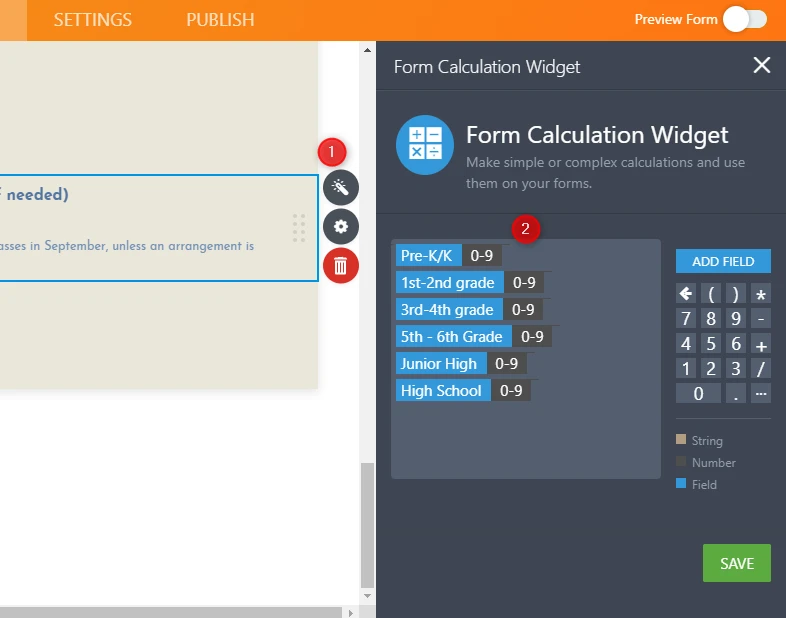
You must add the sum, example: Field 1 + Field 2 and so on.
Try setting up the calculations correctly and see if that helps.
-
ArborCoopReplied on April 15, 2019 at 3:07 PM
Ok, So I added decimal points and the sum after the fields but now it is not giving me a calculation at all :-(.
This is what I have set up now.
Thanks again for your help with this.
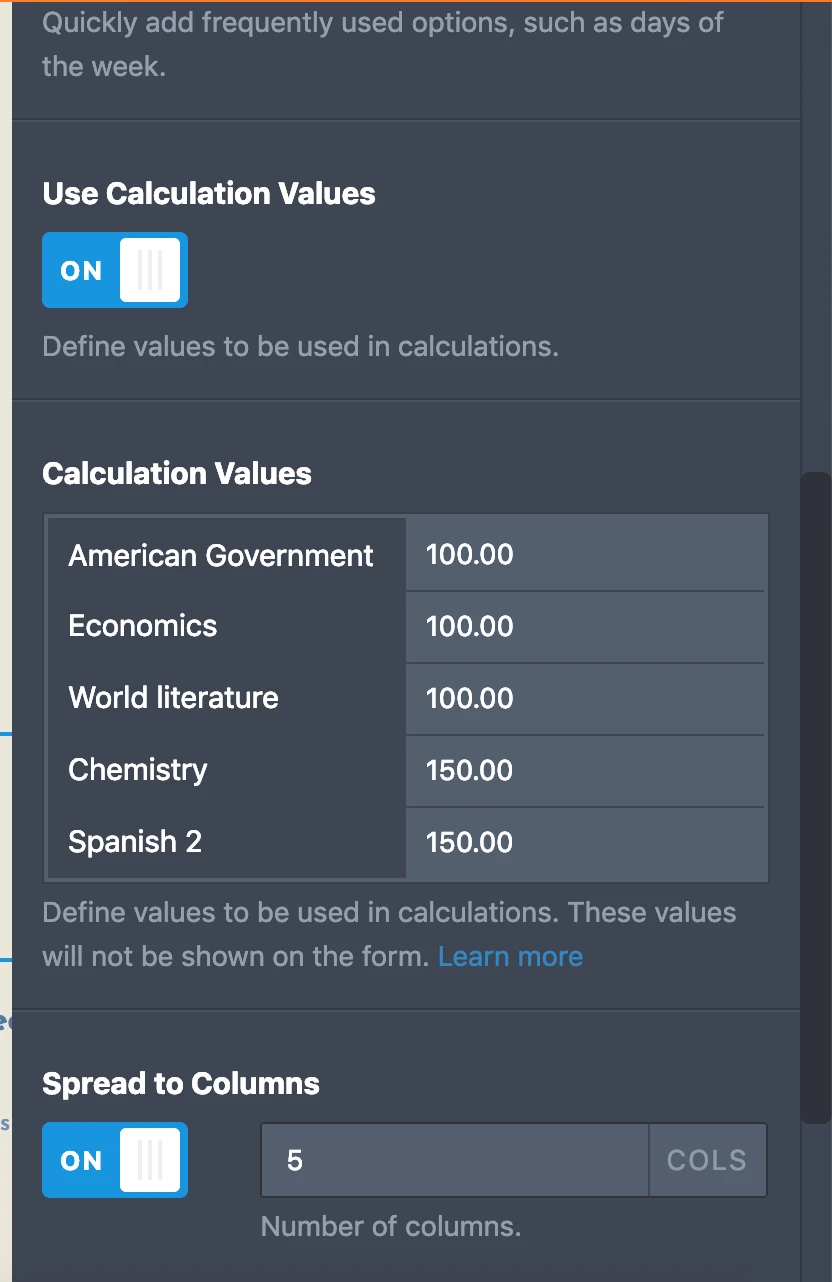
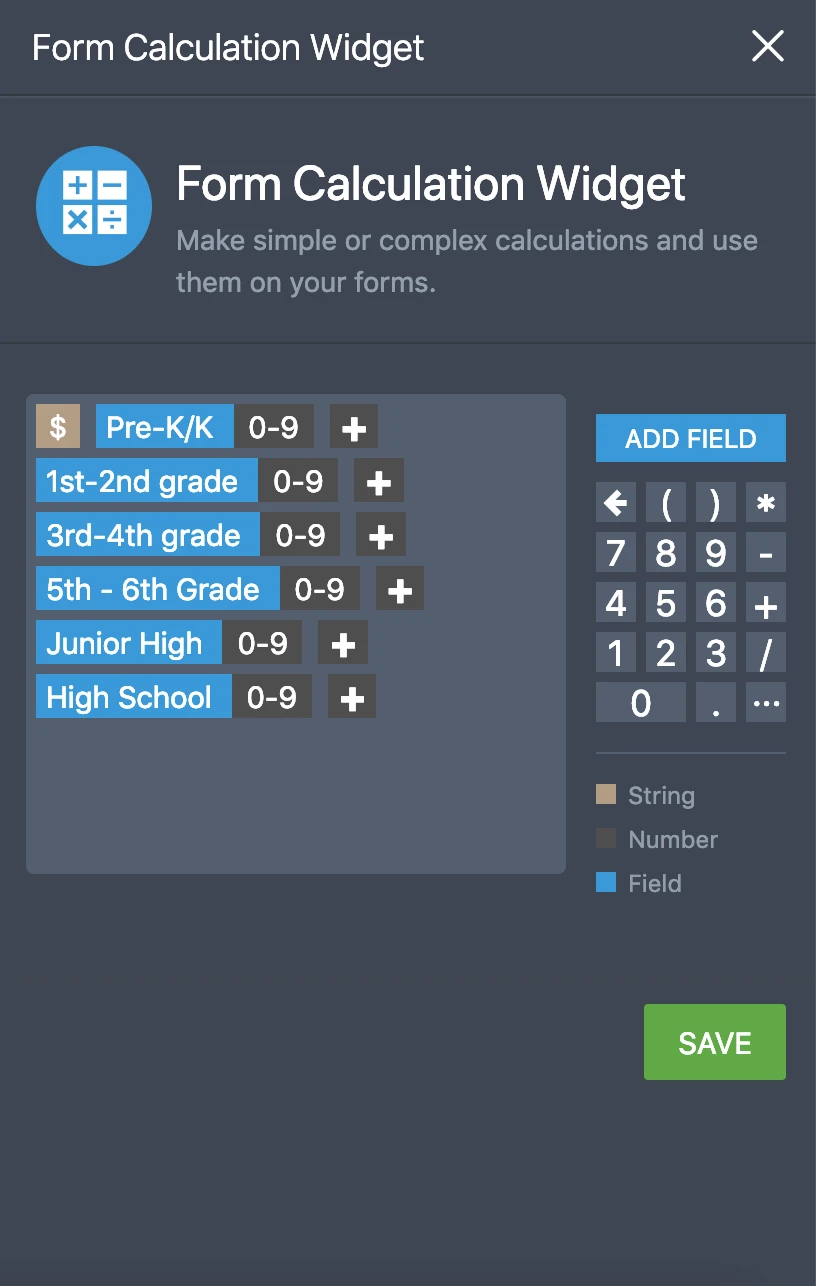
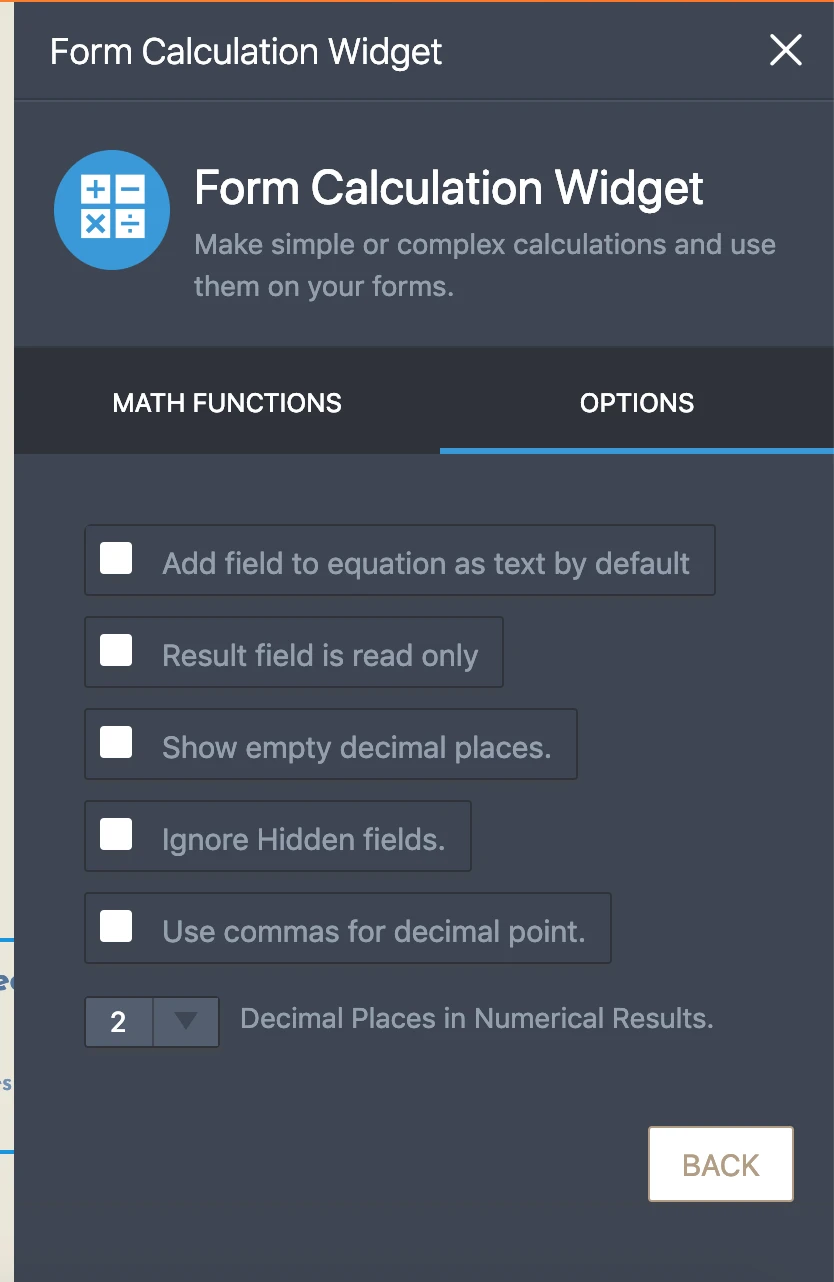
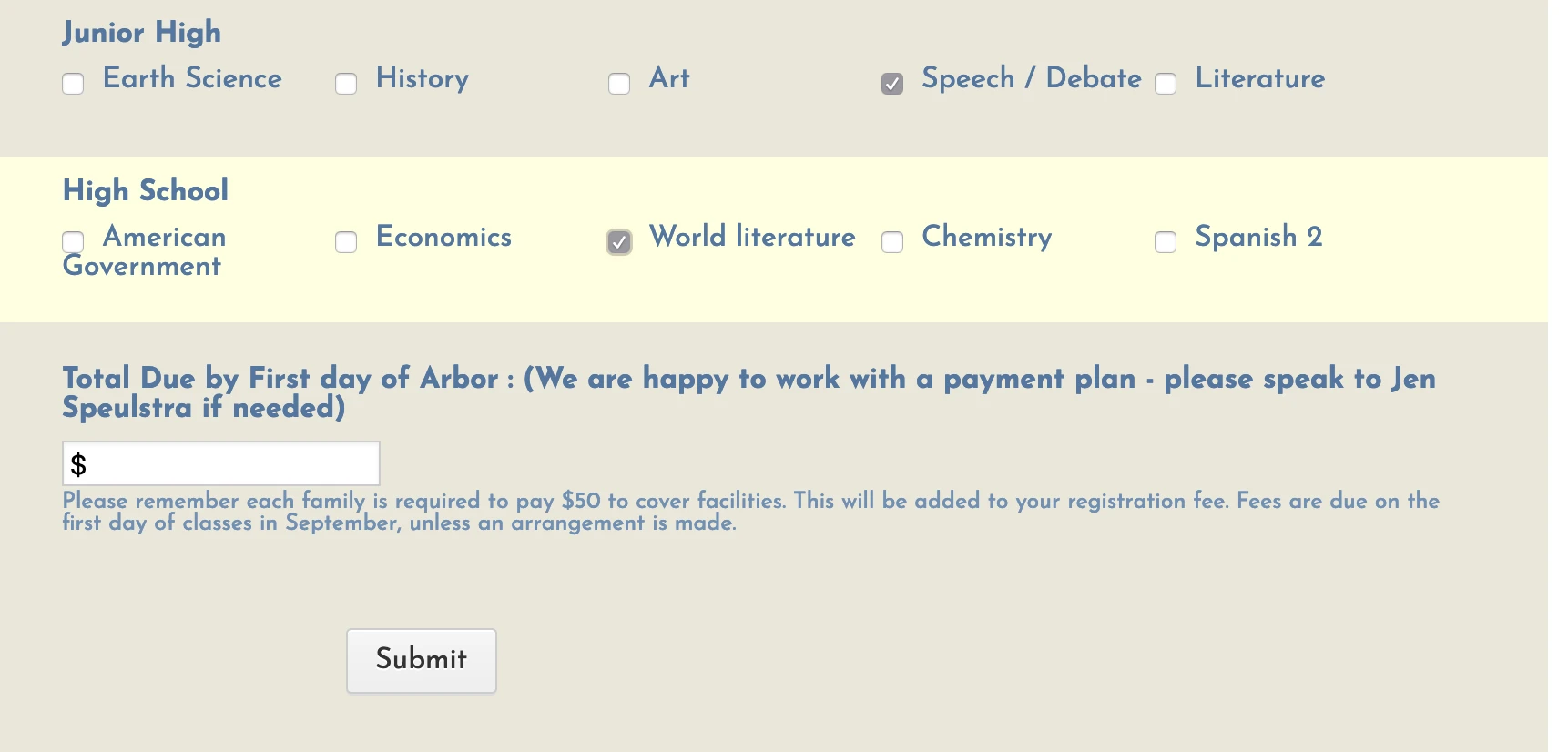
-
Nik_CReplied on April 15, 2019 at 3:55 PM
You had an extra plus sign in your calculation:

I removed it and it should be fine now.
Please check and let us know how it worked.
Thank you!
- Mobile Forms
- My Forms
- Templates
- Integrations
- INTEGRATIONS
- See 100+ integrations
- FEATURED INTEGRATIONS
PayPal
Slack
Google Sheets
Mailchimp
Zoom
Dropbox
Google Calendar
Hubspot
Salesforce
- See more Integrations
- Products
- PRODUCTS
Form Builder
Jotform Enterprise
Jotform Apps
Store Builder
Jotform Tables
Jotform Inbox
Jotform Mobile App
Jotform Approvals
Report Builder
Smart PDF Forms
PDF Editor
Jotform Sign
Jotform for Salesforce Discover Now
- Support
- GET HELP
- Contact Support
- Help Center
- FAQ
- Dedicated Support
Get a dedicated support team with Jotform Enterprise.
Contact SalesDedicated Enterprise supportApply to Jotform Enterprise for a dedicated support team.
Apply Now - Professional ServicesExplore
- Enterprise
- Pricing































































