-
northview99Asked on April 15, 2019 at 4:56 PM
We only have a certain number of spots available for each session in our registration form and i cannot find where to set that number?????
Was going live tomorrow so please .. HELP!!!!!
-
Jed_CReplied on April 15, 2019 at 6:15 PM
This guide https://www.jotform.com/help/137-How-to-Limit-Submissions-in-a-Form should help you locate the submission limit.
Let us know if you have any questions or if you need further assistance.
-
northview99Replied on April 15, 2019 at 6:18 PM
Thank you .... but ... it is the limit on the individual products in the form .... not the form itself ...
-
Jed_CReplied on April 15, 2019 at 8:12 PM
That is not possible. However, you can create your products in the Inventory widget.
Here's what you need.
1). Set the payment field as a "User defined amount" as we will be passing the total calculated amount into that field.
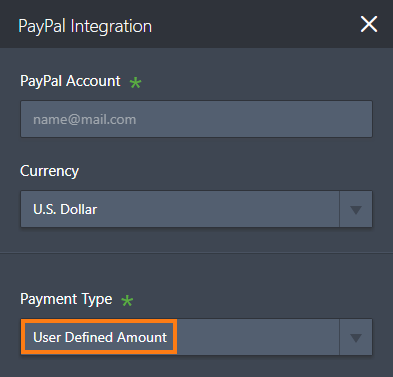
2). Add the inventory widget field
3). Pass that value to a form calculation widget https://widgets.jotform.com/widget/calculation

4). Pass the total value in the form calculation widget into your payment field by assigning the field to get the value from the form calculation widget https://www.jotform.com/help/275-How-to-Pass-a-Calculation-to-a-Payment-Field.
With your form, I cloned it and made a sample here https://form.jotform.com/91047324442956.
Feel free to clone it https://www.jotform.com/help/42-How-to-Clone-an-Existing-Form-from-a-URL so you can see how I applied the suggested method above.

Let us know if you have any questions or if you need further assistance.
-
northview99Replied on April 16, 2019 at 10:00 AM
Well that is bloody AWESOME!!!!!!! now how do i get your widget build into my live form?
-
northview99Replied on April 16, 2019 at 11:42 AM
Okay ... I added all the weeks in the inventory and set all that up but i cannot get the choices to calculate and provide a final amount for payment - HELP!!!!!!
-
David JotForm Support ManagerReplied on April 16, 2019 at 1:40 PM
You need to and and use the Form Calculation widget, please check this guide: https://www.jotform.com/help/259-How-to-Perform-Form-Calculation-Using-a-Widget
However, the quantity is not showing up in your Inventory widgets:

I cloned the form, and cleared the forms cache, but the widgets never loaded. I will forward this to our back-end team. You will be updated via this thread.
-
northview99Replied on April 16, 2019 at 1:49 PM
Thank you ... we were supposed to go live this morning so any help would be amazing ....
-
David JotForm Support ManagerReplied on April 16, 2019 at 3:07 PM
There is no estimated time-frame for a resolution. So, I have deleted all widgets, and recreated it again from the scratch. Here is my clone version: https://form.jotform.com/91055269895975
If you want to use another form, you can clone it if you want to: https://www.jotform.com/help/42-How-to-Clone-an-Existing-Form-from-a-URL
-
northview99Replied on April 16, 2019 at 3:22 PM
Can I just replace my form with this one? it works great!
-
denis_calin Jotform SupportReplied on April 16, 2019 at 5:57 PM
Hi @northview99!
Yes, you can! Simply clone it and use it. Here is how to clone a form:
1. Copy the link my colleague BDAVID posted in his answer: https://form.jotform.com/91055269895975
2. Go to your My Forms page: https://www.jotform.com/myforms
3. Click on Create Form button
4. Choose the Classic Form layout
5. Click on Import Form
6. Select From a web page and paste the link
7. Click on the green Continue button
8. Enjoy the form!

Please let me know if you have any other questions. Thank you and have a wonderful day!
-
northview99Replied on April 16, 2019 at 7:33 PM
did it!!!!! Thanks guys!!!
- Mobile Forms
- My Forms
- Templates
- Integrations
- INTEGRATIONS
- See 100+ integrations
- FEATURED INTEGRATIONS
PayPal
Slack
Google Sheets
Mailchimp
Zoom
Dropbox
Google Calendar
Hubspot
Salesforce
- See more Integrations
- Products
- PRODUCTS
Form Builder
Jotform Enterprise
Jotform Apps
Store Builder
Jotform Tables
Jotform Inbox
Jotform Mobile App
Jotform Approvals
Report Builder
Smart PDF Forms
PDF Editor
Jotform Sign
Jotform for Salesforce Discover Now
- Support
- GET HELP
- Contact Support
- Help Center
- FAQ
- Dedicated Support
Get a dedicated support team with Jotform Enterprise.
Contact SalesDedicated Enterprise supportApply to Jotform Enterprise for a dedicated support team.
Apply Now - Professional ServicesExplore
- Enterprise
- Pricing

































































