-
jordan.kimmerleAsked on April 15, 2019 at 5:12 PM
As shown in the attachment, I'm only able to view 3 fields in the "drop down menu". I need to make more option visible in order to make it easier for the user to select multiple options.
Please provide assistance.
Page URL: https://form.jotform.com/90724196435259 -
stevenmarshallReplied on April 15, 2019 at 7:24 PM
Hi Jordan,
You are able to change the height for that DropDown element for more options to be visible for your users.
I went ahead and cloned your form.
First, on the form in the build section for your form, you will click on the form builder option on the right-hand side.
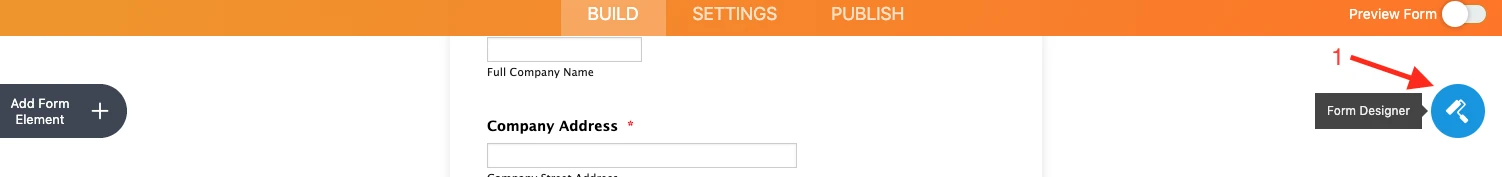
Next click on CSS and then ADVANCED CSS EDITOR.
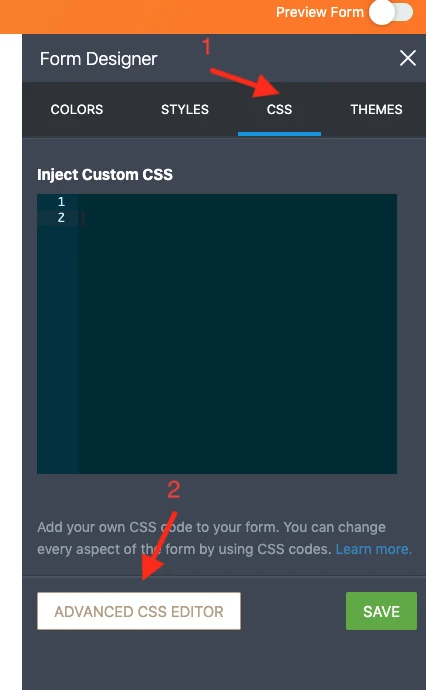
Next click on the DROPDOWN Element, To the right you will see the DROPDOWN Styles to be able to change the height and width of the element.
I changed the height to 60px.
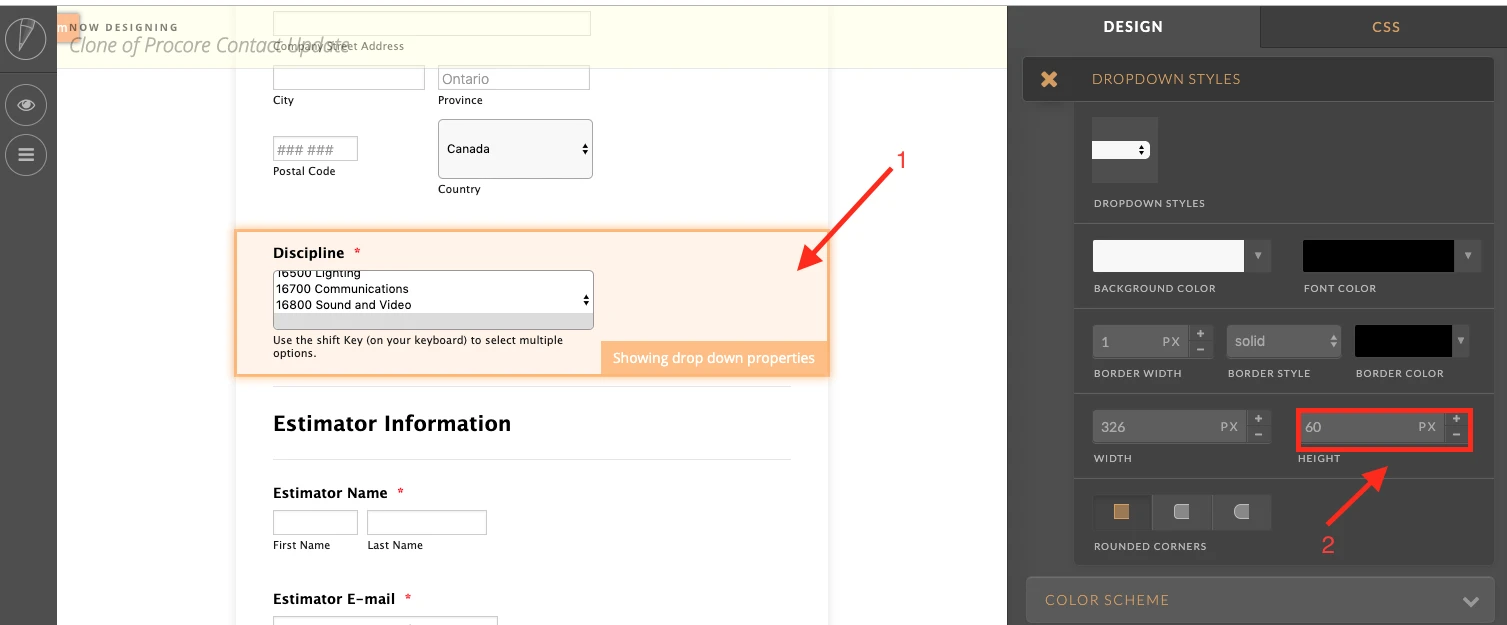
Once you change the height, you need to save the changes.
Click on the disk icon to save the change.
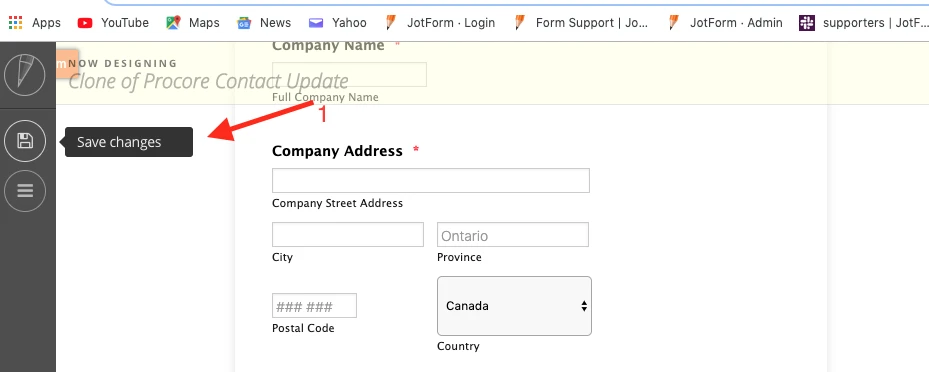
To go back to the builder, click on the pencil icon.
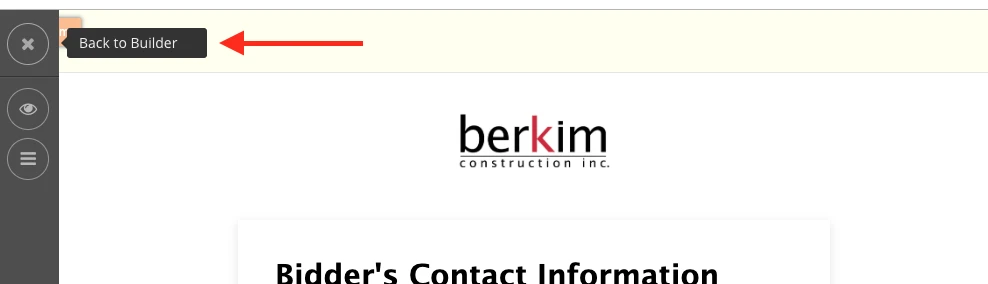
Now your users will be able to see more options in the DROPDOWN Element.
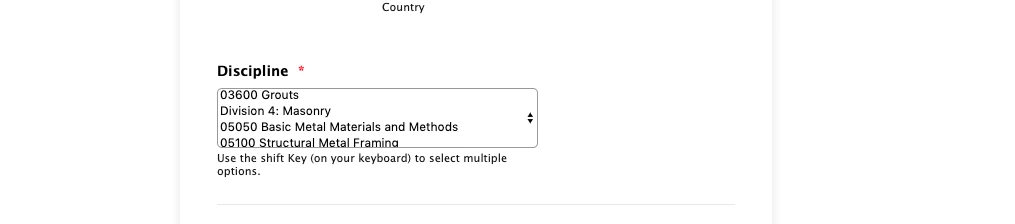 Please let us know if you have any more questions or need any further assistance.
Please let us know if you have any more questions or need any further assistance.Thank you and have a wonderful day.
- Mobile Forms
- My Forms
- Templates
- Integrations
- INTEGRATIONS
- See 100+ integrations
- FEATURED INTEGRATIONS
PayPal
Slack
Google Sheets
Mailchimp
Zoom
Dropbox
Google Calendar
Hubspot
Salesforce
- See more Integrations
- Products
- PRODUCTS
Form Builder
Jotform Enterprise
Jotform Apps
Store Builder
Jotform Tables
Jotform Inbox
Jotform Mobile App
Jotform Approvals
Report Builder
Smart PDF Forms
PDF Editor
Jotform Sign
Jotform for Salesforce Discover Now
- Support
- GET HELP
- Contact Support
- Help Center
- FAQ
- Dedicated Support
Get a dedicated support team with Jotform Enterprise.
Contact SalesDedicated Enterprise supportApply to Jotform Enterprise for a dedicated support team.
Apply Now - Professional ServicesExplore
- Enterprise
- Pricing



























































