-
gkeatonAsked on April 15, 2019 at 6:54 PM
I would like to have the form require the user to write a comment if they respond lower then neutral on an input table.
For an example of then choose neutral, somewhat satisfied or not satisfied then I would like a text box to pop up that requires them to write a comment on why they choose that option.
If they answer higher then neutral I would like no additional text box to appear.
I currently am using an input table but if there is another element that will complete this I am open to switching the element type.
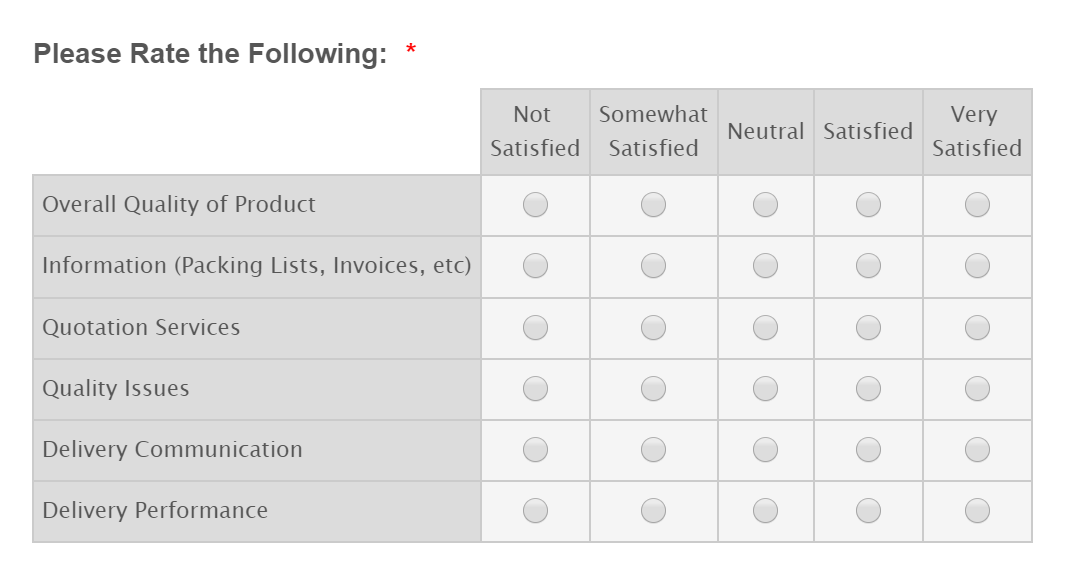
-
Jed_CReplied on April 15, 2019 at 9:02 PM
This is possible. You'll have to assign a value first for each option and calculate that. Now once you are able to capture the total value, you can create a condition base on the score.
Here's a sample form https://form.jotform.com/91047763800961.
Reference guide:https://www.jotform.com/help/414-Calculate-Values-in-the-Input-Table-Through-Condition

I set the condition to only show the comment box field if value is less than 8 and input table should be filled.
Please test the form and see if that is what you are trying to do.
- Mobile Forms
- My Forms
- Templates
- Integrations
- INTEGRATIONS
- See 100+ integrations
- FEATURED INTEGRATIONS
PayPal
Slack
Google Sheets
Mailchimp
Zoom
Dropbox
Google Calendar
Hubspot
Salesforce
- See more Integrations
- Products
- PRODUCTS
Form Builder
Jotform Enterprise
Jotform Apps
Store Builder
Jotform Tables
Jotform Inbox
Jotform Mobile App
Jotform Approvals
Report Builder
Smart PDF Forms
PDF Editor
Jotform Sign
Jotform for Salesforce Discover Now
- Support
- GET HELP
- Contact Support
- Help Center
- FAQ
- Dedicated Support
Get a dedicated support team with Jotform Enterprise.
Contact SalesDedicated Enterprise supportApply to Jotform Enterprise for a dedicated support team.
Apply Now - Professional ServicesExplore
- Enterprise
- Pricing




























































