-
pam187Asked on April 16, 2019 at 2:09 AM
Hello, I was trying to use Google Forms to collect information from children and their parents for my summer camp organization. I did create a form but what I really need is a hard copy. But I'm not sure if Google forms allow to print out. I was wondering if Jotform has this feature so that I can take a print out?
-
Nur Karabağ JotForm DeveloperReplied on April 16, 2019 at 3:22 AM
Hello,
How to Print a Google Form
- Go to Google Forms and create a form
- Once your form is ready, click on the three dot menu
- Click on the Print button
- Select the printer you want to use and send your form
- Make sure that you have checked pages and margins from the settings
- Click on Print
- You can always try JotForm for advanced solutions and migrate your Google forms here
I think your goal is little more than that. If you need to create a great looking printouts with user data on them, JotForm PDF Editor feature allows designing form output data in custom PDF file. Here is an example:
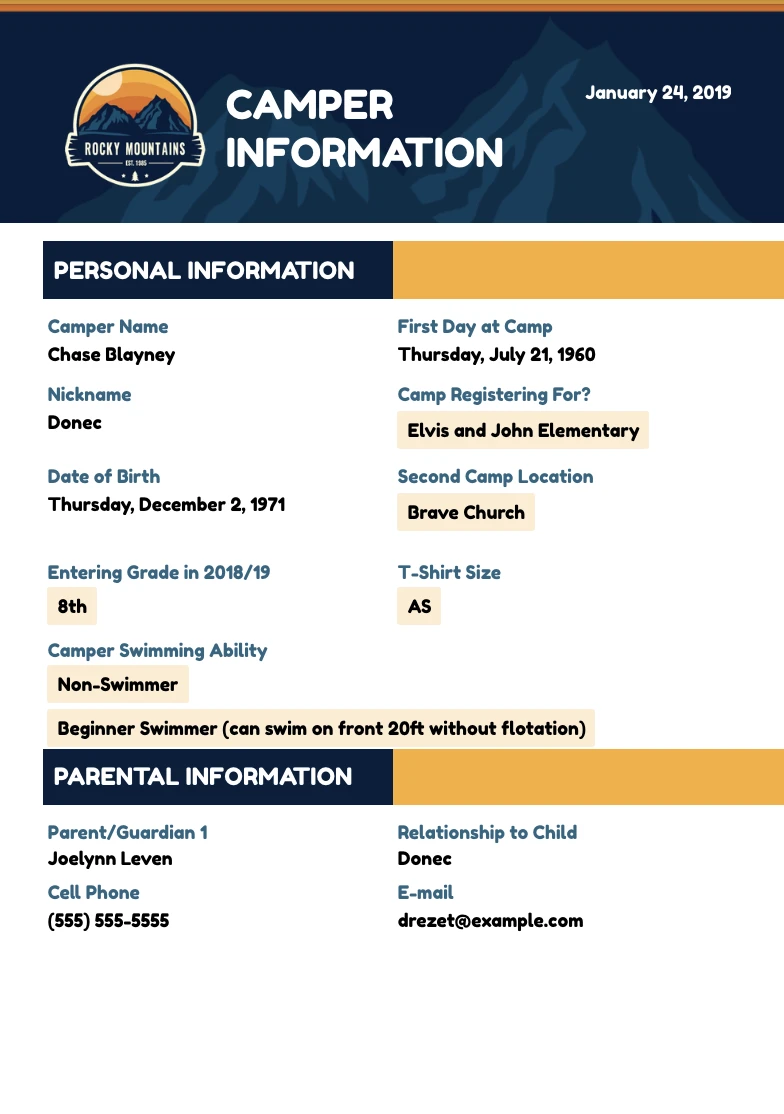
Please see https://www.jotform.com/summer-camp/templates/#pdf for more Summer Camp PDF templates like the one above.
JotForm has many more advanced features that will enable you to create a form and print it. Please visit our page to see why JotForm is the best Google forms Alternative.
If you want to create a summer camp form, you can use JotForm's summer camp form templates. There are several form templates for summer camps. If you want to use these form templates please follow these steps:
1. Open this link: https://www.jotform.com/summer-camp/templates/#form
2. Open the form template that you want to use.
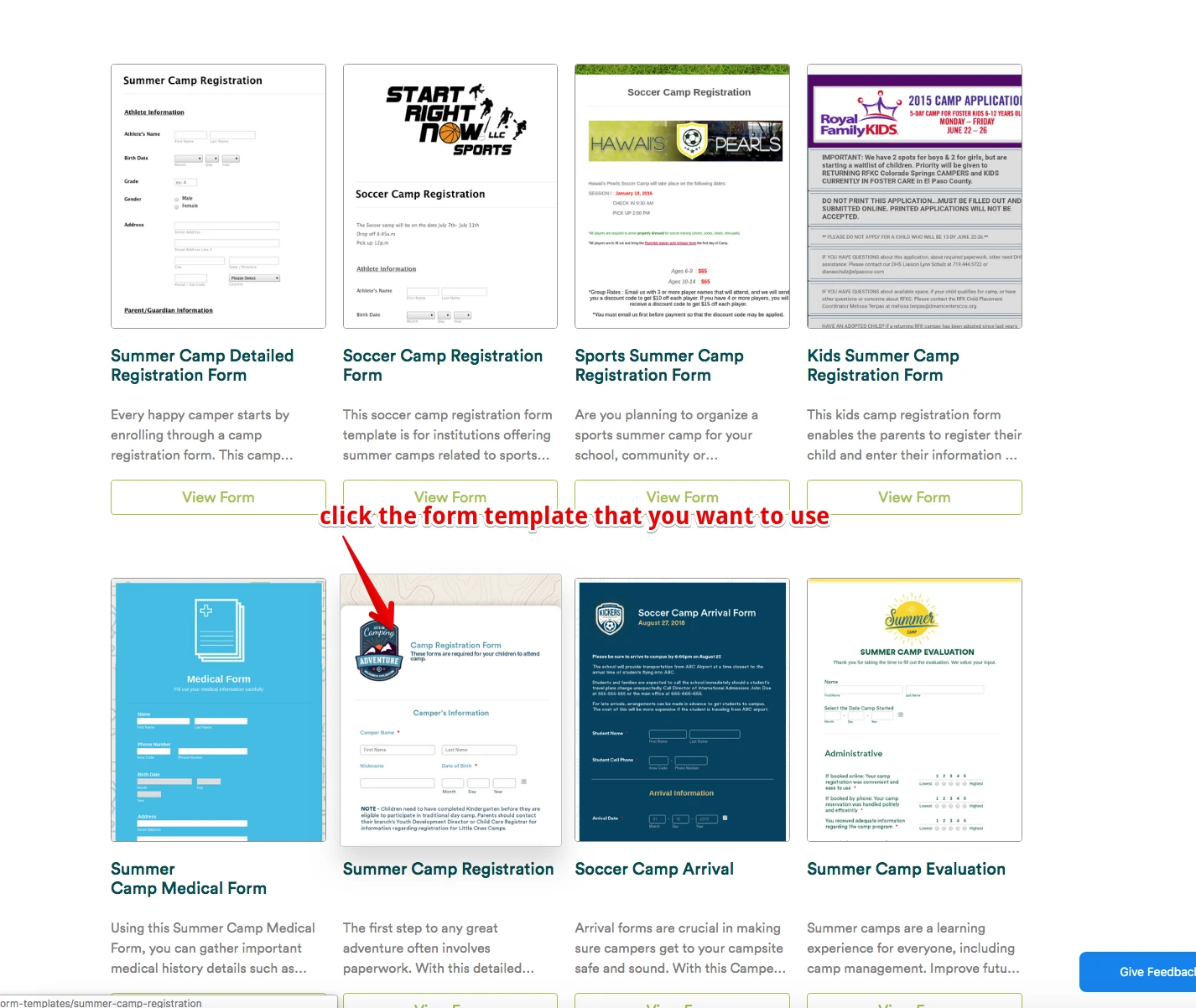
3. Click on the "Use Template" button.

You can print your form as a PDF, now. There are several methods to print your form.
First of all, you can print your form by pressing CTRL+P as you can see below:

Secondly, you can add a print button to your form to let form users print your form as you can see below:

Thus, when you preview your form, you can click on the "Print Form" button and print it easily.

Additionally, you can click on the PUBLISH at the top menu, then click on PDF and you can download the fillable version of your form. When you download it, you can open the PDF form and print it easily as you can see below:

You can look at this guide for more details about fillable PDFs: https://www.jotform.com/help/312-JotForm-Fillable-PDF-Creator-with-All-Points
I hope it helps. Let us know if you need further assistance.
Related Threads:
-
rachelpewittowReplied on April 26, 2019 at 7:50 AM
Thanks for your question! You can create your own survey on this site. Not using a template.
- Mobile Forms
- My Forms
- Templates
- Integrations
- INTEGRATIONS
- See 100+ integrations
- FEATURED INTEGRATIONS
PayPal
Slack
Google Sheets
Mailchimp
Zoom
Dropbox
Google Calendar
Hubspot
Salesforce
- See more Integrations
- Products
- PRODUCTS
Form Builder
Jotform Enterprise
Jotform Apps
Store Builder
Jotform Tables
Jotform Inbox
Jotform Mobile App
Jotform Approvals
Report Builder
Smart PDF Forms
PDF Editor
Jotform Sign
Jotform for Salesforce Discover Now
- Support
- GET HELP
- Contact Support
- Help Center
- FAQ
- Dedicated Support
Get a dedicated support team with Jotform Enterprise.
Contact SalesDedicated Enterprise supportApply to Jotform Enterprise for a dedicated support team.
Apply Now - Professional ServicesExplore
- Enterprise
- Pricing
































































