-
tigovernanceAsked on April 16, 2019 at 9:01 AM
I am working on a configurable list widget and would like to have 17 checkboxes in one column and next to every checkbox a drop down, where the checked box can be specified.
How can a get a drop down next to every check box?
Thanks for your help!
-
Victoria_KReplied on April 16, 2019 at 11:32 AM
You would need to create separate checkboxes and dropdowns for every option within fields configuration area of Configurable List:
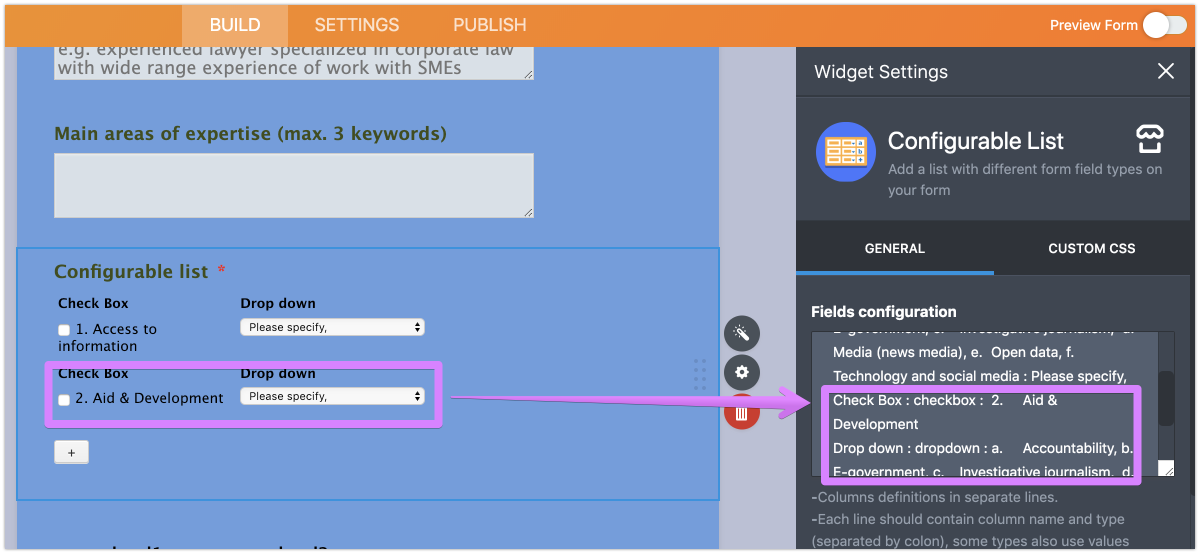
I have used the following settings:
Check Box : checkbox : 1. Access to information
Drop down : dropdown : a. Accountability, b. E-government, c. Investigative journalism, d. Media (news media), e. Open data, f. Technology and social media : Please specify,
Check Box : checkbox : 2. Aid & Development
Drop down : dropdown : a. Accountability, b. E-government, c. Investigative journalism, d. Media (news media), e. Open data, f. Technology and social media : Please specify,
We will be glad to assist if you need more help, just let us know.
-
tigovernanceReplied on April 17, 2019 at 5:42 AM
Thanks a lot for this!
However, when I copy your settings, it appears for me all in one line, as you can see in the screenshot below. How can I make that the next check box appears in the next line?
-
Victoria_KReplied on April 17, 2019 at 6:18 AM
Hello, I have injected some CSS code to the widget on your form to align the fields. New fields should now go to new line automatically:
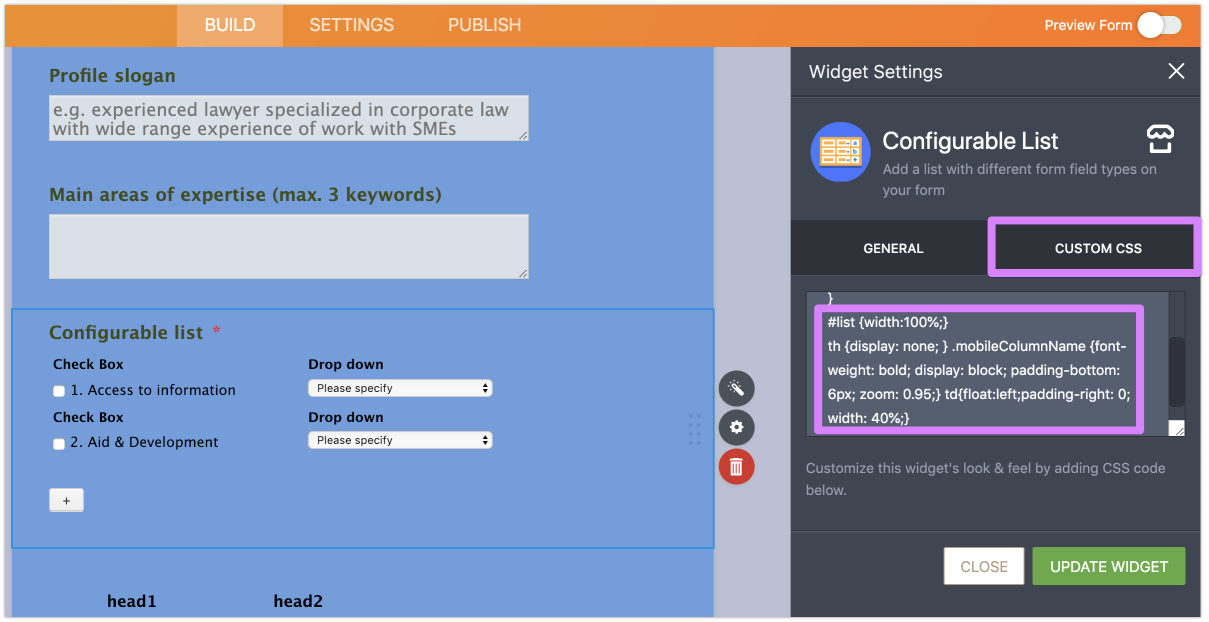
If you will need more help, please let us know.
- Mobile Forms
- My Forms
- Templates
- Integrations
- INTEGRATIONS
- See 100+ integrations
- FEATURED INTEGRATIONS
PayPal
Slack
Google Sheets
Mailchimp
Zoom
Dropbox
Google Calendar
Hubspot
Salesforce
- See more Integrations
- Products
- PRODUCTS
Form Builder
Jotform Enterprise
Jotform Apps
Store Builder
Jotform Tables
Jotform Inbox
Jotform Mobile App
Jotform Approvals
Report Builder
Smart PDF Forms
PDF Editor
Jotform Sign
Jotform for Salesforce Discover Now
- Support
- GET HELP
- Contact Support
- Help Center
- FAQ
- Dedicated Support
Get a dedicated support team with Jotform Enterprise.
Contact SalesDedicated Enterprise supportApply to Jotform Enterprise for a dedicated support team.
Apply Now - Professional ServicesExplore
- Enterprise
- Pricing



























































