-
growdentalAsked on April 16, 2019 at 3:01 PM
Our Doctors would like to see all fields on the new patient form print out even if they are not answered. I thought I went in and said yes show all fields on both child and adult forms and they printed out for awhile that way and now they are back to just showing the answered questions. Can you please either help me get settings changed and stay that way or change my settings for me?
Thanks so much
Lisa
Mattingly and Howell Orthodontics
-
Richie JotForm SupportReplied on April 16, 2019 at 4:38 PM
To clarify, are you printing the PDF submission document in the PDF editor or are you printing the PDF document in the notification email?
If you want to print your PDF document with the empty fields, you can go to your PDF editor then on the upper right corner click on the Layout Setting button.
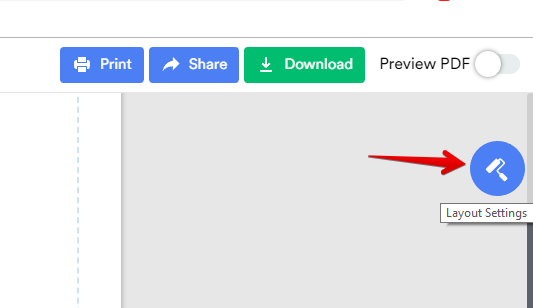
This will open the layout settings page, go to Customize then scroll down until you find ADVANCED and uncheck "Hide empty form fields".
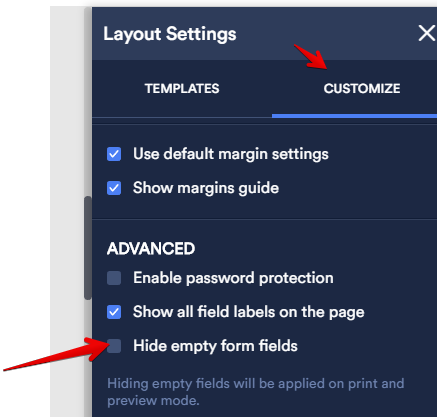
Then you can print your PDF.
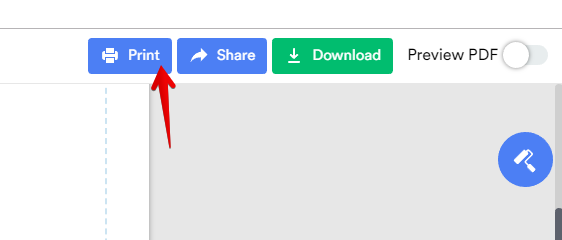
Please give it a try and let us know if the issue still remains.
-
growdentalReplied on April 18, 2019 at 8:43 AMI hope I can explain this without sounding illiterate. We get a new patient
notification via email and then we log into Jotform. We check mark the box
for adult or child and then click right under the grayed out paper looking
square and the filled out paperwork pops up. This way of logging in will
not print out the fields that were not filled in. If we check mark the
adult or child box and then click submissions we can also pull the form up
that way and it does show the fields that were not filled in. Our doctors
would like to see those fields so they can ask questions regarding them if
need be. How can I get the first way of printing that I mentioned to show
all fields as this is the way that our offices are used to retrieving new
patient forms?
... -
Richie JotForm SupportReplied on April 18, 2019 at 10:20 AM
Thank you for the clarification.
Go to your submission page:
To go to your submission page kindly check/select your form then click on Submissions button.
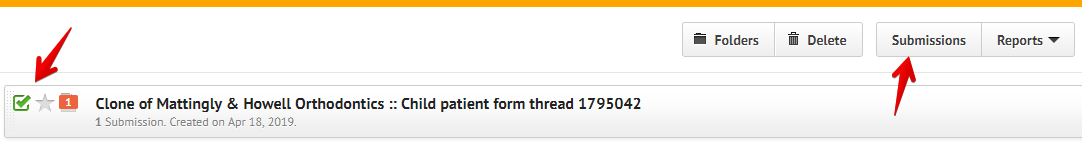
and click on the gear icon to open the settings and uncheck "Auto Hide Empty Fields".
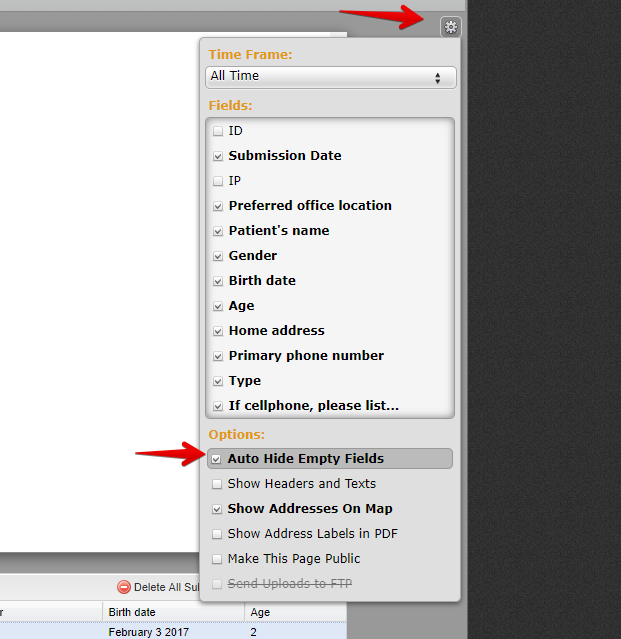
Please give it a try and let us know if the issue still remains.
-
growdentalReplied on April 18, 2019 at 11:43 AMI had that box unchecked on both the adult and child forms already. I guess
I can always print them thru the submissions page because it does show all
fields either answered or unanswered unless you have any other suggestions.
... -
Richie JotForm SupportReplied on April 18, 2019 at 1:01 PM
To clarify, did you print the submissions via the notification email?
You may print the submission in the submission page or in the new PDF editor.
Please give it a try and let us know if you have further questions.
- Mobile Forms
- My Forms
- Templates
- Integrations
- INTEGRATIONS
- See 100+ integrations
- FEATURED INTEGRATIONS
PayPal
Slack
Google Sheets
Mailchimp
Zoom
Dropbox
Google Calendar
Hubspot
Salesforce
- See more Integrations
- Products
- PRODUCTS
Form Builder
Jotform Enterprise
Jotform Apps
Store Builder
Jotform Tables
Jotform Inbox
Jotform Mobile App
Jotform Approvals
Report Builder
Smart PDF Forms
PDF Editor
Jotform Sign
Jotform for Salesforce Discover Now
- Support
- GET HELP
- Contact Support
- Help Center
- FAQ
- Dedicated Support
Get a dedicated support team with Jotform Enterprise.
Contact SalesDedicated Enterprise supportApply to Jotform Enterprise for a dedicated support team.
Apply Now - Professional ServicesExplore
- Enterprise
- Pricing



























































