-
phillipsmgmtAsked on April 17, 2019 at 10:08 AM
Hello,
My jotform "Employee Review" currently has an approval process workflow set up. The flow is as follows.
1. General Manager (GM) submits an employee review for Jane Doe
2. Portfolio Manager (PM) gets an email with a link to edit the GM's submission
3. PM goes into the submission via the edit link and either approves or denies a submission. The approval field pops up based on the "Get form page URL" condition.
4. If a PM manager denies a submission, the GM gets an email asking them to resubmit the review based on edits.
After setting this up and implementing it we have run into an issue.
If a PM is not satisfied with a review completed by a GM, they want the GM to be able to edit their submission.
However, the edit link is what the approval process workflow is built on. Is there anyway to have the GM edit their submission without being able to edit/see the approval section?
-
Alan_DReplied on April 17, 2019 at 12:39 PM
Thanks for the detailed explanation.
I understand that if a PM denies the form, you do not want GM to see the approval section. You can create a condition to hide this section if the form status is not "approved". With this, a GM will not see denied form's approval section.
With this, a GM will not see denied form's approval section. -
phillipsmgmtReplied on April 17, 2019 at 4:08 PM
Understood. However the GM would still have access to update the form status from "denied" to "approved" correct?
And just to clarify, the "updated employee review" is a clone of the form where I am trying to find a work around.
The form titled "employee review" is the original one that I am referring to in this thread.
-
Alan_DReplied on April 17, 2019 at 5:39 PM
Technically, yes. The GM can see the approval section by changing form status to "approved". Please let me try some workarounds for your purpose.
-
Alan_DReplied on April 17, 2019 at 6:51 PM
We can try to set a password to see "approval section". Basically, we will create a new short text field as "Authorization". If this field equals to our password we will show related fields. We must be careful about clear this field before sending to the GM.
Please look at these steps.
1. Create a short text field and name it as "Authorization".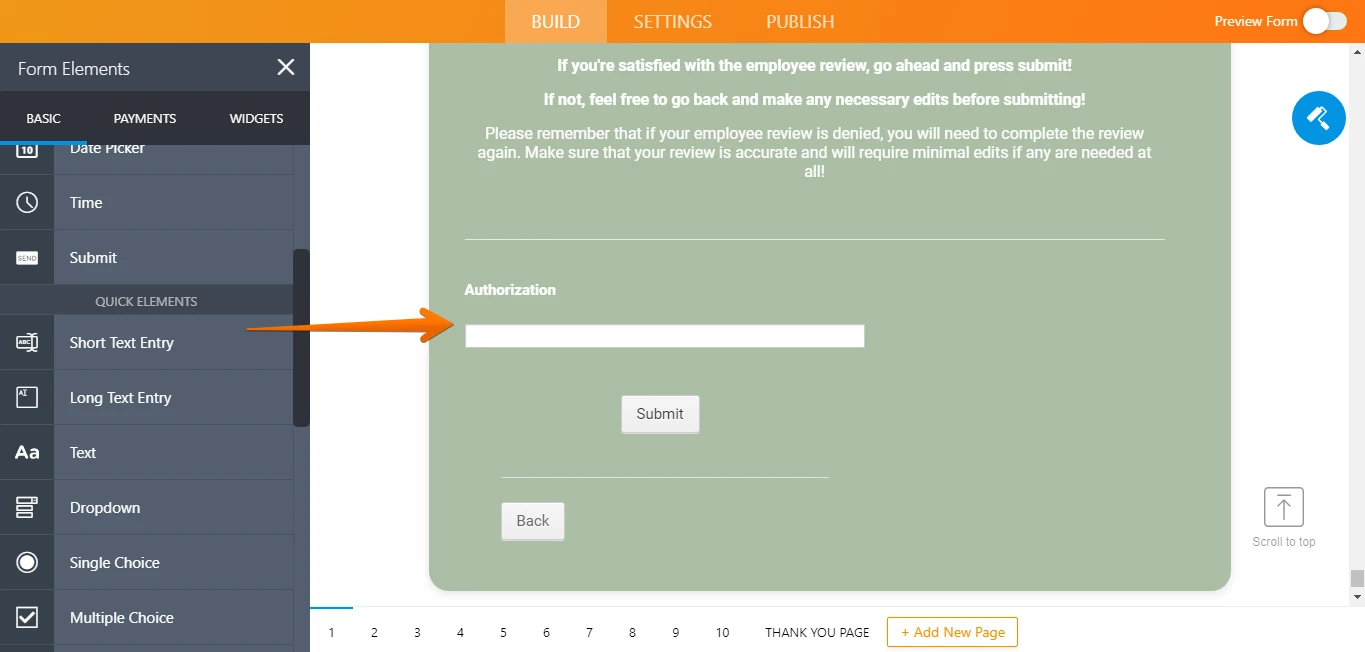 2. Create two conditions to show and hide PM related fields.
2. Create two conditions to show and hide PM related fields.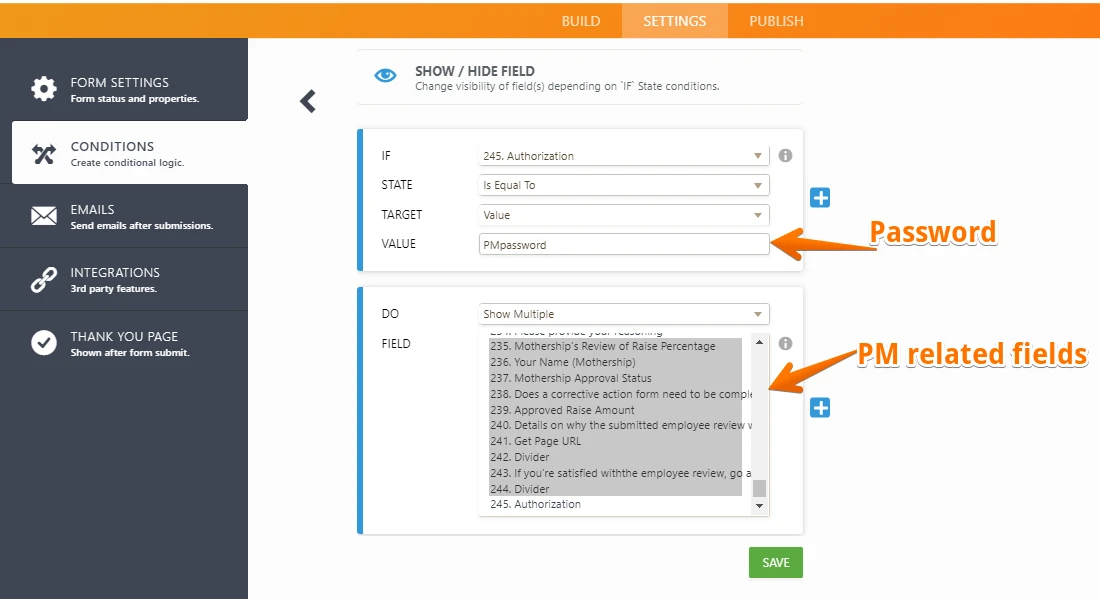
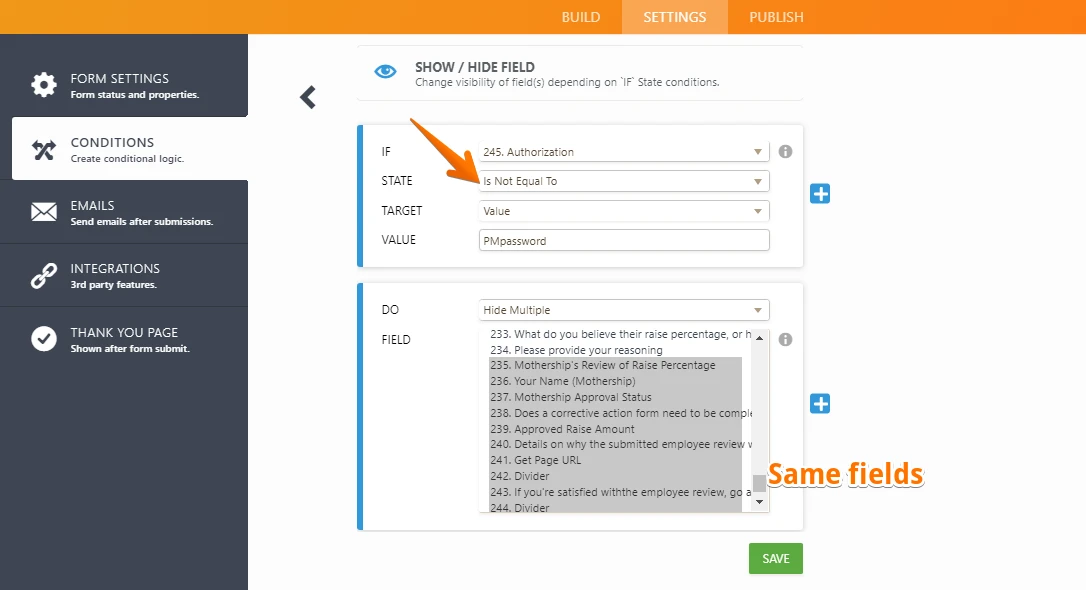 Form is ready. This is my edit submission page.
Form is ready. This is my edit submission page. PMs must careful to clear Authorization field before denying the review.
PMs must careful to clear Authorization field before denying the review. -
phillipsmgmtReplied on April 22, 2019 at 10:17 AM
I appreciate the info but not sure if this would be a good solution for our business. Thank you for the suggestion!
- Mobile Forms
- My Forms
- Templates
- Integrations
- INTEGRATIONS
- See 100+ integrations
- FEATURED INTEGRATIONS
PayPal
Slack
Google Sheets
Mailchimp
Zoom
Dropbox
Google Calendar
Hubspot
Salesforce
- See more Integrations
- Products
- PRODUCTS
Form Builder
Jotform Enterprise
Jotform Apps
Store Builder
Jotform Tables
Jotform Inbox
Jotform Mobile App
Jotform Approvals
Report Builder
Smart PDF Forms
PDF Editor
Jotform Sign
Jotform for Salesforce Discover Now
- Support
- GET HELP
- Contact Support
- Help Center
- FAQ
- Dedicated Support
Get a dedicated support team with Jotform Enterprise.
Contact SalesDedicated Enterprise supportApply to Jotform Enterprise for a dedicated support team.
Apply Now - Professional ServicesExplore
- Enterprise
- Pricing




























































 With this, a GM will not see denied form's approval section.
With this, a GM will not see denied form's approval section. PMs must careful to clear Authorization field before denying the review.
PMs must careful to clear Authorization field before denying the review.