-
COMPASS336Asked on April 17, 2019 at 1:36 PM
Hi, I messed with the colors of our POs and now the font input only shows up (or doesn't show up) in white. No matter what color I try to change it to. Please advise
-
Support_Management Jotform SupportReplied on April 17, 2019 at 3:17 PM
You never mentioned which form you're working on so I checked them both. Here's how they looked like from my perspective as a respondent:
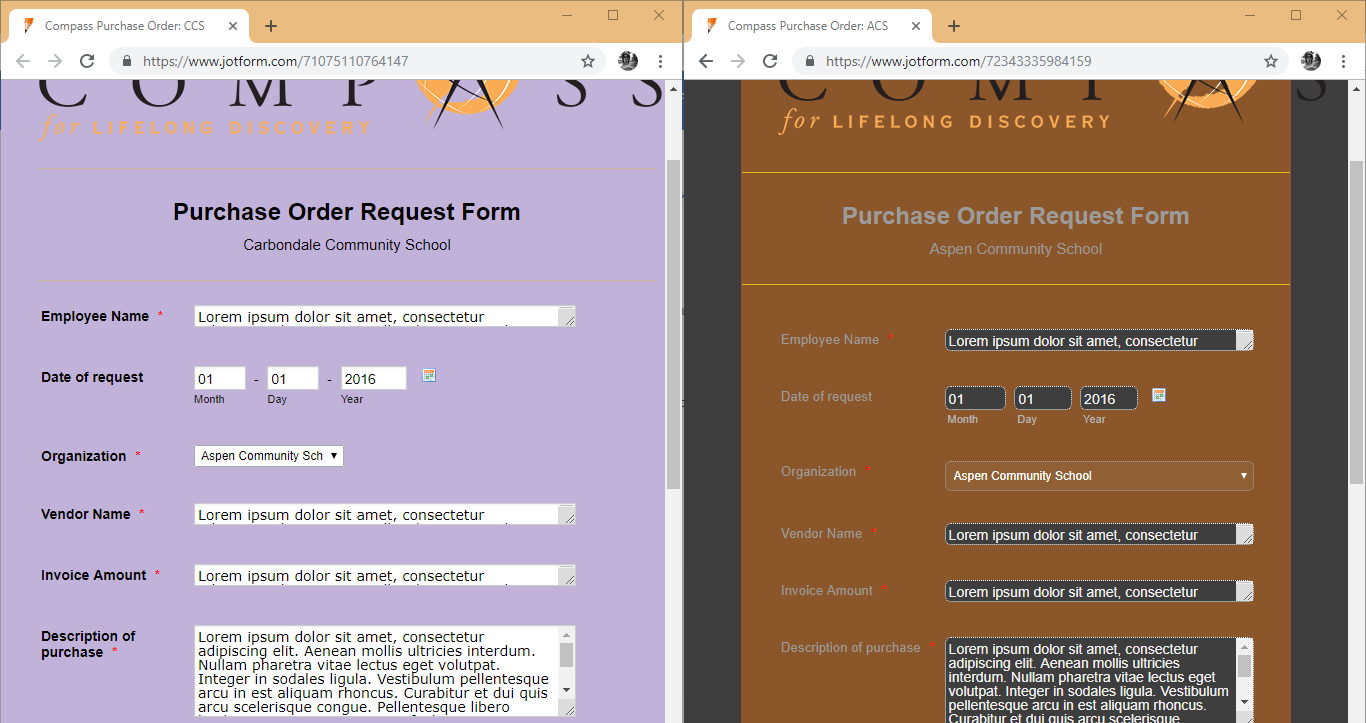
Both forms looked good - The one on the left has a white background with black font while the one on the right has a black background with white font.
If there's a particular field you wish to change, please let us know the URL of the form you're working on, the name of the field you wish to change, along with the color you want to use.
-
COMPASS336Replied on April 17, 2019 at 3:43 PMI had to change the background of the ACS jotform because I could not get
the font off of white. Also, I changed the background and now it is in 3
different colors on the same form. Not what I wanted and not responding to
my prompts. Thanks for getting back to me so rapidly. Any more advice would
be greatly appreciated. Liz
... -
jonathanReplied on April 17, 2019 at 5:31 PM
If I understand correctly what you wanted to do, you want that the ACS form to have similar Color Schemes as the CCS form.


Can you please confirm first if this is what you wanted to have. If not, can you elaborate further what needs to be fixed.
We will check further once we got a better understanding of the issue.
-
COMPASS336Replied on April 18, 2019 at 10:43 AMI want the ability to change the font from white to any of the other
colors. Currently it is stuck on white and I can't get it to change. Thus I
had to change the background color and that came out in 3 different colors.
No problems with the CCS form. Just the ACS form. When I try to change the
color on the ACS form it does not respond.
... -
Support_Management Jotform SupportReplied on April 18, 2019 at 12:22 PM
There's a chance the form was originally designed using a template and the template CSS overrides the changes you're trying to apply. There's a way to manually change the font colors using CSS codes too.
For now, I'll be using the HEX color values for black (#000), but feel free to change it upon your discretion. Kindly paste the codes below in the CSS section of your form builder:
.form-dropdown, .form-textbox, .form-textarea {
color: #000 !important;
}
Complete guide: How-to-Inject-Custom-CSS-Codes
-
COMPASS336Replied on April 18, 2019 at 12:43 PMCould you please make the ACS form like the CCS one. It is a mess.
... -
COMPASS336Replied on April 18, 2019 at 12:43 PMThank you for your help. Thats what I get for messing around with it.
... -
David JotForm SupportReplied on April 18, 2019 at 2:19 PM
I did some testing with a clone of your ACS form and can get it pretty close to the CCS form but I am not quite sure what theme is applied to the CCS form so there are subtle differences. Have a look at the following form and if this is acceptable I can apply the same changes to your ACS form:
-
COMPASS336Replied on April 18, 2019 at 3:43 PMThat looks fine
... -
David JotForm SupportReplied on April 18, 2019 at 3:51 PM
I applied the changes to your ACS form. Have a look and see if everything is as it should be.
-
COMPASS336Replied on April 18, 2019 at 5:43 PMLooks good. thank you
...
- Mobile Forms
- My Forms
- Templates
- Integrations
- INTEGRATIONS
- See 100+ integrations
- FEATURED INTEGRATIONS
PayPal
Slack
Google Sheets
Mailchimp
Zoom
Dropbox
Google Calendar
Hubspot
Salesforce
- See more Integrations
- Products
- PRODUCTS
Form Builder
Jotform Enterprise
Jotform Apps
Store Builder
Jotform Tables
Jotform Inbox
Jotform Mobile App
Jotform Approvals
Report Builder
Smart PDF Forms
PDF Editor
Jotform Sign
Jotform for Salesforce Discover Now
- Support
- GET HELP
- Contact Support
- Help Center
- FAQ
- Dedicated Support
Get a dedicated support team with Jotform Enterprise.
Contact SalesDedicated Enterprise supportApply to Jotform Enterprise for a dedicated support team.
Apply Now - Professional ServicesExplore
- Enterprise
- Pricing































































