-
racheldecoristAsked on April 17, 2019 at 1:47 PM
Hello!
I have form columns enabled to keep the lines organized, but changing the width and column size options in the input table doesn't change if I have form columns enabled and some of my info is bleeding to the background.
Is there a way to change the column widths? I.e. the Qty and URL widths could be smaller than the color and size widths.
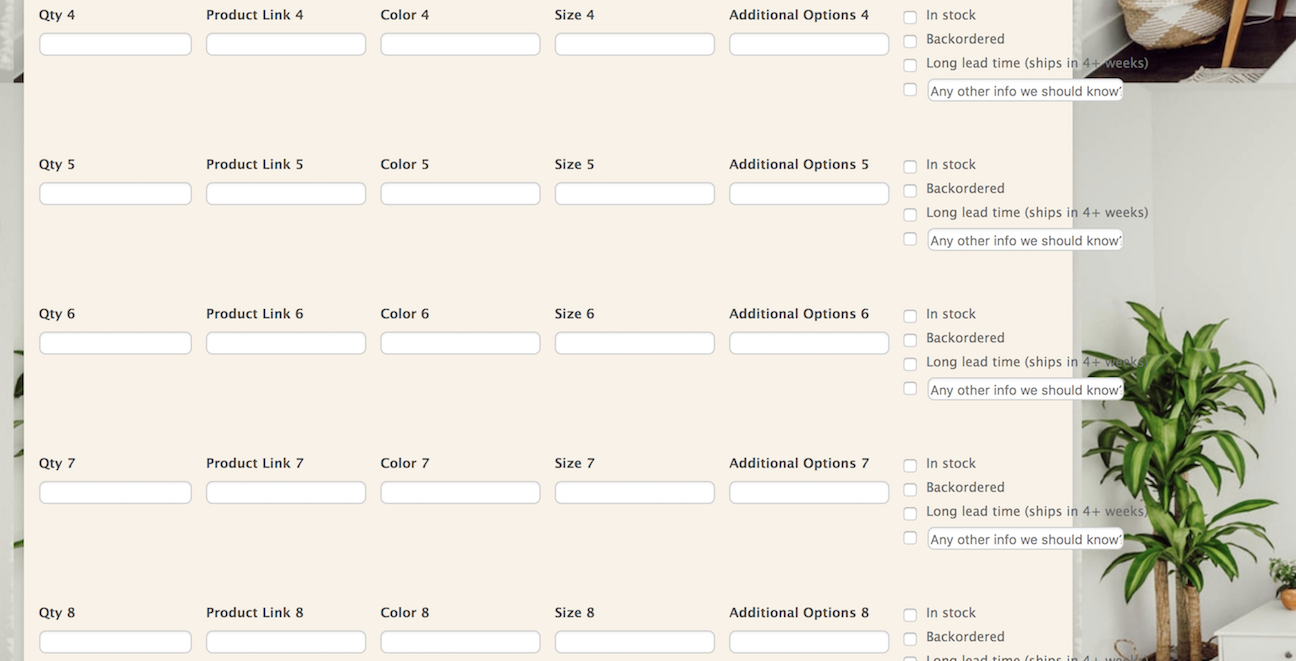
-
denis_calin Jotform SupportReplied on April 17, 2019 at 3:40 PM
Hello Rachel!
I just check your form and can see that everything looks in order!

Please let me know if you still need help adjusting the width of the Quantity and the Link fields.
Thank you and have a wonderful day!
-
rachelyReplied on April 17, 2019 at 3:43 PM
@denis_calin
Yes please! This is a temporary fix, i still need to change the column width.
-
Welvin Support Team LeadReplied on April 17, 2019 at 5:30 PM
You can override the width by injecting the below custom CSS codes:
.form-col-1 {
width: 10% !important;
}
Guide to inject: How to Inject Custom CSS Codes.
Change col-1 to col-2 for column 2, and so on.
- Mobile Forms
- My Forms
- Templates
- Integrations
- INTEGRATIONS
- See 100+ integrations
- FEATURED INTEGRATIONS
PayPal
Slack
Google Sheets
Mailchimp
Zoom
Dropbox
Google Calendar
Hubspot
Salesforce
- See more Integrations
- Products
- PRODUCTS
Form Builder
Jotform Enterprise
Jotform Apps
Store Builder
Jotform Tables
Jotform Inbox
Jotform Mobile App
Jotform Approvals
Report Builder
Smart PDF Forms
PDF Editor
Jotform Sign
Jotform for Salesforce Discover Now
- Support
- GET HELP
- Contact Support
- Help Center
- FAQ
- Dedicated Support
Get a dedicated support team with Jotform Enterprise.
Contact SalesDedicated Enterprise supportApply to Jotform Enterprise for a dedicated support team.
Apply Now - Professional ServicesExplore
- Enterprise
- Pricing






























































