-
artistsophAsked on April 18, 2019 at 6:52 AM
In making up a new form, I followed the directions to integrate PayPal for my event registration. But the directions say that I should go:
Add Form Element>Payments>Paypal>Paypal Checkout Integration
And it shows how I would put in my Paypal information
When I do this I get a different set of options, starting with "Client ID" as the first required field. I have not been able to get to the correct menu.
Feeling stupid.
-
bettyReplied on April 18, 2019 at 10:45 AM
In the PayPal Checkout widget, the correct way of required fields is the way you have described.
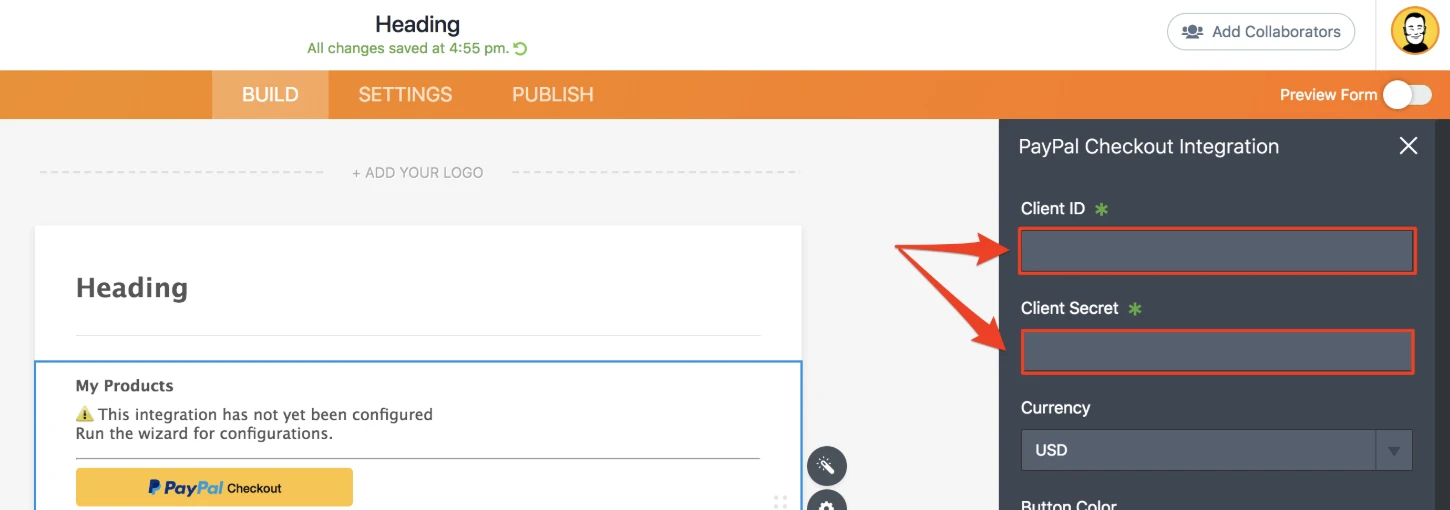
As far as I checked your form(form ID: 91063037242145), the integration seems to be set up successfully.
You can also check out this link for PayPal Checkout Integration: https://www.jotform.com/help/542-How-to-Integrate-Form-to-PayPal-Checkout
Moreover, if you want to use PayPal which requires only the PayPal account name you can check out this link: https://www.jotform.com/help/50-PayPal-Forms
- Mobile Forms
- My Forms
- Templates
- Integrations
- INTEGRATIONS
- See 100+ integrations
- FEATURED INTEGRATIONS
PayPal
Slack
Google Sheets
Mailchimp
Zoom
Dropbox
Google Calendar
Hubspot
Salesforce
- See more Integrations
- Products
- PRODUCTS
Form Builder
Jotform Enterprise
Jotform Apps
Store Builder
Jotform Tables
Jotform Inbox
Jotform Mobile App
Jotform Approvals
Report Builder
Smart PDF Forms
PDF Editor
Jotform Sign
Jotform for Salesforce Discover Now
- Support
- GET HELP
- Contact Support
- Help Center
- FAQ
- Dedicated Support
Get a dedicated support team with Jotform Enterprise.
Contact SalesDedicated Enterprise supportApply to Jotform Enterprise for a dedicated support team.
Apply Now - Professional ServicesExplore
- Enterprise
- Pricing



























































