-
legatuscharlotteAsked on April 18, 2019 at 10:01 AM
Hello,
Thank you Victoria for answering my question, but I'm still not understanding this. Please see the screenshot attached. My notification is set to have the person who replies email address "Referring Member Email". It still comes back as this: Carla Sztyber <noreply@jotform.com>. This was my test and others have tested as well. It comes back with their name "Referring Member" and the email stated is the "no reply" instead of their own email which is the email I would like to see. Also, Why doesn't the form recognize the sender's name and email automatically.
Please help!
TY!
Carla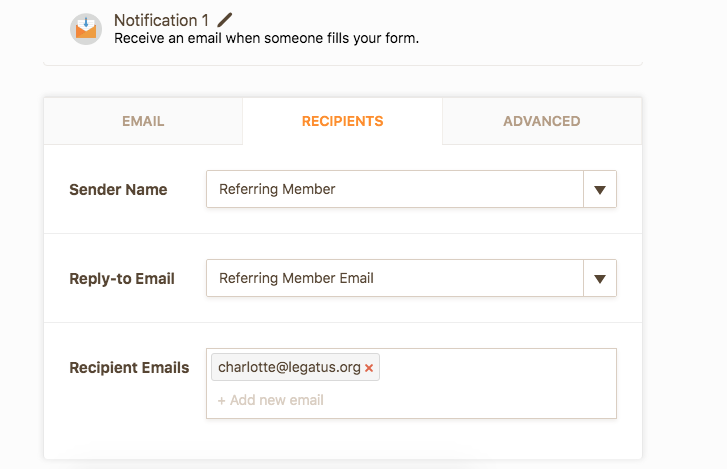
-
Mike_G JotForm SupportReplied on April 18, 2019 at 1:29 PM
I understand that you have opened this thread in response to an earlier thread which you were assisted by my colleague, Victoria.
https://www.jotform.com/answers/1796792
The noreply@jotform.com refers to the default Sender Email address of JotForm.

When you set the email address field as the "Reply-To Email", the value entered in the field becomes the "Reply-To" email address of the email notification sent to your email.

The "Reply-To" email address will automatically become the recipient when you click the "Reply" button in the email.
As for setting the email field as the custom sender email of the email notification in your form, I'm afraid that it would not be possible.
If you have other questions or concerns, please feel free to let us know.
- Mobile Forms
- My Forms
- Templates
- Integrations
- INTEGRATIONS
- See 100+ integrations
- FEATURED INTEGRATIONS
PayPal
Slack
Google Sheets
Mailchimp
Zoom
Dropbox
Google Calendar
Hubspot
Salesforce
- See more Integrations
- Products
- PRODUCTS
Form Builder
Jotform Enterprise
Jotform Apps
Store Builder
Jotform Tables
Jotform Inbox
Jotform Mobile App
Jotform Approvals
Report Builder
Smart PDF Forms
PDF Editor
Jotform Sign
Jotform for Salesforce Discover Now
- Support
- GET HELP
- Contact Support
- Help Center
- FAQ
- Dedicated Support
Get a dedicated support team with Jotform Enterprise.
Contact SalesDedicated Enterprise supportApply to Jotform Enterprise for a dedicated support team.
Apply Now - Professional ServicesExplore
- Enterprise
- Pricing





























































