-
Lindsay_JoshAsked on April 18, 2019 at 5:26 PM
-
Jed_CReplied on April 18, 2019 at 9:10 PM
You can edit the form in myforms page. Just click on the form and click on edit button.
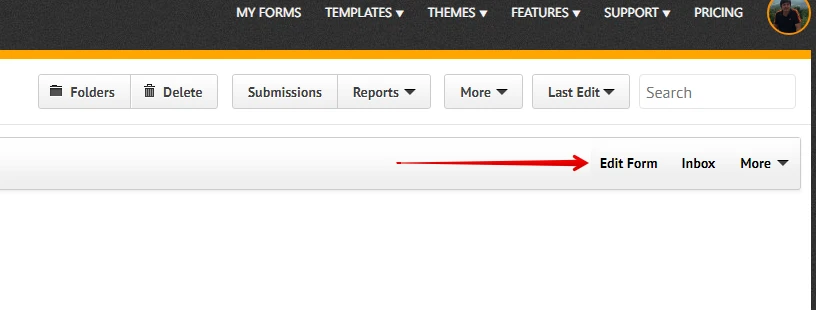
If you are referring to something else, please clarify and provide us with more details.
Looking forward for your response.
-
Lindsay_JoshReplied on April 19, 2019 at 12:03 PM
I had a jotform document sent to as an attachment through gmail. How do I open and edit it to send back to the individual that sent it to me?
-
Richie JotForm SupportReplied on April 19, 2019 at 1:02 PM
Do note that only the form owner can edit the forms.
To clarify, did you receive a PDF file?If you receive a PDF form, you may fill the form using Adobe Acrobat and submit the form.
Can you please share to us a screenshot of the attachment?
Guide:-How-to-add-screenshots-images-to-questions-to-the-support-forum
Looking forward for your response.
-
Lindsay_JoshReplied on April 19, 2019 at 2:49 PM
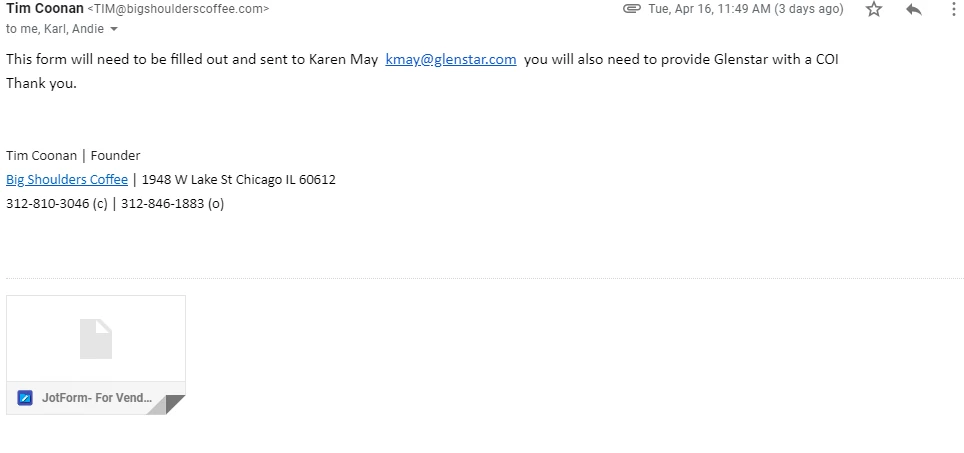
-
Lindsay_JoshReplied on April 19, 2019 at 2:52 PM
File name is
JotForm-For vendors at CBOT.webarchive
-
Girish JotForm SupportReplied on April 19, 2019 at 3:04 PM
I would request you to please confirm with the person who sent this email what the form name or ID is. You could also check with this person regarding the form not opening since I can see that this is not a usual form URL and looks like an archived one. It could be possible that the person has not sent you the correct version of the form.
We will wait for your response.
- Mobile Forms
- My Forms
- Templates
- Integrations
- INTEGRATIONS
- See 100+ integrations
- FEATURED INTEGRATIONS
PayPal
Slack
Google Sheets
Mailchimp
Zoom
Dropbox
Google Calendar
Hubspot
Salesforce
- See more Integrations
- Products
- PRODUCTS
Form Builder
Jotform Enterprise
Jotform Apps
Store Builder
Jotform Tables
Jotform Inbox
Jotform Mobile App
Jotform Approvals
Report Builder
Smart PDF Forms
PDF Editor
Jotform Sign
Jotform for Salesforce Discover Now
- Support
- GET HELP
- Contact Support
- Help Center
- FAQ
- Dedicated Support
Get a dedicated support team with Jotform Enterprise.
Contact SalesDedicated Enterprise supportApply to Jotform Enterprise for a dedicated support team.
Apply Now - Professional ServicesExplore
- Enterprise
- Pricing





























































