-
stevefiskAsked on April 19, 2019 at 12:14 PM
I'm trying to use the Take a Photo widget to allow people to submit documents from the field using their phones. Unfortunately, the images I can download are pretty low resolution and you can't read the text. I have looked at the widget settings and not seeing anything obvious.
How can I improve the image quality?
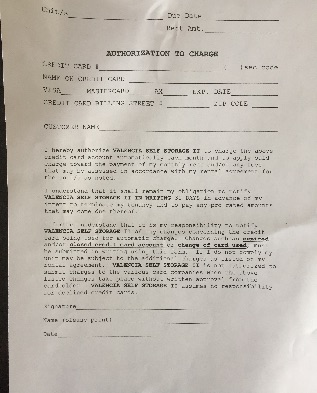 Page URL: https://form.jotform.com/90944465249164
Page URL: https://form.jotform.com/90944465249164 -
Kevin Support Team LeadReplied on April 19, 2019 at 1:04 PM
Unfortunately, the widget does not allow to change the images resolution and it will be according to the device used.
You may try changing the widget by the file upload field, the users loading the form using mobile will get the option to use the camera to take a photo. Here's a guide that will help you adding the file upload field: https://www.jotform.com/help/332-How-to-Create-File-Upload-Forms
-
stevefiskReplied on April 19, 2019 at 2:07 PM
Thanks Kevin. This was when testing with iPhones. Your suggestion works perfectly, I just wish we didn't have the extra step of having to choose the camera, but it does what we need.
Thanks again.
- Mobile Forms
- My Forms
- Templates
- Integrations
- INTEGRATIONS
- See 100+ integrations
- FEATURED INTEGRATIONS
PayPal
Slack
Google Sheets
Mailchimp
Zoom
Dropbox
Google Calendar
Hubspot
Salesforce
- See more Integrations
- Products
- PRODUCTS
Form Builder
Jotform Enterprise
Jotform Apps
Store Builder
Jotform Tables
Jotform Inbox
Jotform Mobile App
Jotform Approvals
Report Builder
Smart PDF Forms
PDF Editor
Jotform Sign
Jotform for Salesforce Discover Now
- Support
- GET HELP
- Contact Support
- Help Center
- FAQ
- Dedicated Support
Get a dedicated support team with Jotform Enterprise.
Contact SalesDedicated Enterprise supportApply to Jotform Enterprise for a dedicated support team.
Apply Now - Professional ServicesExplore
- Enterprise
- Pricing



























































