-
harishkota.generalAsked on April 20, 2019 at 7:19 AM
How do i edit page break properties once i have added it, not able to find where i can select to edit. Also one suggestion - when we hover over "Page1" the text changes to "Remove Page" and can accidentally get deleted, it can be undone but i dont think this is a good user experience
regards
Harish
-
MikeReplied on April 20, 2019 at 8:02 AM
To be able to edit the properties of the Page Break, you will need to click on the Page Break first, and then click on the gear (Properties) icon. This is also possible to drag-and-drop it to change the size of the page.
Here is a quick animation:

-
harishkota.generalReplied on April 20, 2019 at 9:31 AM
Hi Mike
Thanks for the response, what i was trying to do was this https://www.jotform.com/answers/702958-How-To-Go-to-End-of-Form, how do i do it, i dont see those options
regards
Harish
-
Girish JotForm SupportReplied on April 20, 2019 at 9:53 AM
The thread link that you have shared is an old one. The UI of our form builder has changed and what our colleague has explained can be achieved in the current UI using the conditional logic as shown below.
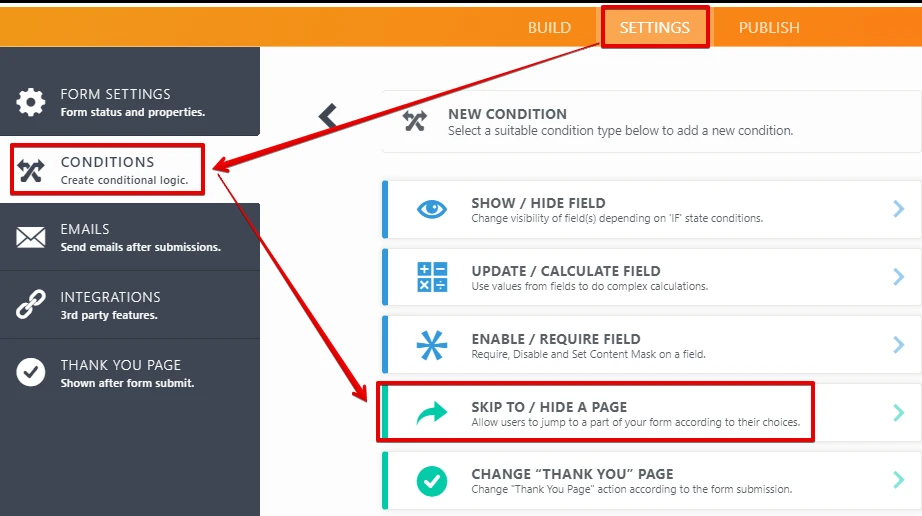
Here is a related guide: How-to-Skip-Pages-Using-Conditional-Logic
Do review and let us know if you face any difficulties.
- Mobile Forms
- My Forms
- Templates
- Integrations
- INTEGRATIONS
- See 100+ integrations
- FEATURED INTEGRATIONS
PayPal
Slack
Google Sheets
Mailchimp
Zoom
Dropbox
Google Calendar
Hubspot
Salesforce
- See more Integrations
- Products
- PRODUCTS
Form Builder
Jotform Enterprise
Jotform Apps
Store Builder
Jotform Tables
Jotform Inbox
Jotform Mobile App
Jotform Approvals
Report Builder
Smart PDF Forms
PDF Editor
Jotform Sign
Jotform for Salesforce Discover Now
- Support
- GET HELP
- Contact Support
- Help Center
- FAQ
- Dedicated Support
Get a dedicated support team with Jotform Enterprise.
Contact SalesDedicated Enterprise supportApply to Jotform Enterprise for a dedicated support team.
Apply Now - Professional ServicesExplore
- Enterprise
- Pricing





























































