-
PSFMAsked on April 21, 2019 at 9:17 PM
At the end of the form, there is JotForm branding, which doesn't look very professional.
Also there is a broken graphic link at the top left hand corner of the form when it begins. How can that be made to go away?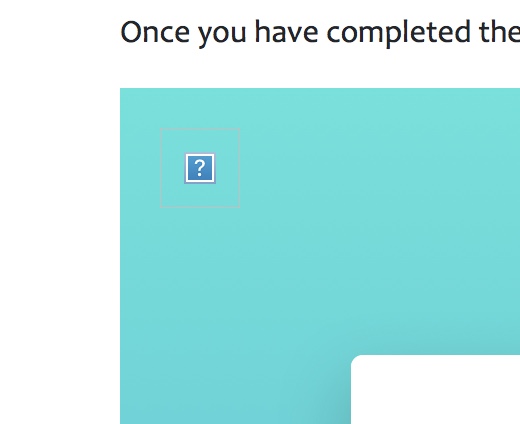 Page URL: https://www.easyflight.com/direct.html
Page URL: https://www.easyflight.com/direct.html -
AndrewHagReplied on April 22, 2019 at 2:21 AMTo remove the JotForm branding, just go to your account's settings page and un-check the JotForm Branding option at the bottom of the page.
 Also there is a broken graphic link at the top left hand corner of the form when it begins. How can that be made to go away?To assist you better, I am moving this question to a different thread. Here is the link: https://www.jotform.com/answers/1799593
Also there is a broken graphic link at the top left hand corner of the form when it begins. How can that be made to go away?To assist you better, I am moving this question to a different thread. Here is the link: https://www.jotform.com/answers/1799593 -
PSFMReplied on April 22, 2019 at 10:43 AMThank you. I thought that was automatic when I upgraded to the paid version.
... -
David JotForm SupportReplied on April 22, 2019 at 12:24 PM
The branding is usually automatically removed but sometimes the settings isn't properly cleared. It is also possible that there could be some left over branding in emails. Creating a new notification or autoresponder should create and email without branding:
https://www.jotform.com/help/25-Setting-up-Email-Notifications
- Mobile Forms
- My Forms
- Templates
- Integrations
- INTEGRATIONS
- See 100+ integrations
- FEATURED INTEGRATIONS
PayPal
Slack
Google Sheets
Mailchimp
Zoom
Dropbox
Google Calendar
Hubspot
Salesforce
- See more Integrations
- Products
- PRODUCTS
Form Builder
Jotform Enterprise
Jotform Apps
Store Builder
Jotform Tables
Jotform Inbox
Jotform Mobile App
Jotform Approvals
Report Builder
Smart PDF Forms
PDF Editor
Jotform Sign
Jotform for Salesforce Discover Now
- Support
- GET HELP
- Contact Support
- Help Center
- FAQ
- Dedicated Support
Get a dedicated support team with Jotform Enterprise.
Contact SalesDedicated Enterprise supportApply to Jotform Enterprise for a dedicated support team.
Apply Now - Professional ServicesExplore
- Enterprise
- Pricing





























































