-
DavidB4Asked on April 22, 2019 at 12:31 AM
There used to be an object I could add to forms to collect the IP address of the person submitting the form. This was helpful, since my forms are used by both legitimate users and vandals/"trolls." When the form was abused, I could block that IP from further submissions. I don't mind if the user sees a message saying that it is being collected, but it is rather important to me to be able to do this.
Thank you!
-
roneetReplied on April 22, 2019 at 4:53 AM
The IP address is by default collected in every submission. You can check the IP address from your submission page. Please check the detailed guide here:
https://www.jotform.com/help/31-How-to-Find-the-IP-Addresses-of-Form-Respondents
The IP addresses of form respondents are available on submissions. If IPs are not shown, please mark them to be included as shown on the screenshot: How-to-View-Form-Submissions
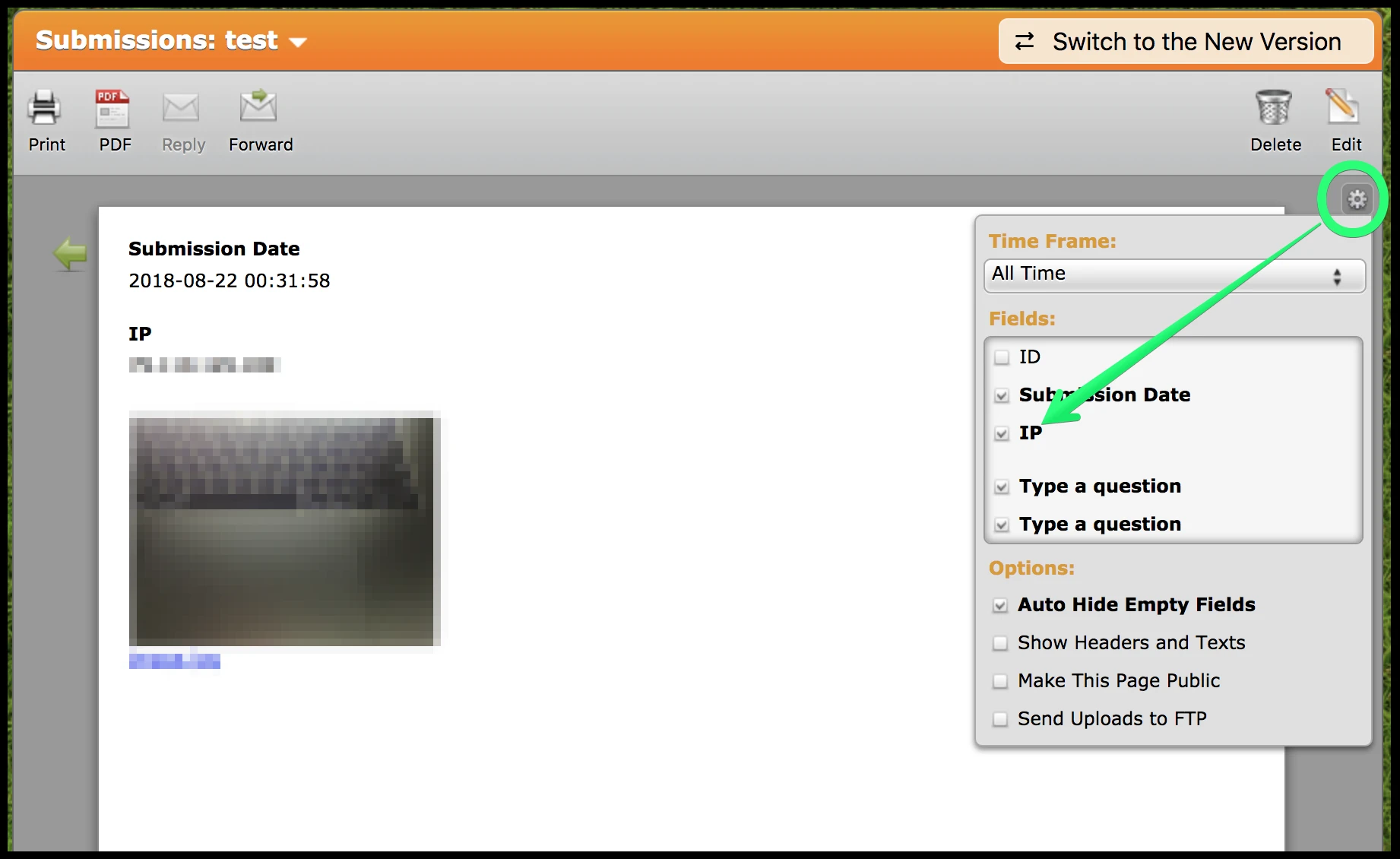
If you want to check IP address within the form, you may use Get Visitor Location widget for that:
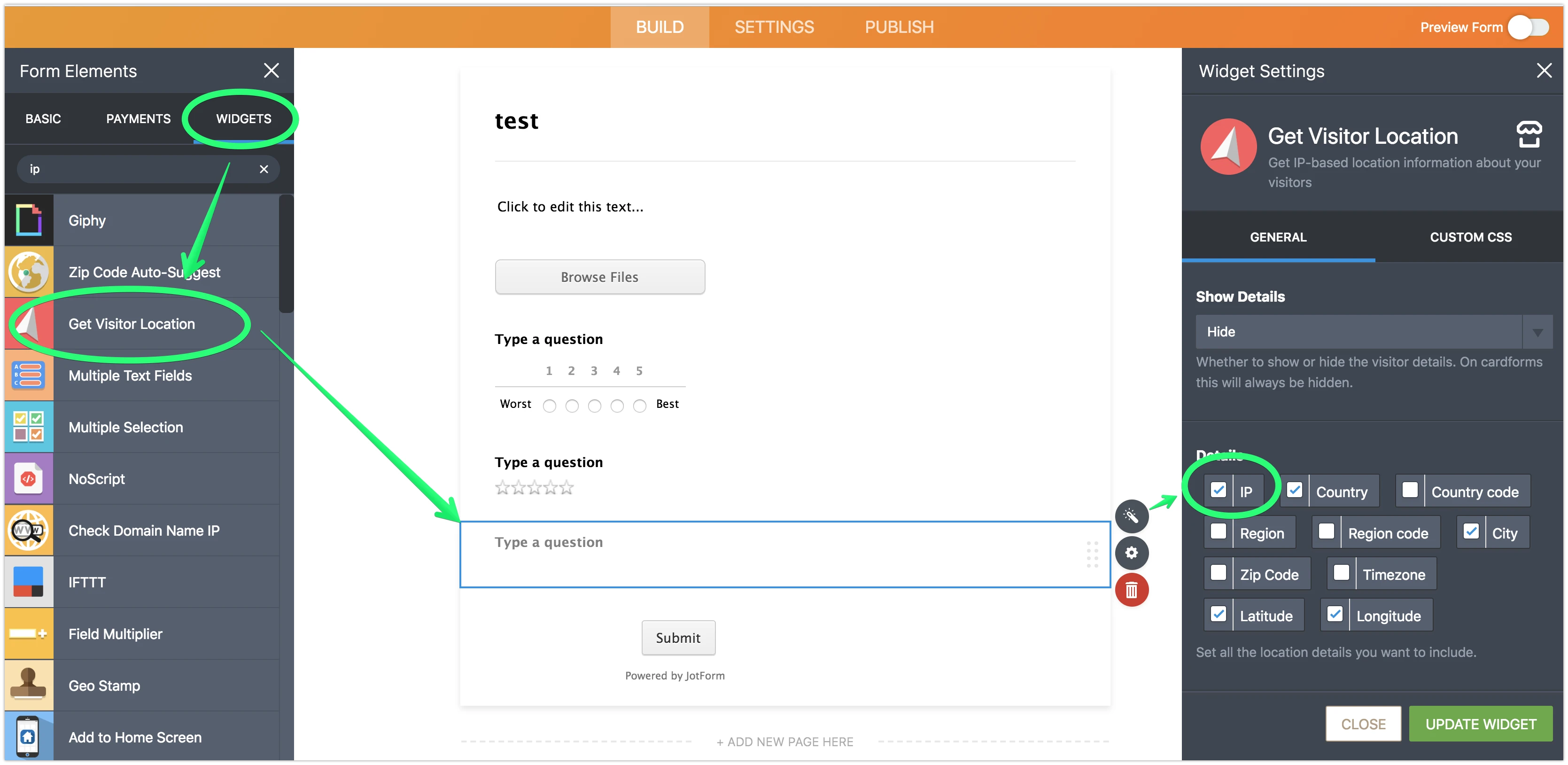
Please let us know if you need more help.
Thanks.
- Mobile Forms
- My Forms
- Templates
- Integrations
- INTEGRATIONS
- See 100+ integrations
- FEATURED INTEGRATIONS
PayPal
Slack
Google Sheets
Mailchimp
Zoom
Dropbox
Google Calendar
Hubspot
Salesforce
- See more Integrations
- Products
- PRODUCTS
Form Builder
Jotform Enterprise
Jotform Apps
Store Builder
Jotform Tables
Jotform Inbox
Jotform Mobile App
Jotform Approvals
Report Builder
Smart PDF Forms
PDF Editor
Jotform Sign
Jotform for Salesforce Discover Now
- Support
- GET HELP
- Contact Support
- Help Center
- FAQ
- Dedicated Support
Get a dedicated support team with Jotform Enterprise.
Contact SalesDedicated Enterprise supportApply to Jotform Enterprise for a dedicated support team.
Apply Now - Professional ServicesExplore
- Enterprise
- Pricing



























































