-
swtemp999Asked on April 22, 2019 at 5:15 AM
-
Victoria_KReplied on April 22, 2019 at 5:17 AM
This is possible, but only by injecting custom CSS code into the widget.
Here is a guide: How-to-Inject-CSS-Codes-to-Widgets
I can suggest the following code:
#scan {color: transparent;background: green;}
#scan:after {
content: 'Test';
position: relative;
top: 0;
left: -30%;
color: white;
}
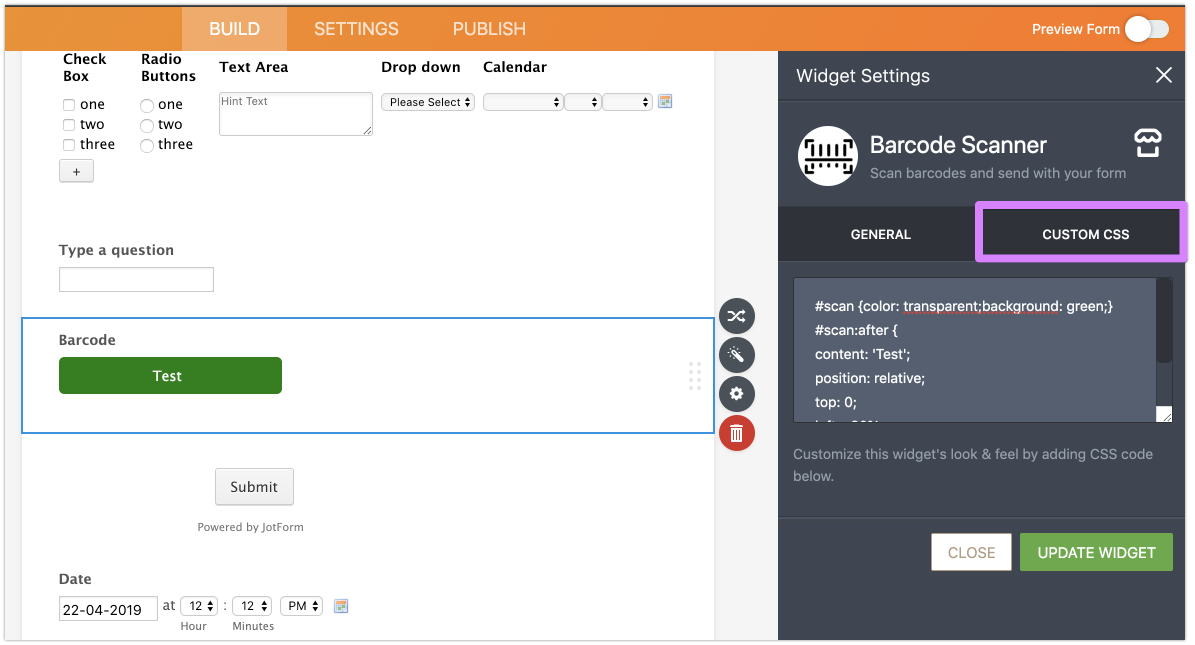
You can replace 'green' with any color you need and 'Test' with a text for a button.
We will be glad to assist if you need more help, just let us know.
-
swtemp999Replied on April 23, 2019 at 9:52 PM
may I ask how you know that button's variable name called scan?
-
Jed_CReplied on April 23, 2019 at 11:47 PM
You can locate that in browser dev tools. If using Chrome, just press F12 and press and hold CTRL + SHIFT + C and hover your mouse over the button.
Ex.

Let us know if you have any questions or if you need further assistance.
- Mobile Forms
- My Forms
- Templates
- Integrations
- INTEGRATIONS
- See 100+ integrations
- FEATURED INTEGRATIONS
PayPal
Slack
Google Sheets
Mailchimp
Zoom
Dropbox
Google Calendar
Hubspot
Salesforce
- See more Integrations
- Products
- PRODUCTS
Form Builder
Jotform Enterprise
Jotform Apps
Store Builder
Jotform Tables
Jotform Inbox
Jotform Mobile App
Jotform Approvals
Report Builder
Smart PDF Forms
PDF Editor
Jotform Sign
Jotform for Salesforce Discover Now
- Support
- GET HELP
- Contact Support
- Help Center
- FAQ
- Dedicated Support
Get a dedicated support team with Jotform Enterprise.
Contact SalesDedicated Enterprise supportApply to Jotform Enterprise for a dedicated support team.
Apply Now - Professional ServicesExplore
- Enterprise
- Pricing





























































