-
cdagostino19Asked on April 22, 2019 at 11:55 PM
The URL prepopulates one filed CD to equal 1. Then there is a condition to hide pages 3 and 4 if CD equals 1. These are not working for some reason. The other conditions I have at the field level are working to hide/show fields when CD equals 1 so not sure why the page would be different Please help!
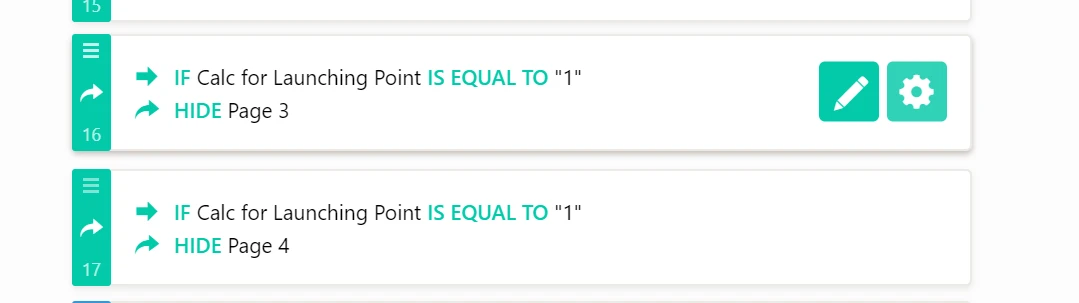
-
Richie JotForm SupportReplied on April 23, 2019 at 1:48 AM
Instead of Hiding pages 3 and 4 you may try using the skip to page condition.
However, you would need to add another condition to add besides the" Calc for Launching Point" field. You may add a condition if "Purpose Type" question is filled.
Sample:
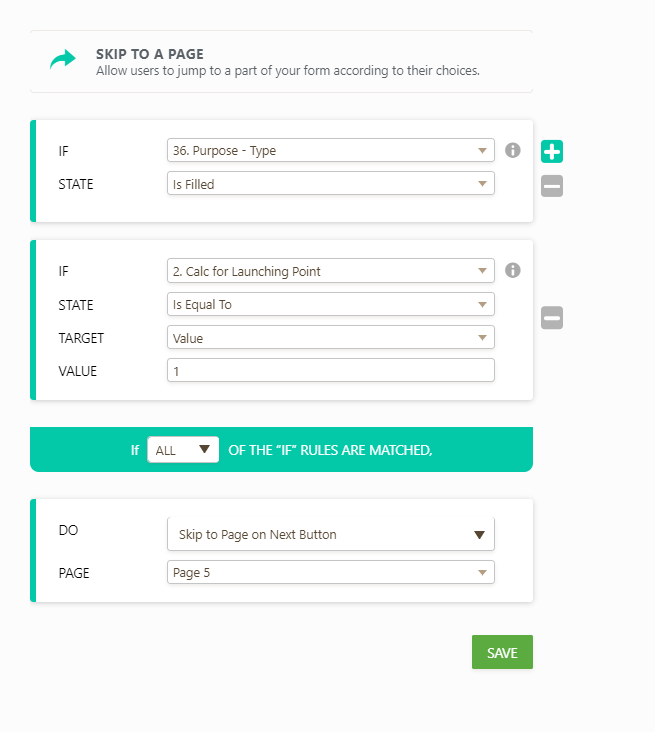
Sample Form:https://form.jotform.com/91120887256965?cd=1
Please give it a try and let us know if you have further questions.
-
cdagostino19Replied on April 23, 2019 at 8:43 AM?I want to use the Hide Page function here not the skip to function. Can you please explain why this isn't working in my form?
One issue with skip to page is that I still need to see page 2 so can't skip that one.
Chase D'Agostino
AVP of Corporate Solutions @ QuisLex
646.793.3408 | chase.dagostino@quislex.com
Click here to Schedule a Meeting
________________________________
... -
Richie JotForm SupportReplied on April 23, 2019 at 10:28 AM
After further checking your condition I have found the reason why your Hide page condition is not working.
Go to your question 12 "Calc for What Do you want to Do" and disable the two conditions that hides the pages 3 and 4.
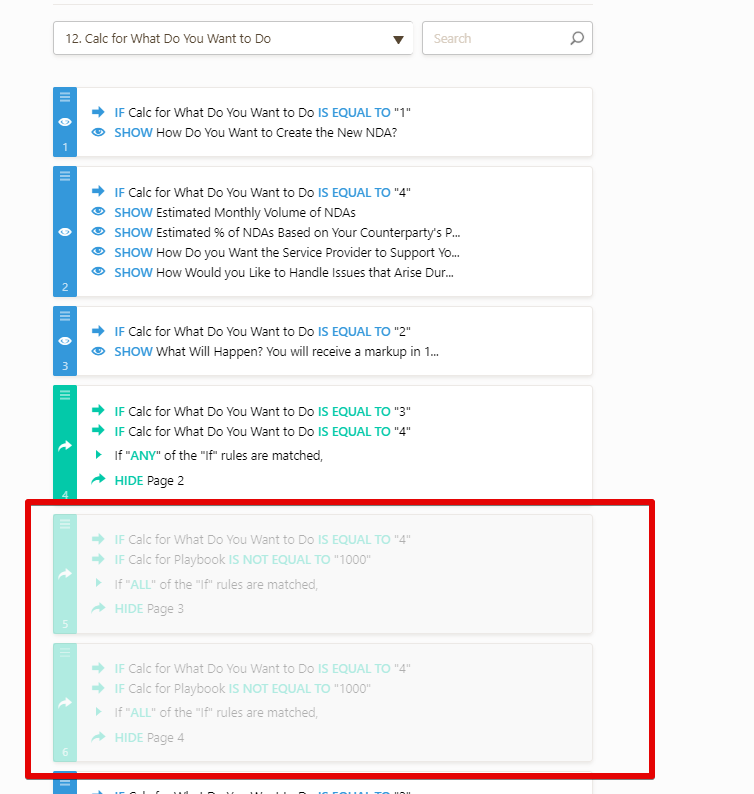
If the conditions is not matched, the pages 3 and 4 would be shown thus creating a conflict with your first Hide page condition.
If you have further questions, let us know.
-
cdagostino19Replied on April 23, 2019 at 12:43 PMI need both of these rules to execute. I cannot disable it. Is there an alternative?
Chase D’Agostino
AVP of Corporate Solutions @ QuisLex
646.793.3408 | chase.dagostino@quislex.com
Click here to Schedule a Meeting
... -
Richie JotForm SupportReplied on April 23, 2019 at 2:12 PM
The alternative would be my suggestion on the first thread using the Skip to page condition.
The issue with your condition is the sequence or hierarchy of conditions. You have set to hide pages 3 and 4 already when you used the URL parameter then another same condition on page 2. These created a conflict with your conditions.
Hope this information helps. If you need further assistance, let us know.
-
cdagostino19Replied on April 23, 2019 at 2:43 PMCan you please explain this piece?
The issue with your condition is the sequence or hierarchy of conditions. You have set to hide pages 3 and 4 already when you used the URL parameter then another same condition on page 2. These created a conflict with your conditions.
Is there another way to sequence/hierarchy to avoid this?
Regards,
Chase D’Agostino
AVP of Corporate Solutions @ QuisLex
646.793.3408 | chase.dagostino@quislex.com
Click here to Schedule a Meeting
... -
Richie JotForm SupportReplied on April 23, 2019 at 3:08 PM
My apologies, let me explain further. You have your first hide page condition on question number 2 (Calc for launching point).
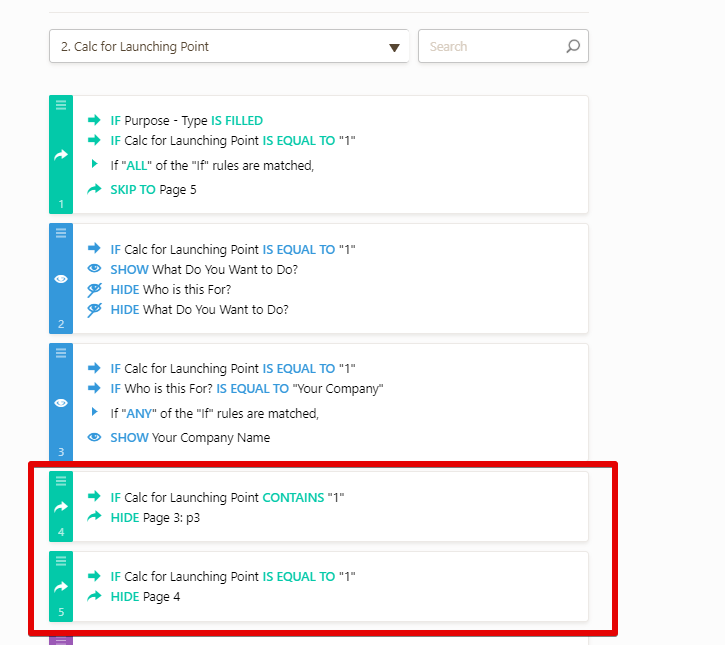
Then you have another hide condition on question number 12 which is in page 2. The first condition was not executed yet and it was overridden by your question number 12.
My suggestion would be to use a SKIP to page condition on your question number 2 and mix it with a fill state on question number 36 which is in page 2.
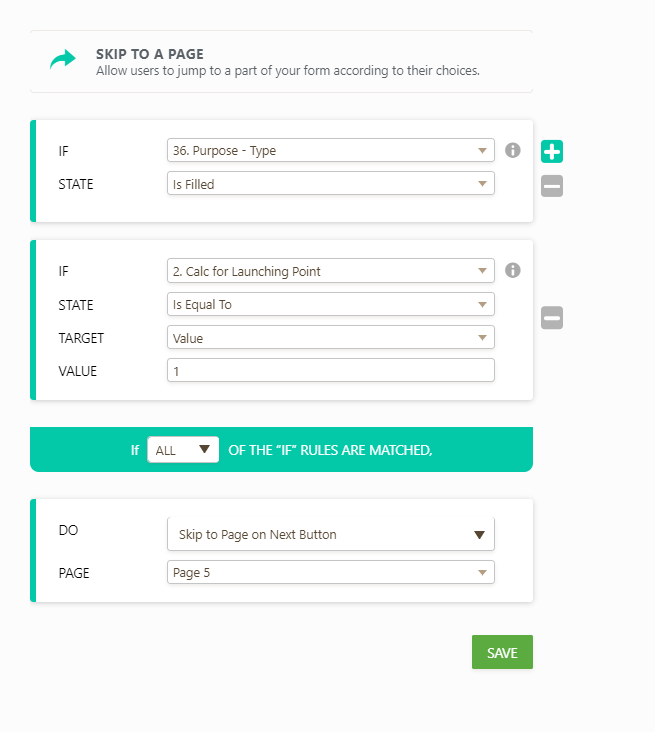
Sample Form you can test:https://form.jotform.com/91120887256965?cd=1
Please give it a try and let us know if you have further questions.
-
cdagostino19Replied on April 29, 2019 at 3:43 AM
Here is my updated condition but this did not work: Please help ASAP please!
[cid:d1241237-fe00-4b7e-aa45-f5d73b537ab8]?
Chase D'Agostino
AVP of Corporate Solutions @ QuisLex
646.793.3408 | chase.dagostino@quislex.com
Click here to Schedule a Meeting
________________________________
... -
Ashwin JotForm SupportReplied on April 29, 2019 at 7:40 AM
Unfortunately we are unable to see the screenshot you have shared. I did check your form and here is the hide page conditions you have added:

I did test your form and the conditions seems to work as expected and the pages were hidden when I clicked on the next button. Can you please let us know which condition is not being triggered correctly?
You may also like to explain your requirement a bit more in detail on which conditions you want to hide which page and we will try to help you with the condition.
We will wait for your response.
-
cdagostino19Replied on May 7, 2019 at 11:48 PM
what is listed as rule 12 in the screen shot you have here is the one that is not working. I come into the form with "Calc for Launching Point" prepopulated with 1. That is the only condition I really need to know to skip from page 2 to page 5. But through this thread above I was advised to add a second condition tied to a field on the 2nd page (i.e., if counterparty name filled).
It does not work and is still not skipping the rest of the pages.
Separately, rule 1 and 2 are not working. See attached screen shot. Again I come into form with "calc for launching point" set at 1. It should hide the "Who is this for" field. It is not working.
-
Kiran Support Team LeadReplied on May 8, 2019 at 1:45 AM
I have tested your form and see that the Skip to Page 5 condition is working fine at my end. Please see the screencast below:

Also, the other condition is set to hide the field 'Who is this for' is working as you can see in the screencast. Were you able to fix the issue? If you still need any further assistance, please let us know. We will be happy to assist.
- Mobile Forms
- My Forms
- Templates
- Integrations
- INTEGRATIONS
- See 100+ integrations
- FEATURED INTEGRATIONS
PayPal
Slack
Google Sheets
Mailchimp
Zoom
Dropbox
Google Calendar
Hubspot
Salesforce
- See more Integrations
- Products
- PRODUCTS
Form Builder
Jotform Enterprise
Jotform Apps
Store Builder
Jotform Tables
Jotform Inbox
Jotform Mobile App
Jotform Approvals
Report Builder
Smart PDF Forms
PDF Editor
Jotform Sign
Jotform for Salesforce Discover Now
- Support
- GET HELP
- Contact Support
- Help Center
- FAQ
- Dedicated Support
Get a dedicated support team with Jotform Enterprise.
Contact SalesDedicated Enterprise supportApply to Jotform Enterprise for a dedicated support team.
Apply Now - Professional ServicesExplore
- Enterprise
- Pricing































































