-
tmdeduAsked on April 23, 2019 at 5:18 AM
I check the results on the spreadsheet, but I don't see any answers to one item. How can I see it?
-
jonathanReplied on April 23, 2019 at 6:40 AM
It will help us properly check the issue if you provide us with more details.
Can you please elaborate further.
We will take a look again once we get a better understanding of what the issue was about.
Thank you.
-
tmdeduReplied on April 23, 2019 at 8:59 PM
Attached is a screenshot.
I can't see the answer to question 3. What are the solutions?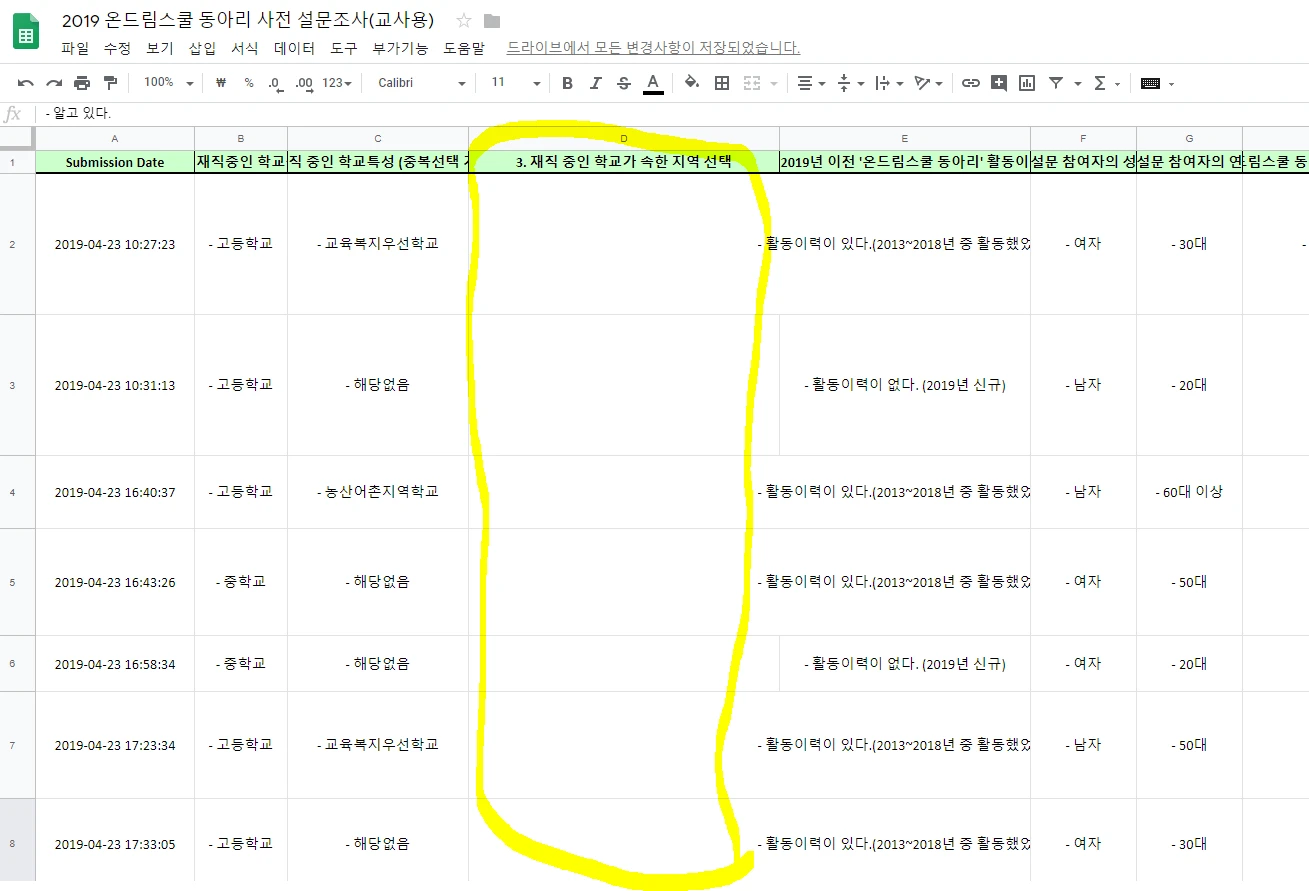
*Page URL:
https://docs.google.com/spreadsheets/d/18_W9zwrFUwZ_b9M25W-aEhFf1cSAe5uDzFaeeVAkezk/edit#gid=0
-
roneetReplied on April 23, 2019 at 10:55 PM
Have you edited the Form or the Google Spreadsheet? Please note that editing any of these would break the integration.
You would have to re-do the integration once again.
Please re-connect with the integration and let us know how it goes.
Thanks.
-
tmdeduReplied on April 24, 2019 at 12:42 AM
I've been linked. Please tell me how to upload data on spreadsheet number 3.

-
BJoannaReplied on April 24, 2019 at 2:49 AM
Is the issue related to this form https://www.jotform.me/form/91112952138453?
I checked the revision history of that form and I saw that the question 3 was edited. Please note that editing of the form can break the integration. To resolve this issue remove the integration and integrate your form again with the Google Sheet.
- Mobile Forms
- My Forms
- Templates
- Integrations
- INTEGRATIONS
- See 100+ integrations
- FEATURED INTEGRATIONS
PayPal
Slack
Google Sheets
Mailchimp
Zoom
Dropbox
Google Calendar
Hubspot
Salesforce
- See more Integrations
- Products
- PRODUCTS
Form Builder
Jotform Enterprise
Jotform Apps
Store Builder
Jotform Tables
Jotform Inbox
Jotform Mobile App
Jotform Approvals
Report Builder
Smart PDF Forms
PDF Editor
Jotform Sign
Jotform for Salesforce Discover Now
- Support
- GET HELP
- Contact Support
- Help Center
- FAQ
- Dedicated Support
Get a dedicated support team with Jotform Enterprise.
Contact SalesDedicated Enterprise supportApply to Jotform Enterprise for a dedicated support team.
Apply Now - Professional ServicesExplore
- Enterprise
- Pricing






























































