-
JessAsked on April 23, 2019 at 10:13 AM
Hi,
I'm looking at purchasing jotform for our veterinary hospital use - for new client registration forms, surgical release forms, wellness questionnaire forms, etc.
However, after playing with the form creation, I've noticed that the output of the forms takes up several pages. I need to consolidate the information as much as possible, without cutting down on the questions we're asking. Currently, we use a written/printed pdf and are able to fit all of the information onto one sheet.
With jotforms, is there a way to customize/consolidate this information into one sheet that I'm just not seeing?
-
Alan_DReplied on April 23, 2019 at 12:23 PM
There is no direct way to combine information fields in the PDF. But, I recommend you to customize your PDF document to reduce the number of the page. Please look at these.
1. I believe the top aligned PDF document may help you. Please create a new top aligned PDF document.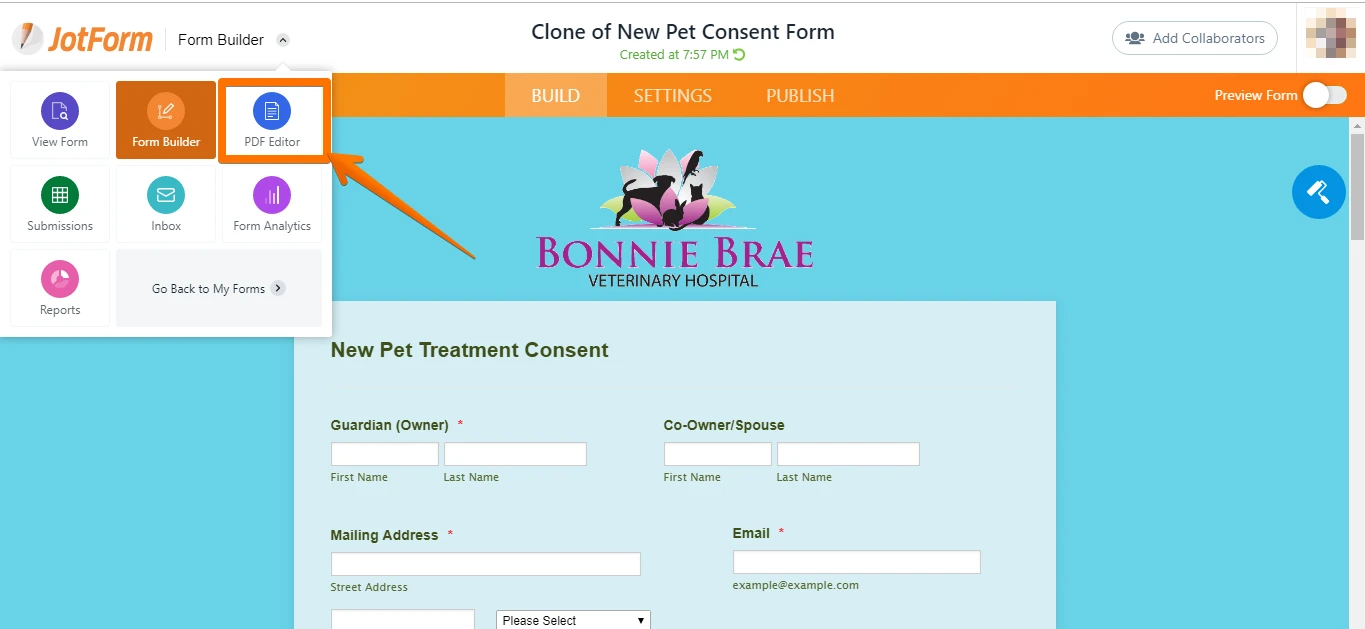 2. Create a new PDF document.
2. Create a new PDF document.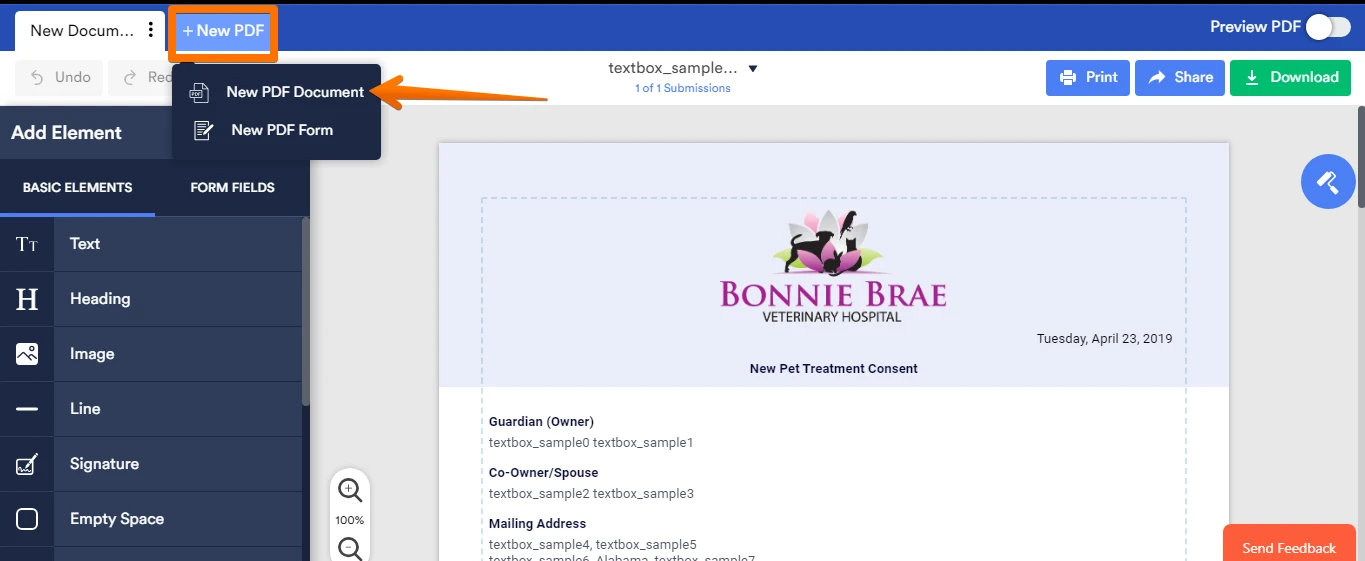 3. Enter the document name and select the "Top aligned" option.
3. Enter the document name and select the "Top aligned" option.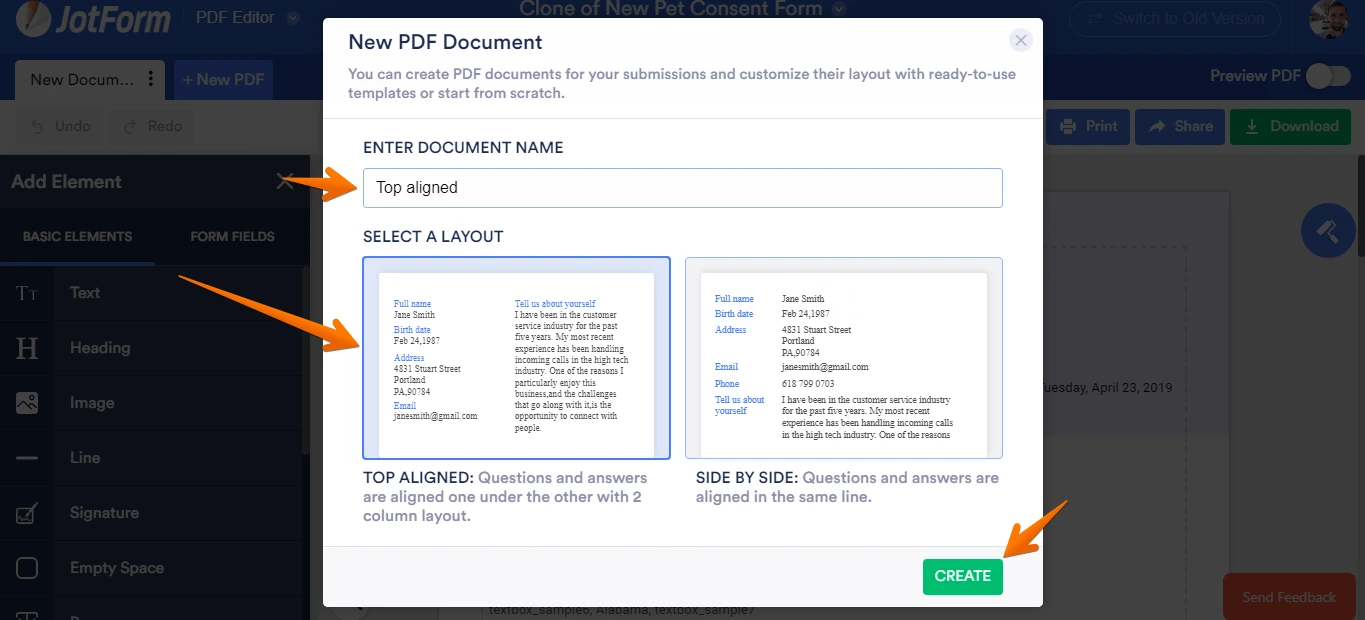 4. Customize PDF layout.
4. Customize PDF layout.
You can also reduce the text sizes and decrease page margins.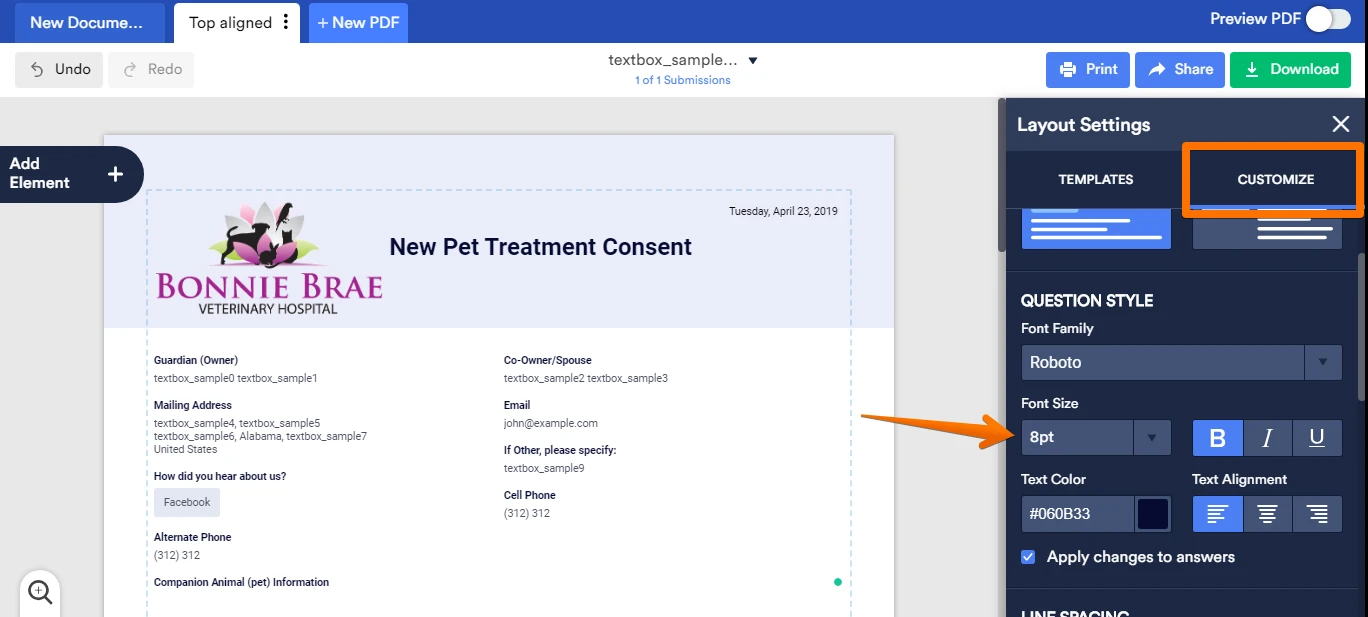
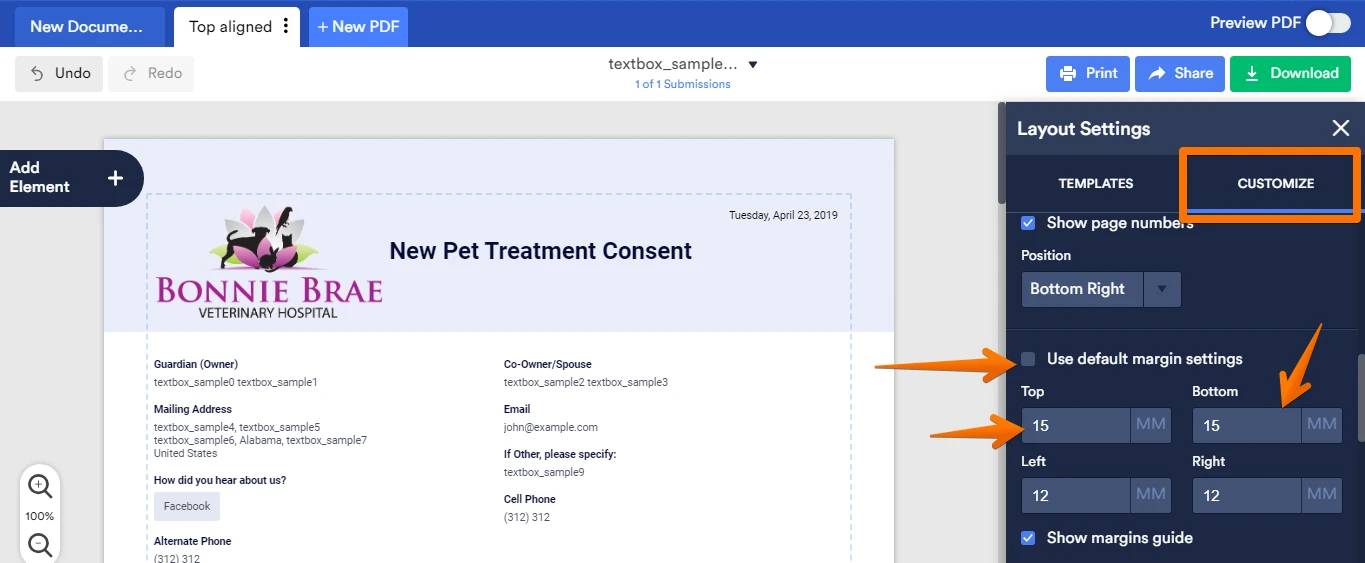
- Mobile Forms
- My Forms
- Templates
- Integrations
- INTEGRATIONS
- See 100+ integrations
- FEATURED INTEGRATIONS
PayPal
Slack
Google Sheets
Mailchimp
Zoom
Dropbox
Google Calendar
Hubspot
Salesforce
- See more Integrations
- Products
- PRODUCTS
Form Builder
Jotform Enterprise
Jotform Apps
Store Builder
Jotform Tables
Jotform Inbox
Jotform Mobile App
Jotform Approvals
Report Builder
Smart PDF Forms
PDF Editor
Jotform Sign
Jotform for Salesforce Discover Now
- Support
- GET HELP
- Contact Support
- Help Center
- FAQ
- Dedicated Support
Get a dedicated support team with Jotform Enterprise.
Contact SalesDedicated Enterprise supportApply to Jotform Enterprise for a dedicated support team.
Apply Now - Professional ServicesExplore
- Enterprise
- Pricing




























































