-
ThattawayAsked on April 23, 2019 at 5:07 PM
Reference: https://form.jotform.com/91053551359154
I have 2 problems I can not figure out.
First, when the form is submitted the first time, an email is being sent to our customer to review the form and accept it and then sign it. I sent a condition that says if the URL contains "edit" disable a bunch of fields so the customer can't edit them. The problem is that the fields that contain the price, won't disable. The customer can still click on them and change the price.
Secondly, once the customer has accepted the options they want and sign the document. An email is generated that is titled INTERNAL: CUSTOMER ACCEPTED. That email contains a link to view the submission. When you click on that link, the details about the job on page 3 (SA Proposal tab) disappear. I can not figure out why.
Page URL: https://form.jotform.com/91053551359154 -
jherwinReplied on April 23, 2019 at 5:58 PM
1.) I checked this form: https://www.jotform.com/91053551359154, but I can't see a total price field there. Can you please show it to us?
Guide: How-to-Post-Screenshots-to-Our-Support-Forum
2.) If the edit link is not required in this part of the email, you can simply edit the email template and delete the edit link.
Guide: How-to-Edit-the-Email-Template-for-Notifications-and-Autoresponders
-
ThattawayReplied on April 26, 2019 at 12:43 PM
Here is what is selected when I'm creating the proposal. I typed in $1,200 for the price.
When I submit it for the customer to see their version and accept or decline the option, the price field is not disabled. You can see that I changed the price to over 12 million dollars.
In my conditions, I have it set up as you can see in the pics below.
I don't understand why they're not disabled.
-
Richie JotForm SupportReplied on April 26, 2019 at 2:09 PM
I have checked your form and it seems you have added a condition in your Get Page URL to hide the question 54 is it is empty.
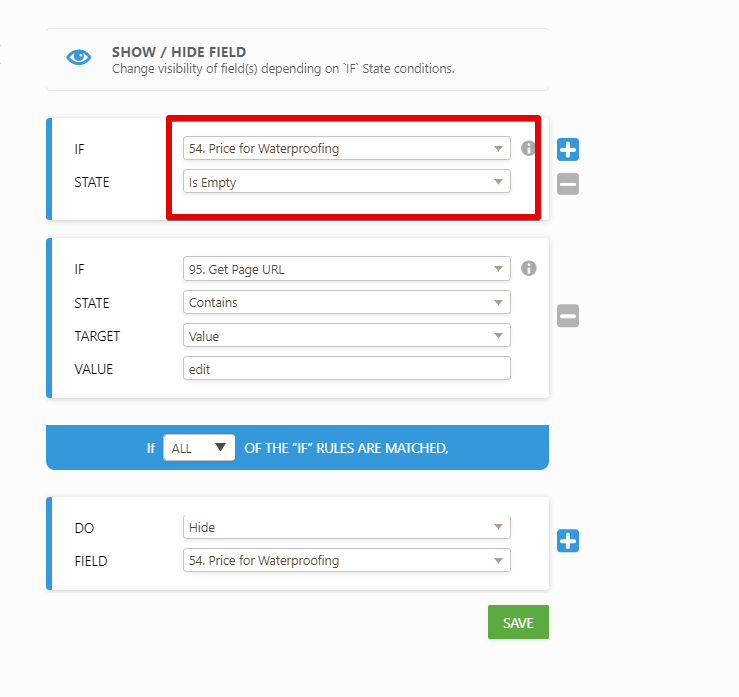
Kindly remove this condition to hide question 54.
You may check my sample edit URL:https://www.jotform.com/form.php?formID=91155602030948&sid=4321109598537408572&mode=edit
Make sure you're editing your form via the edit submission link and not in the submission page.
Guide:https://www.jotform.com/help/40-How-to-Let-Users-Update-Their-Form-Submissions-at-a-Later-Date
Please give it a try and let us know if you have further questions.
-
ThattawayReplied on April 26, 2019 at 5:12 PM
Your response has nothing to do with my question. Can you refer to my sequence of pictures again. I need the field to be disabled when the form when the Get Page URL contains edit. It's not disabling the field and that's the problem.
-
Welvin Support Team LeadReplied on April 26, 2019 at 8:18 PM
I'm sorry, but you have the Masked Input and you cannot disable this by conditional logic. Its input is put into a frame, and I find no workaround to disable this.
-
Welvin Support Team LeadReplied on April 27, 2019 at 1:36 AM
I rechecked this, and feel the need to offer you a workaround. It's a bit time consuming but should work if you need the option to disable the input on edit URL. I'm not sure how many fields are affected, but you can do this with our default Short Text Entry field. The only downside is that you cannot have the currency formatting, but you should have the amount in it.
- Mobile Forms
- My Forms
- Templates
- Integrations
- INTEGRATIONS
- See 100+ integrations
- FEATURED INTEGRATIONS
PayPal
Slack
Google Sheets
Mailchimp
Zoom
Dropbox
Google Calendar
Hubspot
Salesforce
- See more Integrations
- Products
- PRODUCTS
Form Builder
Jotform Enterprise
Jotform Apps
Store Builder
Jotform Tables
Jotform Inbox
Jotform Mobile App
Jotform Approvals
Report Builder
Smart PDF Forms
PDF Editor
Jotform Sign
Jotform for Salesforce Discover Now
- Support
- GET HELP
- Contact Support
- Help Center
- FAQ
- Dedicated Support
Get a dedicated support team with Jotform Enterprise.
Contact SalesDedicated Enterprise supportApply to Jotform Enterprise for a dedicated support team.
Apply Now - Professional ServicesExplore
- Enterprise
- Pricing





























































