-
mharfitnessAsked on April 24, 2019 at 8:56 AM
Hi There,
First Question: After publishing my form which is a 3 page form, the majority of the question text is missing from pages 2 and 3. The text boxes appear but there is suppose to be questions on the left hand side or above each box.
Second Question: My background image keeps repeating. I selected "cover" and "fixed" for my background image. It appears to be only 1 image in the builder but when I click publish or save it reverts back to repeating. How can I get 1 image to cover the entire background of the form?
https://form.jotform.com/mharfitness/clientapplication
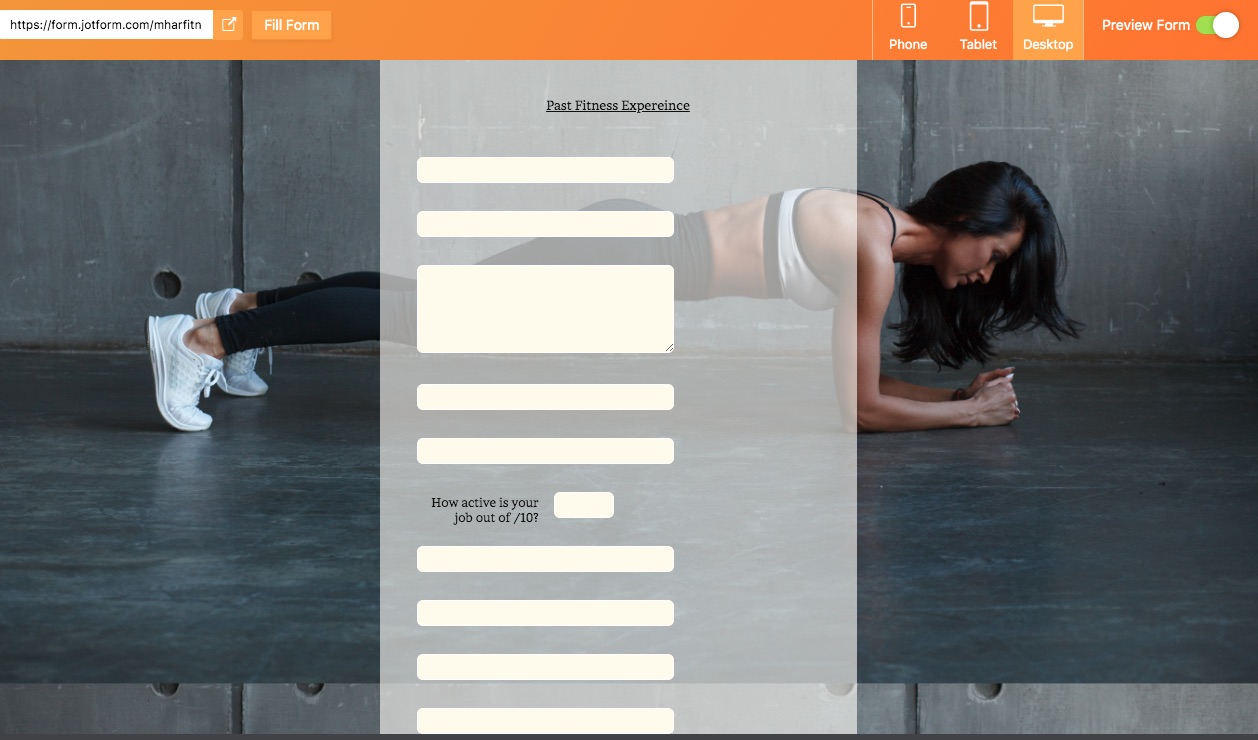
-
David JotForm SupportReplied on April 24, 2019 at 11:11 AM
The theme applied to your form hides the field labels. If you want to show them, add the following code to your form:
.form-label{
display : block !important;
}Here is how to add the code:
https://www.jotform.com/help/117-How-to-Inject-Custom-CSS-Codes
For the background, add the following:
.supernova {
background-repeat : no-repeat;
background-attachment : fixed;
}Here is how the form would look with both added:
-
mharfitnessReplied on April 25, 2019 at 2:38 PM
Thank you the codes worked perfectly
- Mobile Forms
- My Forms
- Templates
- Integrations
- INTEGRATIONS
- See 100+ integrations
- FEATURED INTEGRATIONS
PayPal
Slack
Google Sheets
Mailchimp
Zoom
Dropbox
Google Calendar
Hubspot
Salesforce
- See more Integrations
- Products
- PRODUCTS
Form Builder
Jotform Enterprise
Jotform Apps
Store Builder
Jotform Tables
Jotform Inbox
Jotform Mobile App
Jotform Approvals
Report Builder
Smart PDF Forms
PDF Editor
Jotform Sign
Jotform for Salesforce Discover Now
- Support
- GET HELP
- Contact Support
- Help Center
- FAQ
- Dedicated Support
Get a dedicated support team with Jotform Enterprise.
Contact SalesDedicated Enterprise supportApply to Jotform Enterprise for a dedicated support team.
Apply Now - Professional ServicesExplore
- Enterprise
- Pricing



























































