-
SybaresAsked on April 24, 2019 at 11:38 AM
-
Girish JotForm SupportReplied on April 24, 2019 at 1:50 PM
Are you referring to the Preview form option that appears before you Submit the form?
Yes, you can hide the fields that you do not want to show in the Preview page. You need to type the exact field labels that you want to hide into the Hidden field section as shown below.
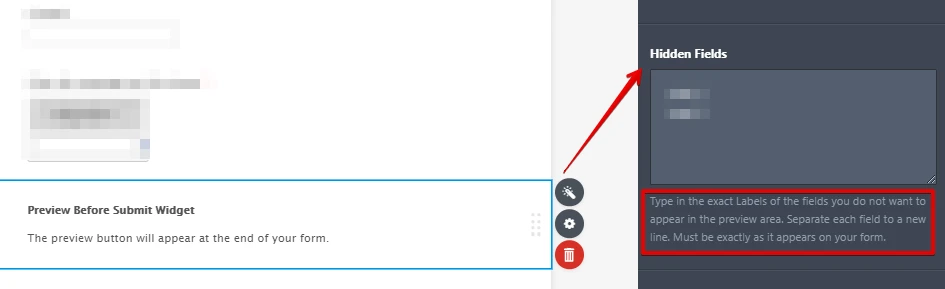
Hope this helps.
-
fvcadminReplied on May 22, 2019 at 2:46 AM
Text Element seems have no label. How can I hide Text Element
-
Nik_CReplied on May 22, 2019 at 4:10 AM
You can try hiding the Text elements from the Preview page by using CSS:
#previewContainer > ul > li:nth-child(45) {
display: none;
}
#previewContainer > ul > li:nth-child(16) {
display: none;
}
Just insert it in custom CSS: https://www.jotform.com/help/117-How-to-Inject-Custom-CSS-Codes
If you need to remove some additional text fields, please let us know.
Let us know how it worked.
Thank you!
- Mobile Forms
- My Forms
- Templates
- Integrations
- INTEGRATIONS
- See 100+ integrations
- FEATURED INTEGRATIONS
PayPal
Slack
Google Sheets
Mailchimp
Zoom
Dropbox
Google Calendar
Hubspot
Salesforce
- See more Integrations
- Products
- PRODUCTS
Form Builder
Jotform Enterprise
Jotform Apps
Store Builder
Jotform Tables
Jotform Inbox
Jotform Mobile App
Jotform Approvals
Report Builder
Smart PDF Forms
PDF Editor
Jotform Sign
Jotform for Salesforce Discover Now
- Support
- GET HELP
- Contact Support
- Help Center
- FAQ
- Dedicated Support
Get a dedicated support team with Jotform Enterprise.
Contact SalesDedicated Enterprise supportApply to Jotform Enterprise for a dedicated support team.
Apply Now - Professional ServicesExplore
- Enterprise
- Pricing





























































