-
SoarguiAsked on April 24, 2019 at 8:07 PM
Good night.
How to configure my form below to not allow access to PAST DATES?https://www.jotform.com/build/70315577639666
-
Richie JotForm SupportReplied on April 25, 2019 at 1:17 AM
To clarify are your referring to the date picker element? I have checked your form but I can't seem to find any date fields.
For the Date Picker field you can set the limit to allow users to select only the future.
Go to the Date Picker Properties>Limits>Past & Future and uncheck Past.
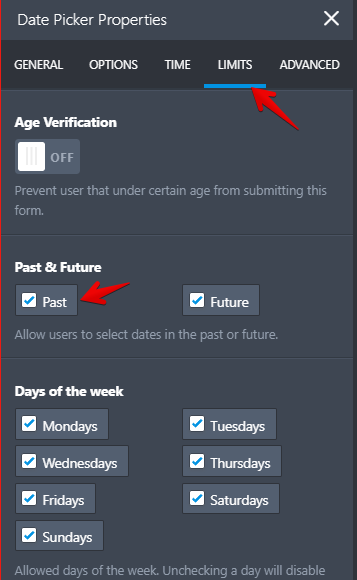
Hope this information helps.
If you're referring to another field, kindly explain further your inquiry regarding the Past dates.
-
SoarguiReplied on April 25, 2019 at 8:18 AMGood Morning.
I prefer to use the date picker, but I do not know how to create a logical condition for the form for a page that will be created for each day of the month.
Ex: when no date picker is chosen the date of 04/27/2019 the form opens the page with information of the day 27.
How do I create this logical condition?
That is my difficulty.
thankful
GeraldoAfricânerAlbanêsAlemãoAmáricoÁrabeArmênioAzerbaijanoBascoBengaliBielo-russoBirmanêsBósnioBúlgaroCanarêsCatalãoCazaqueCebuanoChicheuaChinês (simplificado)Chinês (tradicional)ChonaCingalêsCoreanoCorsoCrioulo haitianoCroataCurdoDinamarquêsEslovacoEslovenoEspanholEsperantoEstonianoFilipinoFinlandêsFrancêsFrísioGaélico escocêsGalegoGalêsGeorgianoGregoGuzerateHauçáHavaianoHebraicoHindiHmongHolandêsHúngaroIgboIídicheIndonésioInglêsIorubaIrlandêsIslandêsItalianoJaponêsJavanêsKhmerLaosianoLatimLetãoLituanoLuxemburguêsMacedônioMalaialaMalaioMalgaxeMaltêsMaoriMarataMongolNepalêsNorueguêsPachtoPersaPolonêsPortuguêsPunjabiQuirguizRomenoRussoSamoanoSérvioSessotoSindiSomaliSuaíleSuecoSundanêsTadjiqueTailandêsTâmilTchecoTelugoTurcoUcranianoUrduUzbequeVietnamitaXhosaZulu
-
Richie JotForm SupportReplied on April 25, 2019 at 10:13 AM
You may set your Date picker field to get the current date.
Go to Date Picker Properties>Options>Default date is Current.
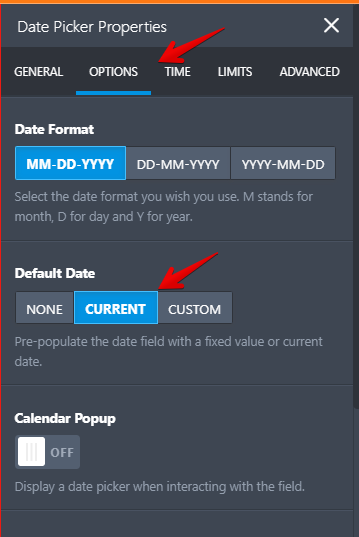
To clarify, do you want to redirect your form to a new page when the condition is met? Or do you want to show certain fields in your form?
You may now add your condition:
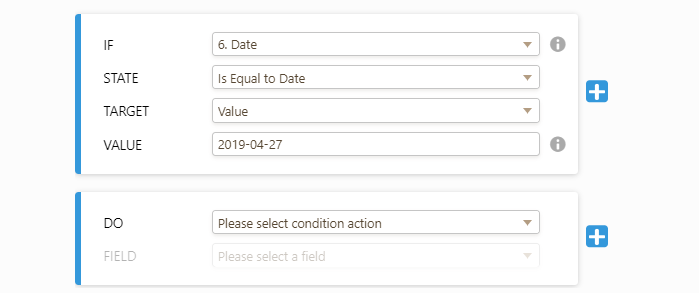
Hope this information helps.
- Mobile Forms
- My Forms
- Templates
- Integrations
- INTEGRATIONS
- See 100+ integrations
- FEATURED INTEGRATIONS
PayPal
Slack
Google Sheets
Mailchimp
Zoom
Dropbox
Google Calendar
Hubspot
Salesforce
- See more Integrations
- Products
- PRODUCTS
Form Builder
Jotform Enterprise
Jotform Apps
Store Builder
Jotform Tables
Jotform Inbox
Jotform Mobile App
Jotform Approvals
Report Builder
Smart PDF Forms
PDF Editor
Jotform Sign
Jotform for Salesforce Discover Now
- Support
- GET HELP
- Contact Support
- Help Center
- FAQ
- Dedicated Support
Get a dedicated support team with Jotform Enterprise.
Contact SalesDedicated Enterprise supportApply to Jotform Enterprise for a dedicated support team.
Apply Now - Professional ServicesExplore
- Enterprise
- Pricing



























































