-
stepconsultantjbAsked on April 24, 2019 at 10:33 PM
In short text entry properties only have general, options and advanced section only. It doesn't have a CSS section for editing purpose. There has a width adjuster in the options section. But after changing the new amount of width, it not showing any different action on the text box. Please help. Thank you.
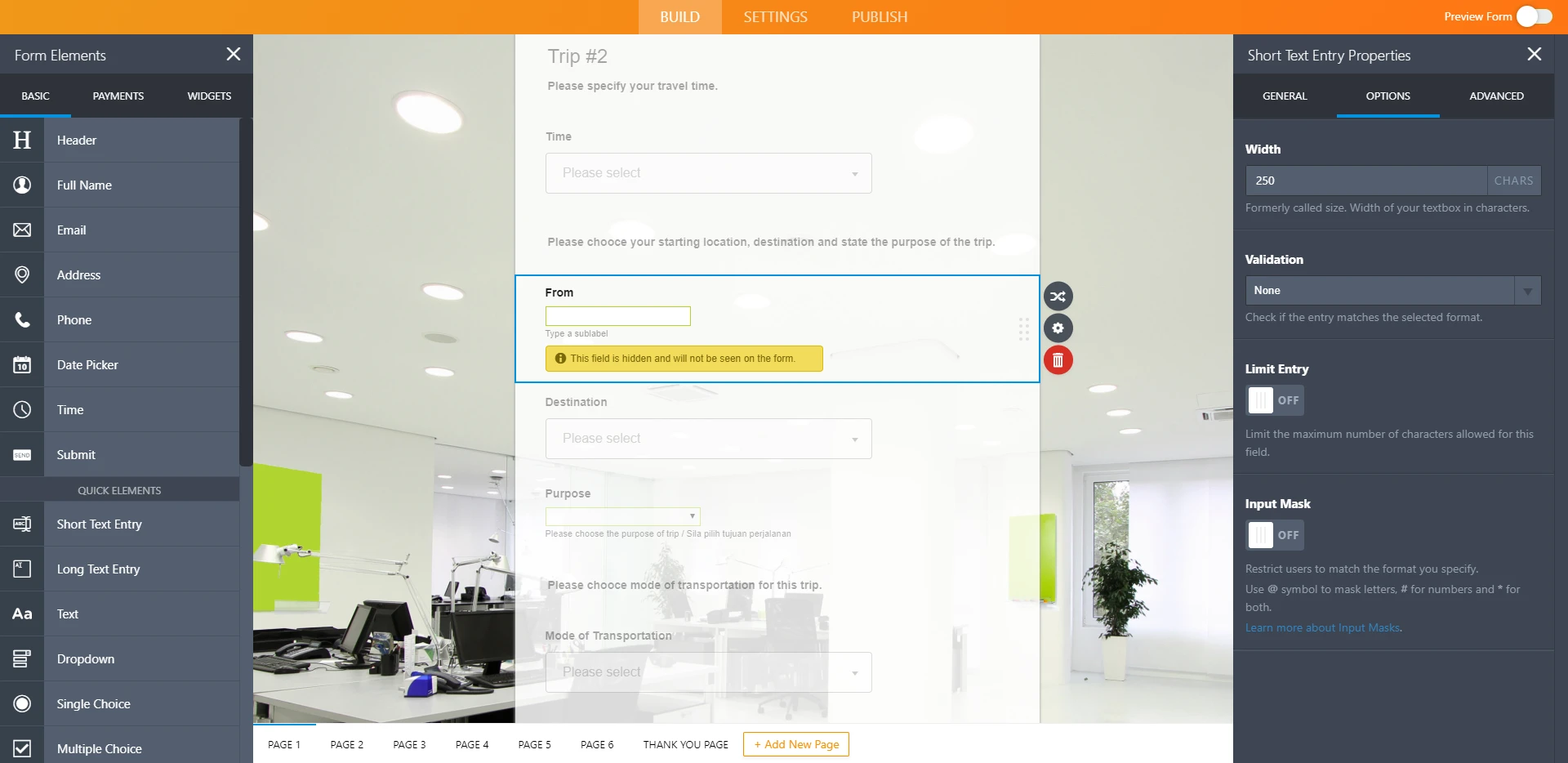
-
Victoria_KReplied on April 25, 2019 at 3:03 AM
For Short Text Entry fields, you can set the width via OPTIONS tab, here is a screenshot:
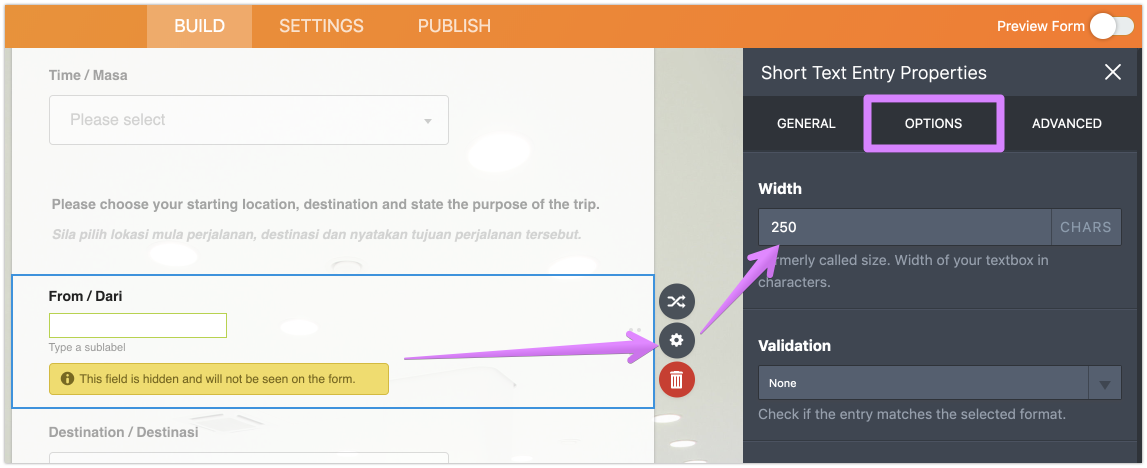
-
stepconsultantjbReplied on April 25, 2019 at 3:06 AM
Hi,
Thank you for your respond. i already said that "after changing the new amount of width, it not showing any different action on the text box". So what another alternative for changing size of width? Thank you.
-
roneetReplied on April 25, 2019 at 4:54 AM
If you want to increase the width in all of your textbox then you can inject the CSS in a single class.
.form-textbox{
width: 178px !important;
}
If you want to increase the width of a particular textbox then you would have to inject the CSS in the ID of that field.
For example, the Id of the input field is:
#input_372{
width: 178px !important;
}
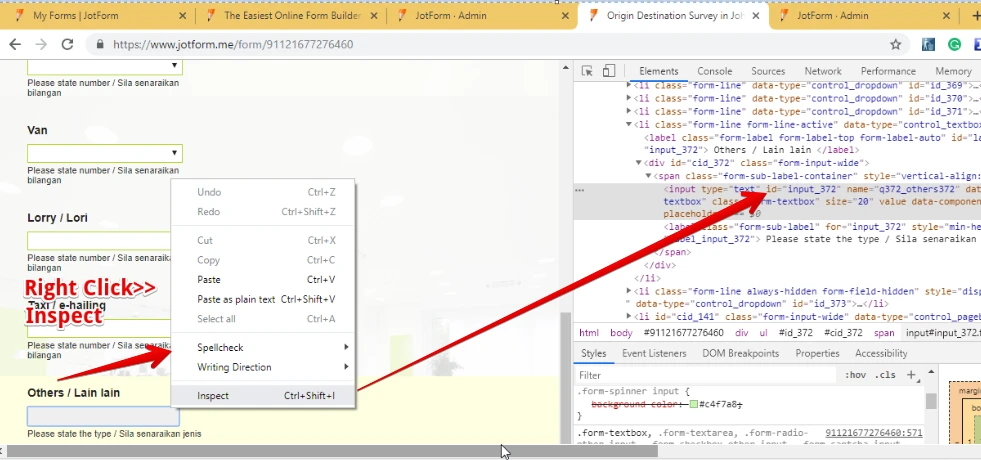
Let us know if you have further questions.
Thanks.
- Mobile Forms
- My Forms
- Templates
- Integrations
- INTEGRATIONS
- See 100+ integrations
- FEATURED INTEGRATIONS
PayPal
Slack
Google Sheets
Mailchimp
Zoom
Dropbox
Google Calendar
Hubspot
Salesforce
- See more Integrations
- Products
- PRODUCTS
Form Builder
Jotform Enterprise
Jotform Apps
Store Builder
Jotform Tables
Jotform Inbox
Jotform Mobile App
Jotform Approvals
Report Builder
Smart PDF Forms
PDF Editor
Jotform Sign
Jotform for Salesforce Discover Now
- Support
- GET HELP
- Contact Support
- Help Center
- FAQ
- Dedicated Support
Get a dedicated support team with Jotform Enterprise.
Contact SalesDedicated Enterprise supportApply to Jotform Enterprise for a dedicated support team.
Apply Now - Professional ServicesExplore
- Enterprise
- Pricing




























































