-
RachelAsked on April 25, 2019 at 1:23 AM
Hi,
Is there a way to auto adjust the long text field height in jotform when viewed on mobile devices?
The long text field we are using on the form have a default value and if its viewed on phone the texts gets cut-off.
We can adjust the height on the form built however there's way too many blank spaces when viewed on desktop or ipad.
Please advise.
Thanks
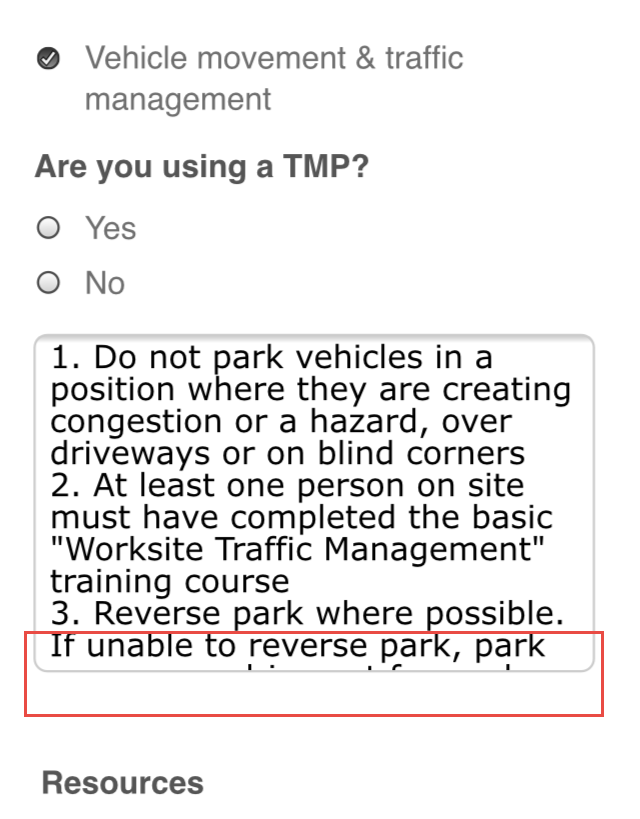
-
BJoannaReplied on April 25, 2019 at 3:41 AM
To which form is your issue related to?
The height of the Long Text Entry field can be adjusted with CSS. You can add the following CSS code to your form and if necessary adjust the height value:
@media screen and (max-width: 480px){
.form-textarea {
height: 200px!important;
}}
How to Inject Custom CSS Codes
Here is a demo form - https://form.jotform.com/91141870963965
Feel free to test it.
- Mobile Forms
- My Forms
- Templates
- Integrations
- INTEGRATIONS
- See 100+ integrations
- FEATURED INTEGRATIONS
PayPal
Slack
Google Sheets
Mailchimp
Zoom
Dropbox
Google Calendar
Hubspot
Salesforce
- See more Integrations
- Products
- PRODUCTS
Form Builder
Jotform Enterprise
Jotform Apps
Store Builder
Jotform Tables
Jotform Inbox
Jotform Mobile App
Jotform Approvals
Report Builder
Smart PDF Forms
PDF Editor
Jotform Sign
Jotform for Salesforce Discover Now
- Support
- GET HELP
- Contact Support
- Help Center
- FAQ
- Dedicated Support
Get a dedicated support team with Jotform Enterprise.
Contact SalesDedicated Enterprise supportApply to Jotform Enterprise for a dedicated support team.
Apply Now - Professional ServicesExplore
- Enterprise
- Pricing



























































