-
Amanda Tate-LoveryAsked on April 25, 2019 at 7:11 AM
Hi there,
I have found a perfect form for my Business in PDF templates, Travel Plan Template.
It seems I cannot edit or delete the answers you have in the form allready, please advise as soon as possible as I need to get this completed asap.
Many Thanks
Amanda
-
Richie JotForm SupportReplied on April 25, 2019 at 10:58 AM
Can you please try clearing your browser's cache or use another web browser in editing your form?
Please give it a try and let us know if the issue still persists.
-
amandatateloveryReplied on April 25, 2019 at 11:43 AMIt's not working??? Please can you help I have been doing this all day and
going around in circles?
... -
Richie JotForm SupportReplied on April 25, 2019 at 12:51 PM
We are sorry for the inconvenience this may have caused.
I have tried to edit your form and I was able to do so.
I have added a test question and removed an attendee question.
Here is the form:https://form.jotformeu.com/91144500517347
May we know if you receive an error when you edit the form?
May we know if you're logged-in when you edit the form?
Can you please try another web browser in editing your form?
May we know what changes would you like to make in the form?
Looking forward for your response.
-
amandatateloveryReplied on April 25, 2019 at 4:43 PMHi
I have asked Many times today, for help regarding a form I am trying to
build using your platform.
Simply please see attached what I have designed and what the end result is
after I preview or download.
The answers from yourselves are still on the form?
Many Thanks
Amanda
... -
Welvin Support Team LeadReplied on April 25, 2019 at 6:12 PM
We've answered your questions, but you only have this thread regarding the template and nothing else. You now have 4 travel plan templates. Which of the form are you currently working? Please let us know the URL.
I checked this http://www.jotformeu.com/form/91144500517347 and you have a template there. What you see in the PDF Document is the test data. You cannot remove this for some reason. Isn't it a PDF Form that you are trying to create? The PDF Document is the PDF copy of the submissions, not the fillable PDF version of the online form. Please do not confuse your self with the two.
PDF Document = PDF copy of the submitted data.
PDF Form = fillable PDF copy of the online form.
To create a PDF Form, please follow our steps here https://www.jotform.com/help/212-How-to-Create-a-PDF-Form.
Also, note that you cannot attach a file/document in our support forum. You need to take a screenshot, access this thread, and use the image tool to upload. IF you meant to attach a file, please send an email to support@jotform.com with thread ID 1803471 in the subject line as your reference.
-
amandatateloveryReplied on April 26, 2019 at 3:43 AMHi,
The reason why I now have four is because I cannot fatham how to work yours
out....
I have sent you screen shots which shows exactly the form I want, and what
I get once downloaded.... I spent all day on this yesterday (because I
never give up)
Im feeling positive, new day, new start 😁
Please simply edit the form or either give me a contract number or give me
a call to explain to me how to take answers out, so they can be filled
in🤦🏼
... -
dianaReplied on April 26, 2019 at 8:50 AM
Since your form has not any submission yet, the PDF Document is shown with random data.

When you have a submission to your Online Form, this random data will replace with your submission data.
That is why the answers can't change currently.
You may send a test submission to your form. Then, the random data will be replaced with your test submission data.
I hope this helps!
If you need any further assistance, please let us know.
-
amandatateloveryReplied on April 26, 2019 at 9:43 AMThank you how do I submit please to remove unwanted data? A x
... -
Richie JotForm SupportReplied on April 26, 2019 at 10:53 AM
You would have to submit your form www.jotformeu.com/form/91144500517347 to be able to show data in your PDF document.
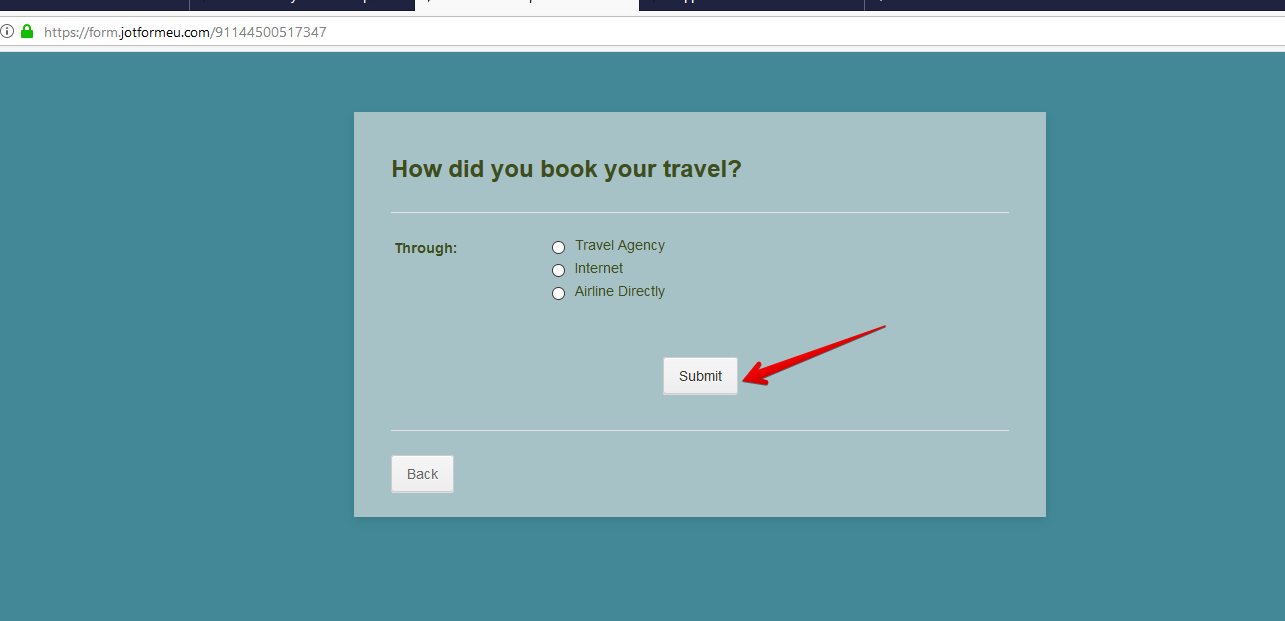
Please give it a try and let us know if you need further assistance.
-
amandatateloveryReplied on April 27, 2019 at 10:43 AMHi
Please advise how I can submit in order to loose the answers on this form?
I am looking at this page here:-
... -
Ashwin JotForm SupportReplied on April 27, 2019 at 1:11 PM
Did you share any screenshot with us? I would suggest you to please share the screenshot again and we will take a look. The following guide should help you how to upload image in forum post: https://www.jotform.com/help/438-How-to-Post-Screenshots-to-Our-Support-Forum
We will wait for your response.
-
amandatateloveryReplied on April 27, 2019 at 1:43 PMHi thank you for your response
... -
amandatateloveryReplied on April 29, 2019 at 12:43 PM---------- Forwarded message ---------
... -
Richie JotForm SupportReplied on April 29, 2019 at 2:06 PM
Unfortunately, we cannot view the screenshot you have shared.
Kindly post your screenshot by following this guide:How-to-add-screenshots-images-to-questions-to-the-support-forum
Looking forward for your response.
- Mobile Forms
- My Forms
- Templates
- Integrations
- INTEGRATIONS
- See 100+ integrations
- FEATURED INTEGRATIONS
PayPal
Slack
Google Sheets
Mailchimp
Zoom
Dropbox
Google Calendar
Hubspot
Salesforce
- See more Integrations
- Products
- PRODUCTS
Form Builder
Jotform Enterprise
Jotform Apps
Store Builder
Jotform Tables
Jotform Inbox
Jotform Mobile App
Jotform Approvals
Report Builder
Smart PDF Forms
PDF Editor
Jotform Sign
Jotform for Salesforce Discover Now
- Support
- GET HELP
- Contact Support
- Help Center
- FAQ
- Dedicated Support
Get a dedicated support team with Jotform Enterprise.
Contact SalesDedicated Enterprise supportApply to Jotform Enterprise for a dedicated support team.
Apply Now - Professional ServicesExplore
- Enterprise
- Pricing
































































