-
evank001Asked on April 25, 2019 at 8:53 AM
Hi guys,
strange things today : part of code appears above one form (not others) :
{ text: { text: 'Text', value: 'Type a question' }, labelAlign: { text: 'Label Align', value: 'Auto', dropdown: [ [Array], [Array], [Array], [Array] ] }, size: { text: 'Size', value: '20' }, description: { text: 'Hover Text', value: '', textarea: true }, subLabel: { text: 'Sub Label', value: '' }, defaultResult: { text: 'Default Result', value: '0', hint: 'Default will be used when Calculation results in 0.' }, required: { text: 'Required', value: 'No', dropdown: [ [Array], [Array] ] }, hidden: { hidden: true, value: 'Yes' }, name: { hidden: true, value: 'typeA' }, order: { hidden: true, value: '8' }, qid: { toolbar: false, value: 'input_191' }, selectedField: { hidden: true, value: '52f88bddfa5c747d4c000004' }, type: { hidden: true, value: 'control_calculation' }, widgetType: { hidden: true, value: 'native' }, id: { toolbar: false, value: '191' }, qname: { toolbar: false, value: 'q191_typeA' }, cdnconfig: { CDN: 'https://cdn.jotfor.ms/' }, passive: false, formProperties: { products: [ [Object] ], highlightLine: 'Activé att 20 mint', coupons: false, useStripeCoupons: false, taxes: false }, formID: 72641358392562 }
Have a look here : https://form.myjotform.com/72641358392562
Any help ?
Thanks guys !
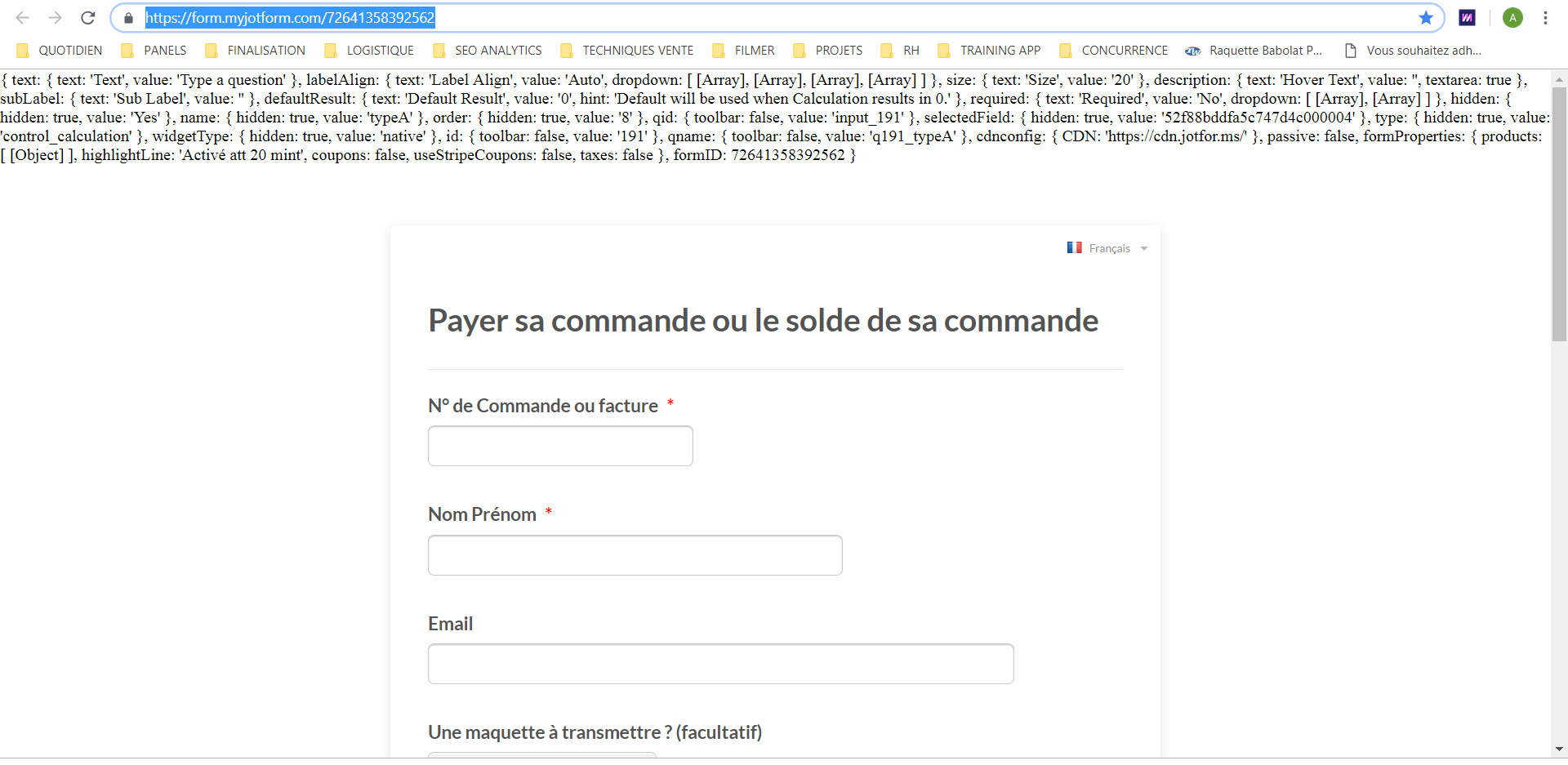
-
Alan_DReplied on April 25, 2019 at 11:58 AM
Sometimes, this kind of codes is appearing while our developers are changing the pages. I have tested your form in three different browsers. It should be fine now.


 Please inform us if the codes still there.
Please inform us if the codes still there.
- Mobile Forms
- My Forms
- Templates
- Integrations
- INTEGRATIONS
- See 100+ integrations
- FEATURED INTEGRATIONS
PayPal
Slack
Google Sheets
Mailchimp
Zoom
Dropbox
Google Calendar
Hubspot
Salesforce
- See more Integrations
- Products
- PRODUCTS
Form Builder
Jotform Enterprise
Jotform Apps
Store Builder
Jotform Tables
Jotform Inbox
Jotform Mobile App
Jotform Approvals
Report Builder
Smart PDF Forms
PDF Editor
Jotform Sign
Jotform for Salesforce Discover Now
- Support
- GET HELP
- Contact Support
- Help Center
- FAQ
- Dedicated Support
Get a dedicated support team with Jotform Enterprise.
Contact SalesDedicated Enterprise supportApply to Jotform Enterprise for a dedicated support team.
Apply Now - Professional ServicesExplore
- Enterprise
- Pricing






























































 Please inform us if the codes still there.
Please inform us if the codes still there.