-
ronshullerAsked on April 25, 2019 at 9:47 AM
The wrong field shows up as the subject of the submission when viewed in the submission list on the left.
How do I change what field shows so I can see a name submitted, not some random field?
Thanks.
Page URL: https://form.jotform.com/83180173208149 -
Richie JotForm SupportReplied on April 25, 2019 at 12:36 PM
To clarify, are your referring to the Inbox feature in your My Forms?
Can you please share to us a screenshot of the issue?
To share a screenshot kindly follow this guide:-How-to-add-screenshots-images-to-questions-to-the-support-forum
We will wait for your response.
-
ronshullerReplied on April 25, 2019 at 1:43 PMThe screen shot shows that the header on the emails on the left side say 0 – and I would want to have the contents of the name field for easy sorting.
Thanks.
Sincerely,
[http://weddingsandmoreblog.com/wp-content/images/SocialIcons/SimpleSignature.jpg]
[http://weddingsandmoreblog.com/wp-content/images/SocialIcons/Signature.jpg]
[45-textsmall.jpg]
“You cannot get any better than Ron Shuller and his team as far as I'm concerned. They went above and beyond my expectations. If you want affordability and professionalism with pictures that are as beautiful as you could imagine... go with Ron Shuller's Creative Images. You'll be glad you did...I promise!!!!”--Jennifer S
... -
Richie JotForm SupportReplied on April 25, 2019 at 2:51 PM
Unfortunately, we cannot view the screenshots you have shared.
Kindly follow this guide on how to post screenshots in the thread:-How-to-add-screenshots-images-to-questions-to-the-support-forum
If you want to edit the notification email subject to your name field, you can edit it by clicking on the pencil icon to view the available form fields and select your name field.
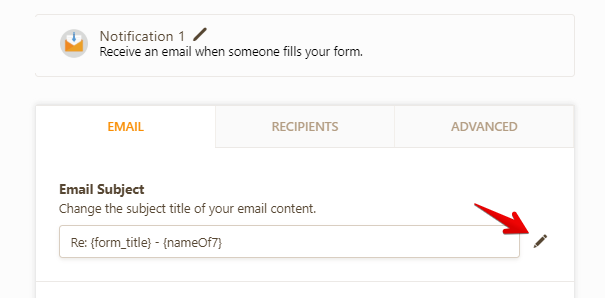
- Mobile Forms
- My Forms
- Templates
- Integrations
- INTEGRATIONS
- See 100+ integrations
- FEATURED INTEGRATIONS
PayPal
Slack
Google Sheets
Mailchimp
Zoom
Dropbox
Google Calendar
Hubspot
Salesforce
- See more Integrations
- Products
- PRODUCTS
Form Builder
Jotform Enterprise
Jotform Apps
Store Builder
Jotform Tables
Jotform Inbox
Jotform Mobile App
Jotform Approvals
Report Builder
Smart PDF Forms
PDF Editor
Jotform Sign
Jotform for Salesforce Discover Now
- Support
- GET HELP
- Contact Support
- Help Center
- FAQ
- Dedicated Support
Get a dedicated support team with Jotform Enterprise.
Contact SalesDedicated Enterprise supportApply to Jotform Enterprise for a dedicated support team.
Apply Now - Professional ServicesExplore
- Enterprise
- Pricing



























































