-
westloopvcAsked on April 25, 2019 at 10:29 AM
Hi,
Looking to create a timed quiz for interviewees.
One of the sections involves identifying photos. Is there a good way or widget to have a photo with a text box next to it with the answer?
-
stevenmarshallReplied on April 25, 2019 at 1:40 PM
Hi @westloopvc,
One option for you is to add an image element in FORM BUILDER to your form. Then adding a Short Text Entry Element field for your answer.
In the Form Elements Basic section Scroll down to image to add this element to your form. Then click on the gear symbol on to be able to upload the image you need to add.
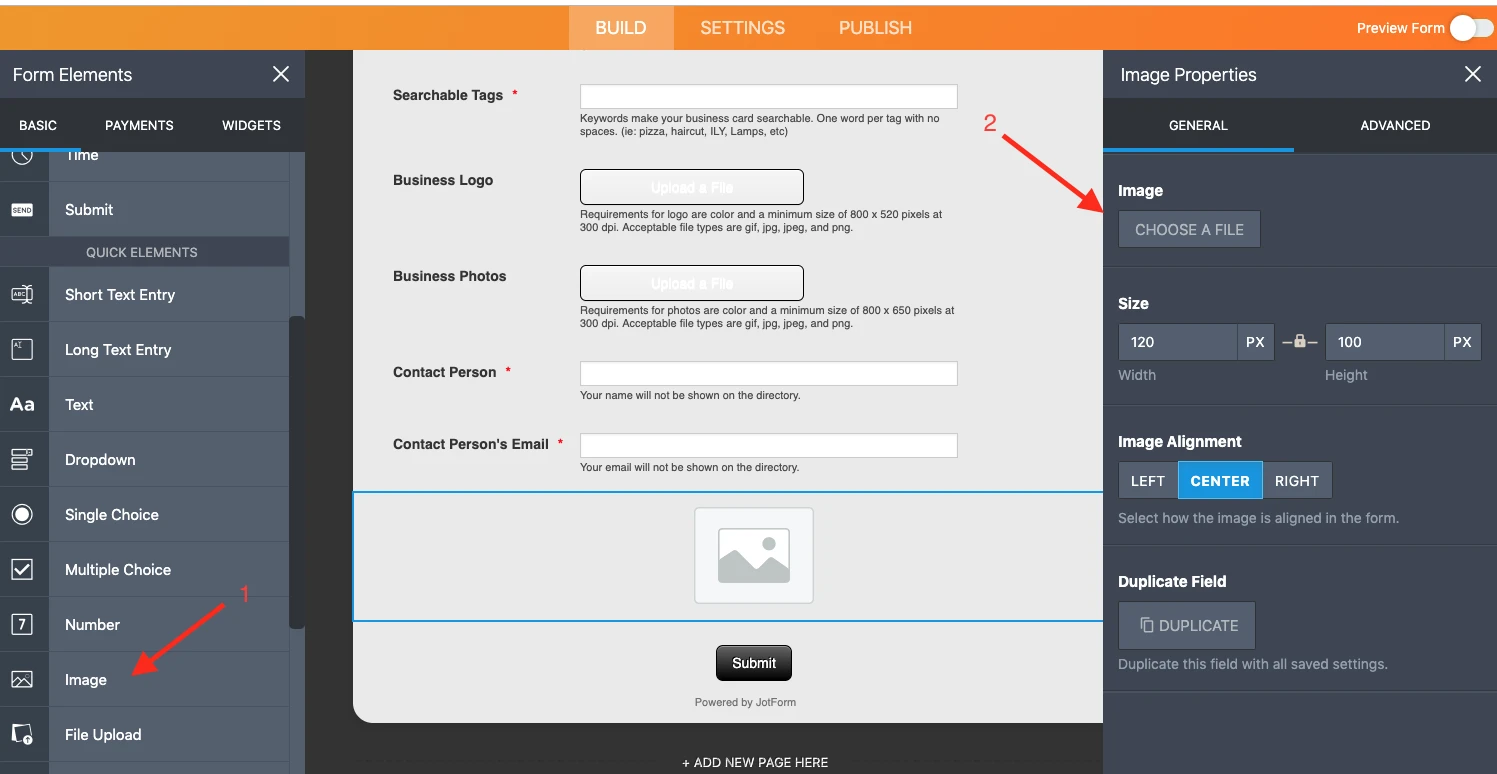
Click on the Advanced tab to be able to shrink to fit on the form if needed.
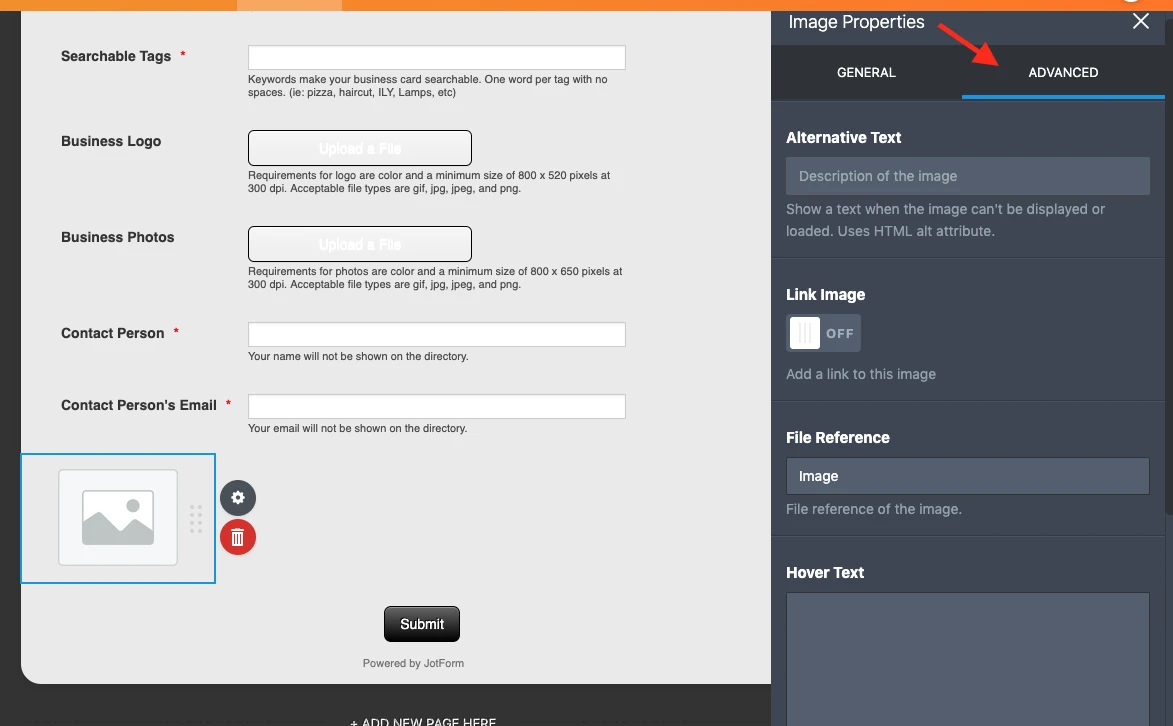
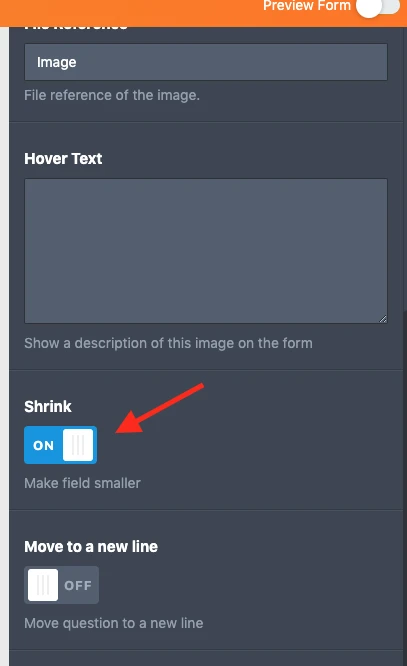
Next, you add a Text Entry or Short Text Entry Element for your answer to the image you added to your form.
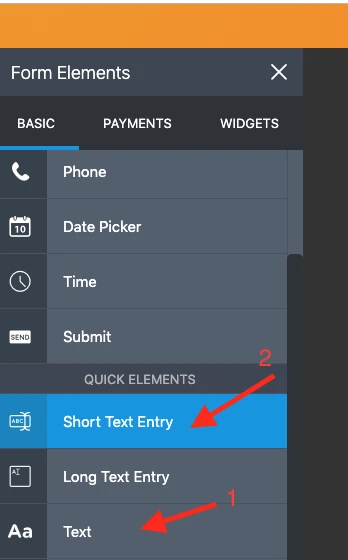
There are also some Photo Widgets you can check out to see if they meet your requirements.
- Mobile Forms
- My Forms
- Templates
- Integrations
- INTEGRATIONS
- See 100+ integrations
- FEATURED INTEGRATIONS
PayPal
Slack
Google Sheets
Mailchimp
Zoom
Dropbox
Google Calendar
Hubspot
Salesforce
- See more Integrations
- Products
- PRODUCTS
Form Builder
Jotform Enterprise
Jotform Apps
Store Builder
Jotform Tables
Jotform Inbox
Jotform Mobile App
Jotform Approvals
Report Builder
Smart PDF Forms
PDF Editor
Jotform Sign
Jotform for Salesforce Discover Now
- Support
- GET HELP
- Contact Support
- Help Center
- FAQ
- Dedicated Support
Get a dedicated support team with Jotform Enterprise.
Contact SalesDedicated Enterprise supportApply to Jotform Enterprise for a dedicated support team.
Apply Now - Professional ServicesExplore
- Enterprise
- Pricing



























































