-
TGGeotechnicsAsked on April 25, 2019 at 12:25 PM
Is there a way to have the PD output keep the answers in tables like the email output does? See attached screenshot of both outputs.
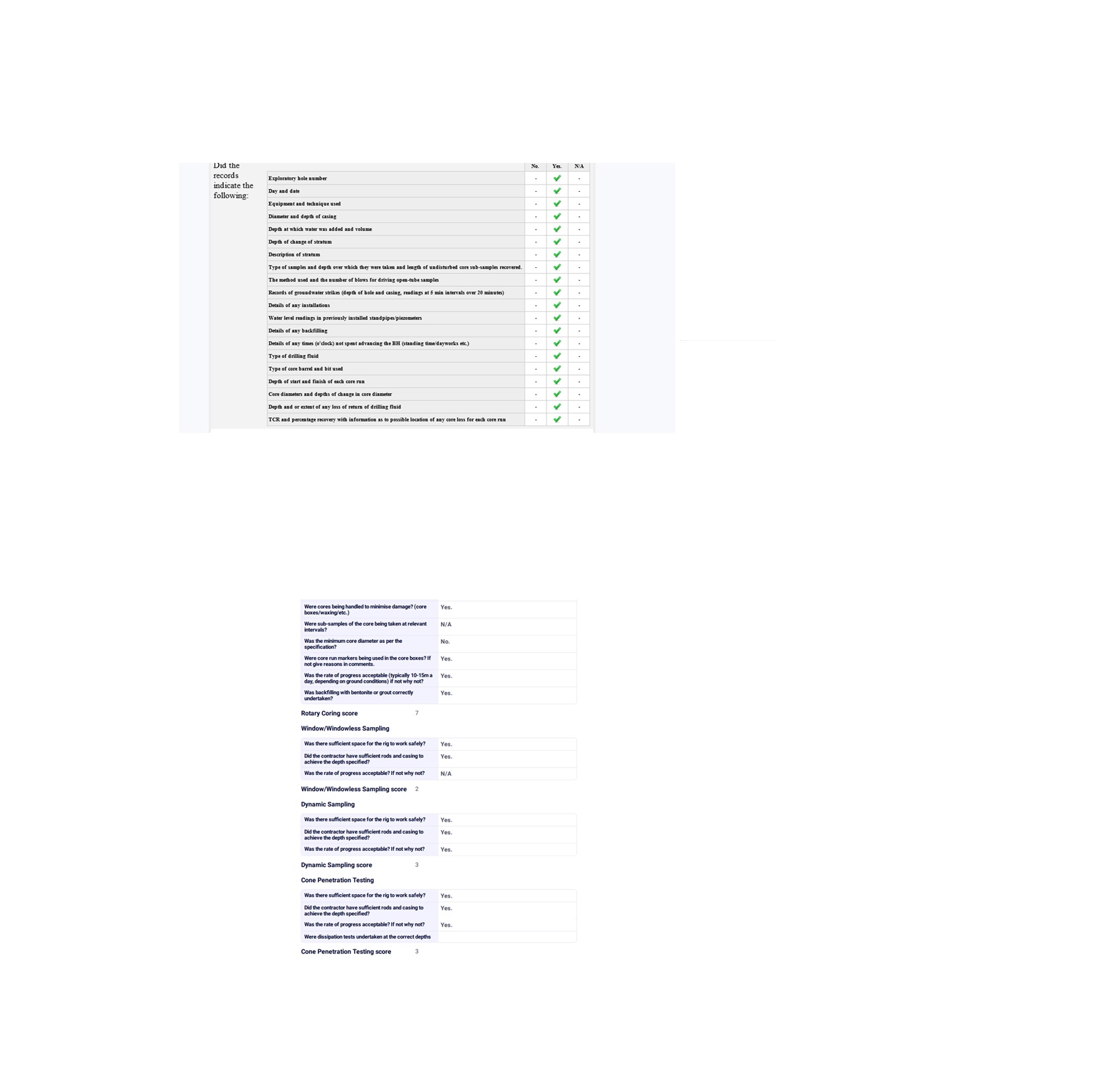
-
Richie JotForm SupportReplied on April 25, 2019 at 2:37 PM
You may edit your Input table in your PDF editor to show Grid.
Go to your PDF editor, select your input table field click on the gear icon to show Input Table Settings>Display Type and select Grid.
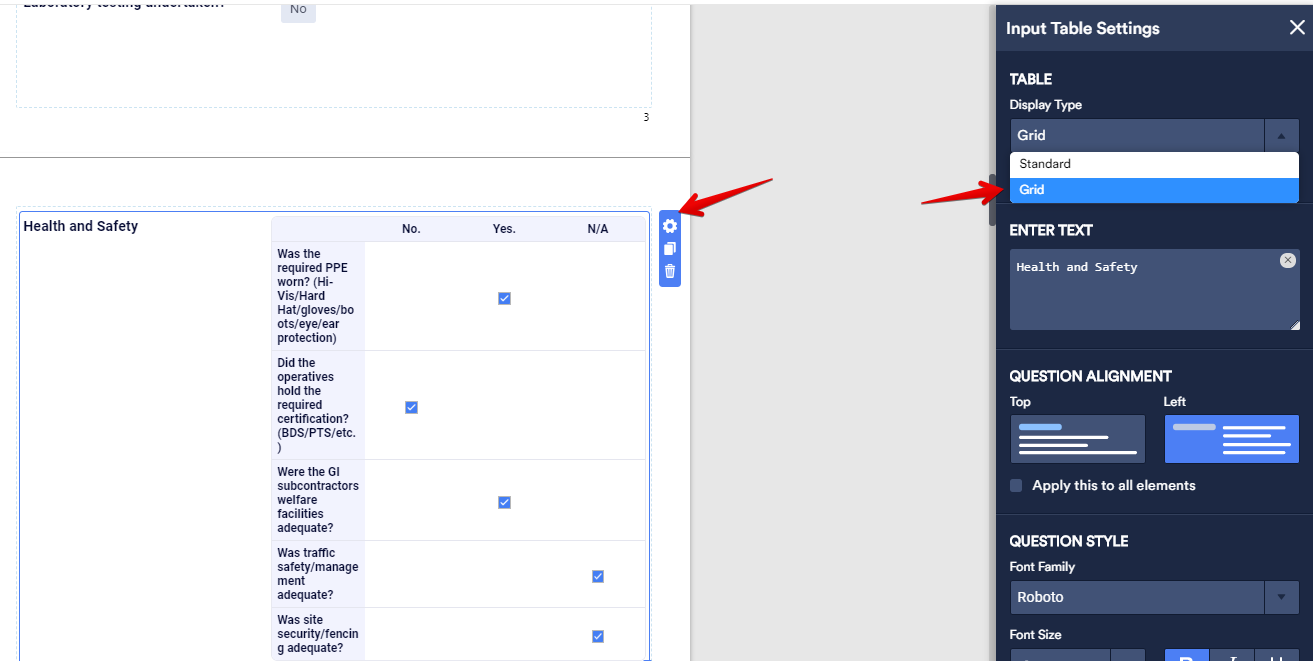
Please give it a try and let us know if you have further questions.
-
TGGeotechnicsReplied on April 26, 2019 at 5:10 AM
Thanks. Do you have to edit this for each submission or can you make it the default output?
-
mary Jotform SupportReplied on April 26, 2019 at 9:27 AM
Unfortunately, you need to set the display type as a grid for every input table.
If you need any help, let us know.
-
TGGeotechnicsReplied on April 26, 2019 at 10:35 AM
Is there no way of having the PDF output that you receive by email in this format as a default or would you have to edit the submission in the PDF editor for each submission?
-
Richie JotForm SupportReplied on April 26, 2019 at 11:50 AM
Once you have edited your PDF document it will be the default for all submissions in that form.
Also there is an option to apply this settings to all your Input table by selecting "Apply this to all elements".
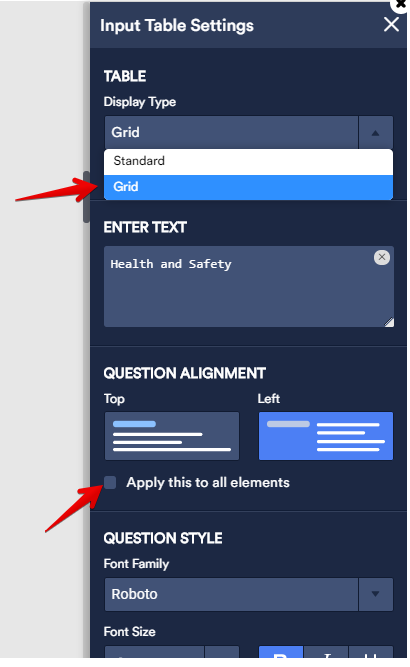
Please give it a try and let us know if you have further questions.
- Mobile Forms
- My Forms
- Templates
- Integrations
- INTEGRATIONS
- See 100+ integrations
- FEATURED INTEGRATIONS
PayPal
Slack
Google Sheets
Mailchimp
Zoom
Dropbox
Google Calendar
Hubspot
Salesforce
- See more Integrations
- Products
- PRODUCTS
Form Builder
Jotform Enterprise
Jotform Apps
Store Builder
Jotform Tables
Jotform Inbox
Jotform Mobile App
Jotform Approvals
Report Builder
Smart PDF Forms
PDF Editor
Jotform Sign
Jotform for Salesforce Discover Now
- Support
- GET HELP
- Contact Support
- Help Center
- FAQ
- Dedicated Support
Get a dedicated support team with Jotform Enterprise.
Contact SalesDedicated Enterprise supportApply to Jotform Enterprise for a dedicated support team.
Apply Now - Professional ServicesExplore
- Enterprise
- Pricing




























































