-
NorthernlightAsked on April 25, 2019 at 12:37 PM
Hi, can choose multiple items from a field list to create a condition?
-
Mike_G JotForm SupportReplied on April 25, 2019 at 2:46 PM
If I'm understanding your concern correctly, you would like to use a Multiple Choice field in a condition.
We would be glad to help you with your concern. However, may we know what outcome are you looking to achieve if the condition(s) is/are met, please? Please share with us the form you are currently working on. Then, please give us more details about the condition(s) you are trying to create.
We will wait for your response.
-
NorthernlightReplied on April 25, 2019 at 4:34 PM
Hi thanks for your answer, this is the form im building:
https://form.jotformz.com/91137196416661
In the end there is the list field Modelo-Año with some items inside, i want to create a condition that if the user choose some of them redirects to a URL, and if user choice others redirects to another URL and so on.
Is this possible?
-
Elton Support Team LeadReplied on April 25, 2019 at 6:00 PM
I assume this is answered here https://www.jotform.com/answers/1803062.
This can be achieved through Thank you URL condition.
-
NorthernlightReplied on April 25, 2019 at 6:15 PM
Hi, yes i know the URL condition, at the moment i create the condition with the statements If, State and Value, i want to know if its possible at the moment i create the condition i can choose multiple items in the Value statement, this is because eventually im going to include more and more items in that statement and im going to use hundred of conditionals and its going to take a lot of time.
-
Elton Support Team LeadReplied on April 25, 2019 at 7:31 PM
You can have multiple IF rules and actions by clicking the + blue button found in the conditions wizard.
Example:
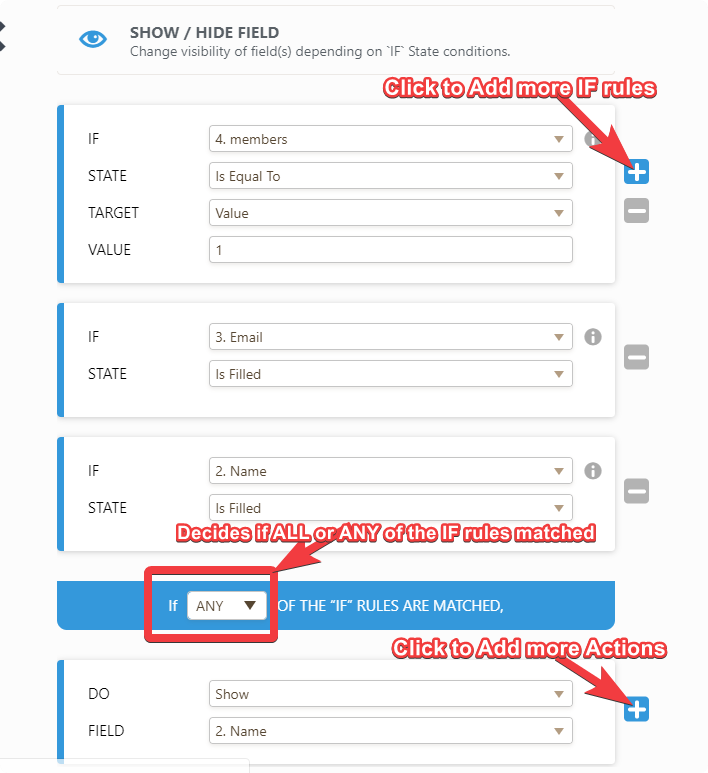
If you're using dropdown, you can pick the same field and change only its value.
Example:
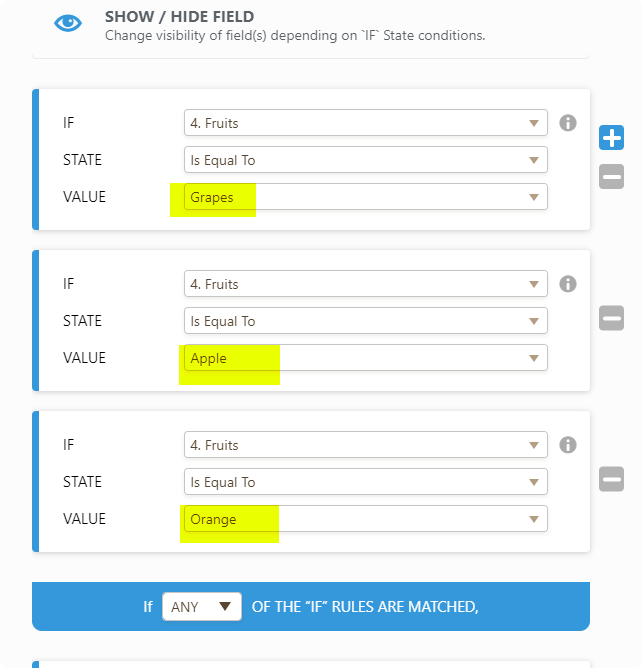
-
NorthernlightReplied on April 25, 2019 at 7:38 PM
Wonderful thats what i need, we are going to buy the product at the moment the form is finished, thanks a lot for your help
-
NorthernlightReplied on April 26, 2019 at 2:20 PM
Hello again, im having trouble with the redirect to URL, i did the condition but is not sending to the URL instead is showing the Thank You page, i include an image of the conditional
This is the form: https://form.jotformz.com/91137196416661
%2013.13.55.png)
-
Kevin Support Team LeadReplied on April 26, 2019 at 3:21 PM
That happens since you have selected the "All" on the conditions statement while you're using a drop down field, this means that the users will never select both options at the same time which is the case to trigger the submission, the users will select only one option so you must change the condition to "Any" as explained by my colleague above.
Kindly apply this change and test your form, let us know if you have questions.
-
NorthernlightReplied on April 26, 2019 at 9:53 PM
ok i applied it and it works fine, thanks a lot
- Mobile Forms
- My Forms
- Templates
- Integrations
- INTEGRATIONS
- See 100+ integrations
- FEATURED INTEGRATIONS
PayPal
Slack
Google Sheets
Mailchimp
Zoom
Dropbox
Google Calendar
Hubspot
Salesforce
- See more Integrations
- Products
- PRODUCTS
Form Builder
Jotform Enterprise
Jotform Apps
Store Builder
Jotform Tables
Jotform Inbox
Jotform Mobile App
Jotform Approvals
Report Builder
Smart PDF Forms
PDF Editor
Jotform Sign
Jotform for Salesforce Discover Now
- Support
- GET HELP
- Contact Support
- Help Center
- FAQ
- Dedicated Support
Get a dedicated support team with Jotform Enterprise.
Contact SalesDedicated Enterprise supportApply to Jotform Enterprise for a dedicated support team.
Apply Now - Professional ServicesExplore
- Enterprise
- Pricing





























































%2013.13.55.png)
