-
jaynebaumeAsked on April 25, 2019 at 4:30 PM
hi I want to may my form more fancy ie put boarder colour etc I think I should have chosen a template is there anyway I can import the form I have done into a template or jaz it up
-
Elton Support Team LeadReplied on April 25, 2019 at 5:49 PM
If you want to spice up your form, you can apply themes to it.
You can find themes here https://www.jotform.com/theme-store/
-
jaynebaumeReplied on April 25, 2019 at 8:43 PMHi Thank you I have added a theme is took me a while but I am very pleased with it how ever how do I down load it as a form when I go to do that it reverts back to the old form but without the template and with changes all jumbled up but it I go and view it it looks all goodthanks Jayne
Jayne Baume www.jbcollections.co.nz info@jbcollections.co.nz www.facebook.com/jbcollections
On Friday, 26 April 2019, 9:49:49 am NZST, JotForm wrote:
New response received#yiv3502941730 p img {width:100%;} A new response has been received: Answered by EltonCris
If you want to spice up your form, you can applythemes to it.
You can find themes here https://www.jotform.com/theme-store/
View this thread on browser » Unsubscribe Thread 1556228942
... -
Elton Support Team LeadReplied on April 25, 2019 at 10:33 PM
I assume you want to download your form source code? If yes, here's a guide: How to get your Form Source Code
So far on my test, the downloaded HTML form along with CSS and JS looks exactly the same on the online form.
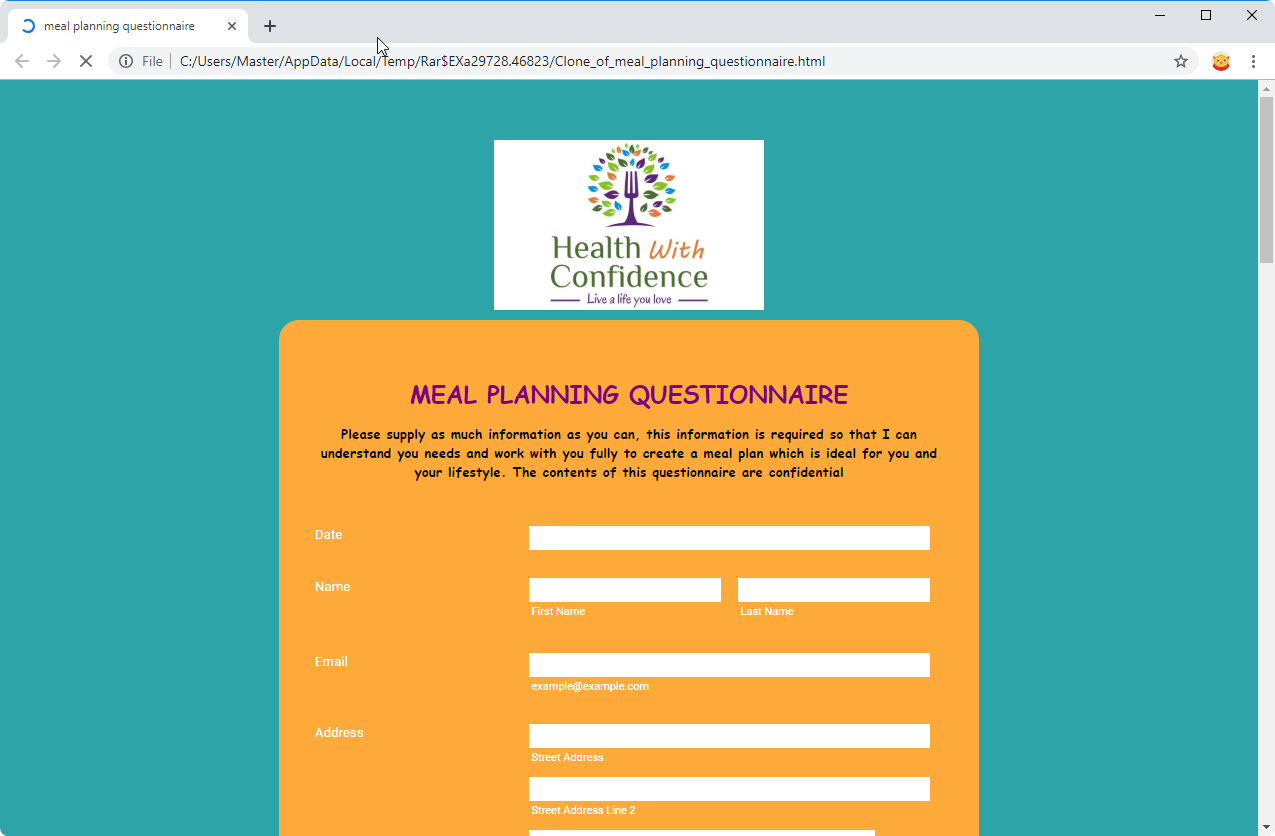
-
jaynebaumeReplied on April 26, 2019 at 12:43 AMHi what I want to do is simply download the PDF so I can e mail it to clients and they can submit it but when I go into my forms and try to edit or down load this questionnaire what I see is below. The only place I can see the new form is when I go into my forms click on questionnaire then go to the more drop down and go to view form then I see the new form but no way of downloading the PDF. What I want is for when I go into my forms and click on the questionnaire is to see the new questionnaire and be able to down load and edit where needed. thanks for your help
Jayne Baume www.jbcollections.co.nz info@jbcollections.co.nz www.facebook.com/jbcollections
On Friday, 26 April 2019, 2:34:19 pm NZST, JotForm wrote:
New response received#yiv4795817487 p img {width:100%;} A new response has been received: Answered by EltonCris
I assume you want to download your form sourcecode? If yes, here's a guide: Howto get your Form Source Code
So far on my test, the downloaded HTML form along with CSS and JS looksexactly the same on the online form.
View this thread on browser » Unsubscribe Thread 1556246011
... -
BJoannaReplied on April 26, 2019 at 3:49 AM
I'm sorry but I do not fully understand your issue. If you tried to provide us a screenshot, please note that we cannot see it. The files that are attached inside of an email will not be shown here on the forum. If you would like to provide us a screenshot, you need to open this thread and upload it.
How to Post Screenshots to Our Support Forum
Also, please tell us how exactly are you trying to download your form?
If you want to send a form to your users, you can simply get a form URL and sent it to your users using your own email client.
You can also send a form link from our interface.
If you need a fillable PDF form, please check this guide:
Please note that the FIllable PDF form will not look exactly the same as your online form.
-
jaynebaumeReplied on April 26, 2019 at 7:28 AM
This is what I see when I go to the form in my forms then when I down load as PDF this is what I get. However I have added a template to this and edited it but that new form can only be found in form builder it has not overwritten this original form. I can not down load it to a PDF from from builder and this is the one I want to see in my forms so I can do that and see it stored.
-
jaynebaumeReplied on April 26, 2019 at 7:40 AM
This is my new form with the template added it can only be found on form build It has a URL I presume because it is not a PDF. I can send it by e mail but I wanted this one to over write the form in my forms so I can down load it as a PDF even in form builder I cant down load it as a PDF please help I am getting very frustrated.
-
jaynebaumeReplied on April 26, 2019 at 7:43 AMHi Im not sure how I can explain this the only way I can access the new form which I have added the template to is buy going into form builder. Yes from here I can e mail it to people however then is comes through in the correct format but as a web page not as an editable PDF. which I want so I can store it on my computer so I can print it out or attach it to an e mail
In my forms is the original form I made before I added a template. From here all I had to do after editing it was to download it and store it on my computer as a PDF. This worked fine but since I have added the template it is not stored in my forms ( why has my new edited form with the template not just overwritten the first version) I thought by adding the template it would overwrite the original form that I did but it hasnt . all I want is for this form to be stored in my forms so I can edit , down load save to my computer and send out when I want
thanks Jayne
Jayne Baume www.jbcollections.co.nz info@jbcollections.co.nz www.facebook.com/jbcollections
On Friday, 26 April 2019, 7:50:36 pm NZST, JotForm wrote:
New response received#yiv3448447636 p img {width:100%;} A new response has been received: Answered by BJoanna
I'm sorry but I do not fully understand yourissue. If you tried to provide us a screenshot, please note that we cannot seeit. The files that are attached inside of an email will not be shown here on theforum. If you would like to provide us a screenshot, you need to open this thread and uploadit.
Howto Post Screenshots to Our Support Forum
Also, please tell us how exactly are you trying to download your form?
If you want to send a form to your users, you can simply get a form URL andsent it to your users using your own email client.
Where toFind My Form URL?
You can also send a form link from our interface.
Howto Send a Form via Email
If you need a fillable PDF form, please check this guide:
How toCreate a PDF Form
Please note that the FIllable PDF form will not look exactly the same as youronline form.
View this thread on browser » Unsubscribe Thread 1556264987
... -
jaynebaumeReplied on April 26, 2019 at 8:43 AMHi I have also sent you some screen shots but I think we are talking about two different things I dont want to send a URL I want to down load as a editable PDF to send in an e mail. Its great that a can send in an email as a link but what happens when I create my next form in form builder how will I find this one as its not in my forms
Jayne Baume www.jbcollections.co.nz info@jbcollections.co.nz www.facebook.com/jbcollections
On Friday, 26 April 2019, 7:50:36 pm NZST, JotForm wrote:
New response received#yiv8370579394 p img {width:100%;} A new response has been received: Answered by BJoanna
I'm sorry but I do not fully understand yourissue. If you tried to provide us a screenshot, please note that we cannot seeit. The files that are attached inside of an email will not be shown here on theforum. If you would like to provide us a screenshot, you need to open this thread and uploadit.
Howto Post Screenshots to Our Support Forum
Also, please tell us how exactly are you trying to download your form?
If you want to send a form to your users, you can simply get a form URL andsent it to your users using your own email client.
Where toFind My Form URL?
You can also send a form link from our interface.
Howto Send a Form via Email
If you need a fillable PDF form, please check this guide:
How toCreate a PDF Form
Please note that the FIllable PDF form will not look exactly the same as youronline form.
View this thread on browser » Unsubscribe Thread 1556264987
... -
BJoannaReplied on April 26, 2019 at 11:01 AM
You applied a Theme to your online form, inside of the Form Builder. As I previously mentioned the Fillable PDF form will not look the same as your online form. Meaning that the Theme of online form cannot be applied to a Fillable PDF form. If you want to customize your PDF form, you can do it inside of the PDF Editor.
I also noticed that the order of the fields is not the same on your online and PDF form. You can fix this by re-arranging the form fields inside of the PDF Editor.
- Mobile Forms
- My Forms
- Templates
- Integrations
- INTEGRATIONS
- See 100+ integrations
- FEATURED INTEGRATIONS
PayPal
Slack
Google Sheets
Mailchimp
Zoom
Dropbox
Google Calendar
Hubspot
Salesforce
- See more Integrations
- Products
- PRODUCTS
Form Builder
Jotform Enterprise
Jotform Apps
Store Builder
Jotform Tables
Jotform Inbox
Jotform Mobile App
Jotform Approvals
Report Builder
Smart PDF Forms
PDF Editor
Jotform Sign
Jotform for Salesforce Discover Now
- Support
- GET HELP
- Contact Support
- Help Center
- FAQ
- Dedicated Support
Get a dedicated support team with Jotform Enterprise.
Contact SalesDedicated Enterprise supportApply to Jotform Enterprise for a dedicated support team.
Apply Now - Professional ServicesExplore
- Enterprise
- Pricing





























































