-
kartina63Asked on April 25, 2019 at 5:02 PM
Hello! Changes in the designer are not displayed in the preview. And on the site too.
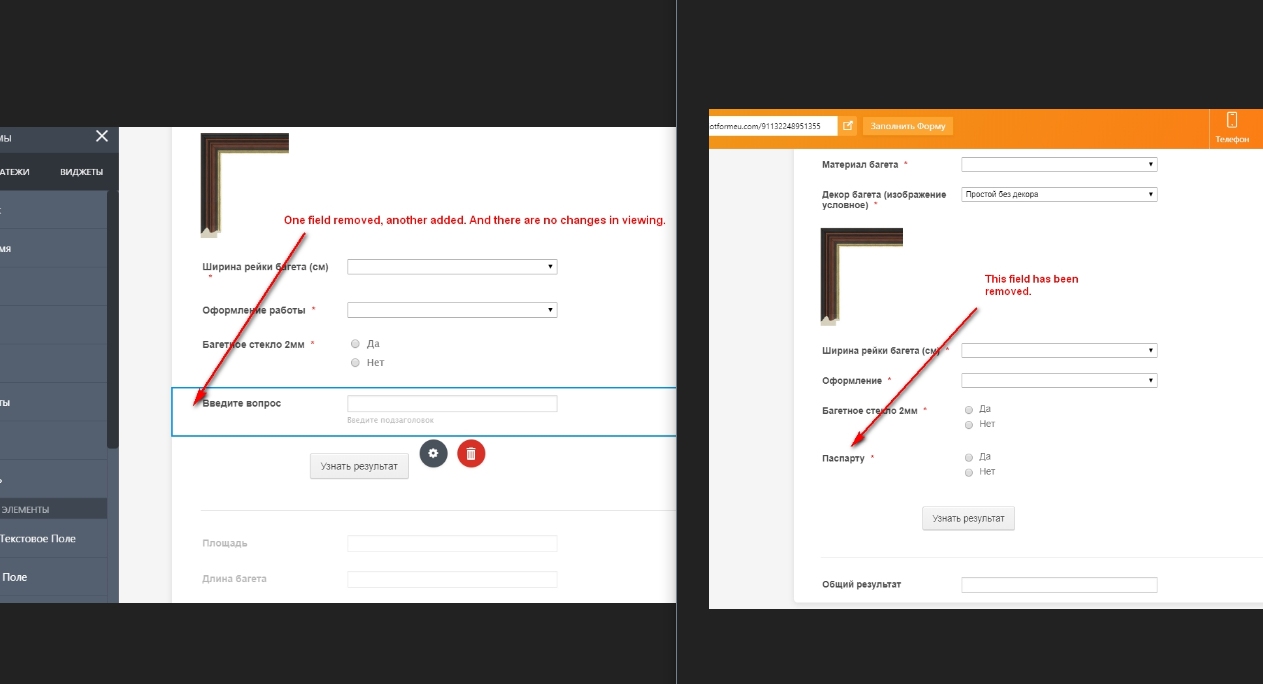
-
MikeReplied on April 25, 2019 at 6:27 PM
Looks like this was caused by a form cache. We have cleared the form caches and it looks good now.
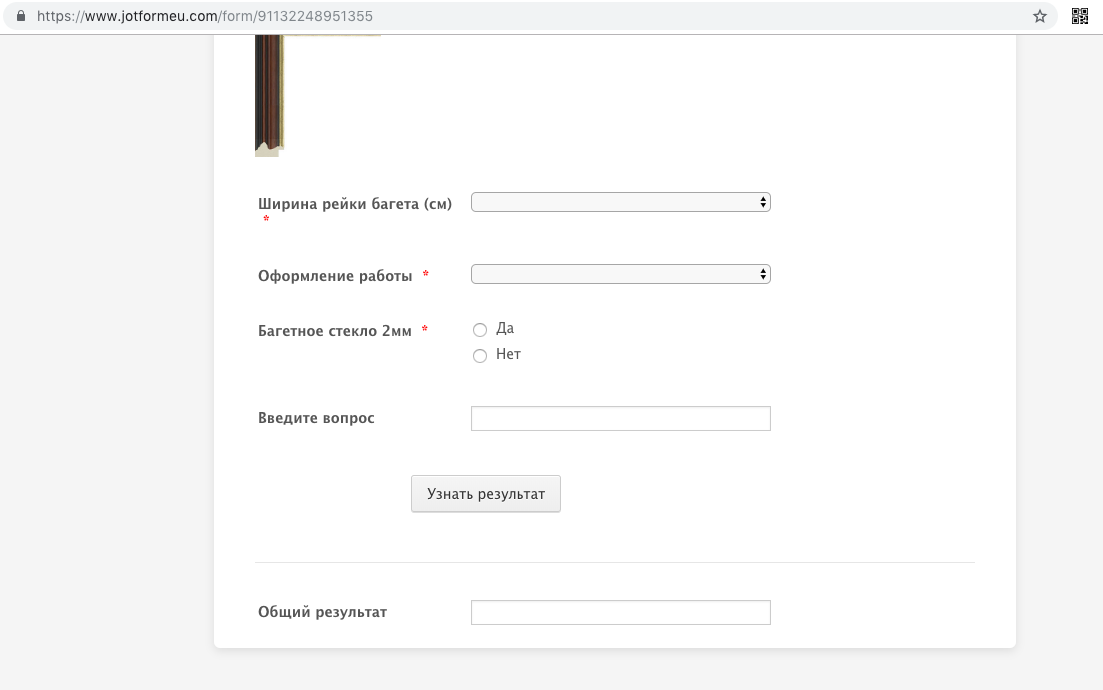
-
kartina63Replied on April 25, 2019 at 6:48 PM
I cleaned my browser cache and cache in jotform settings. It doesn't help. I think the mistake is on your side. It is noticed that the data was updated after 2 hours. This is a very long time.
-
kartina63Replied on April 25, 2019 at 7:26 PM
When I click save, nothing happens. The wheel is spinning and spinning ...

-
jherwinReplied on April 25, 2019 at 10:59 PM
I tested your form and I was not able to replicate the issue you mentioned, please see screencast below.

Could you please try again and see if the issue persists on your end? If the issue persists, please try with another browser (I'm using google chrome).
-
kartina63Replied on April 26, 2019 at 11:20 AM
The preview problem remained. Cleaning the cache does not bring results. Please see the gif file. After editing in an advanced design, changes are saved only for the designer. Preview opens the previous version. I hope you will be able to correct the error.

-
Alan_DReplied on April 26, 2019 at 1:25 PM
Thank you for your detailed screencast. In fact, there is a little conflict between some CSS codes. When you change the form title color via Advanced CSS Editor, the CSS code is writing into form CSS page as below:

But there is another CSS code(is our default) in the form that affects the title color.
We must give a priority to the CSS codes we want.
Your code should work. You do not have to do that for all CSS codes. This is about the reading order of the HTML page. The first written codes are being active.
You do not have to do that for all CSS codes. This is about the reading order of the HTML page. The first written codes are being active.
Please contact us if you encounter any other issues.
- Mobile Forms
- My Forms
- Templates
- Integrations
- INTEGRATIONS
- See 100+ integrations
- FEATURED INTEGRATIONS
PayPal
Slack
Google Sheets
Mailchimp
Zoom
Dropbox
Google Calendar
Hubspot
Salesforce
- See more Integrations
- Products
- PRODUCTS
Form Builder
Jotform Enterprise
Jotform Apps
Store Builder
Jotform Tables
Jotform Inbox
Jotform Mobile App
Jotform Approvals
Report Builder
Smart PDF Forms
PDF Editor
Jotform Sign
Jotform for Salesforce Discover Now
- Support
- GET HELP
- Contact Support
- Help Center
- FAQ
- Dedicated Support
Get a dedicated support team with Jotform Enterprise.
Contact SalesDedicated Enterprise supportApply to Jotform Enterprise for a dedicated support team.
Apply Now - Professional ServicesExplore
- Enterprise
- Pricing




































































 You do not have to do that for all CSS codes. This is about the reading order of the HTML page. The first written codes are being active.
You do not have to do that for all CSS codes. This is about the reading order of the HTML page. The first written codes are being active.