-
TechomaticWebServicesAsked on April 26, 2019 at 3:21 PM
Can you pint me in the direction on how to put the email field and the phone field alongside each other please?
Also how to get rid of the area code section.
Thank you Damien
-
Support_Management Jotform SupportReplied on April 26, 2019 at 5:36 PM
Can you pint me in the direction on how to put the email field and the phone field alongside each other please?
Hey Damien - You can do this by shrinking both fields. To shrink a field, right click on it to open the context menu > then select the SHRINK option.

Complete guide: Form-Field-Positioning
Also how to get rid of the area code section.
The AREA CODE in the PHONE NUMBER field will always be visible. As an alternative, why not use the NUMBER field instead?
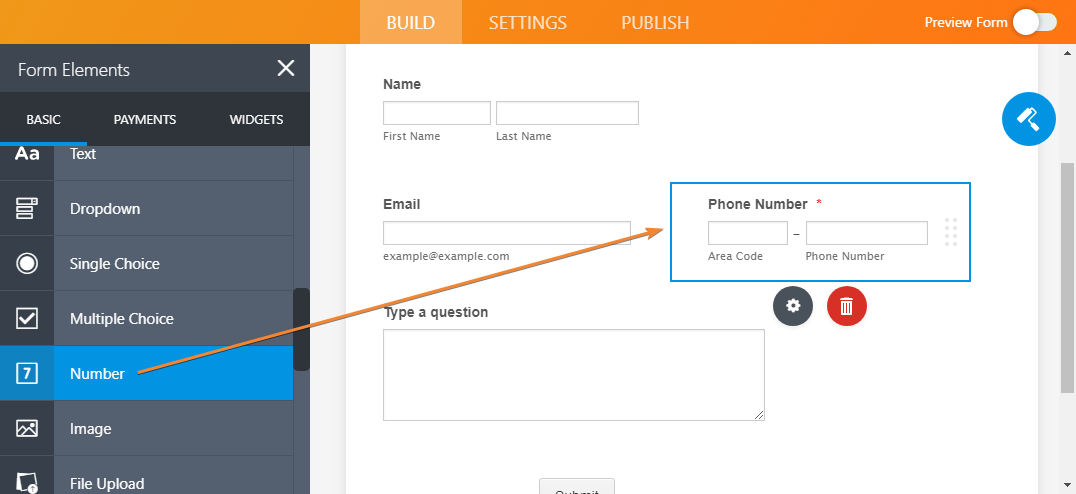
Another good option is to use the SHORT TEXT ENTRY field then set its VALIDATION to NUMERIC. This should work relatively the same as a number field.
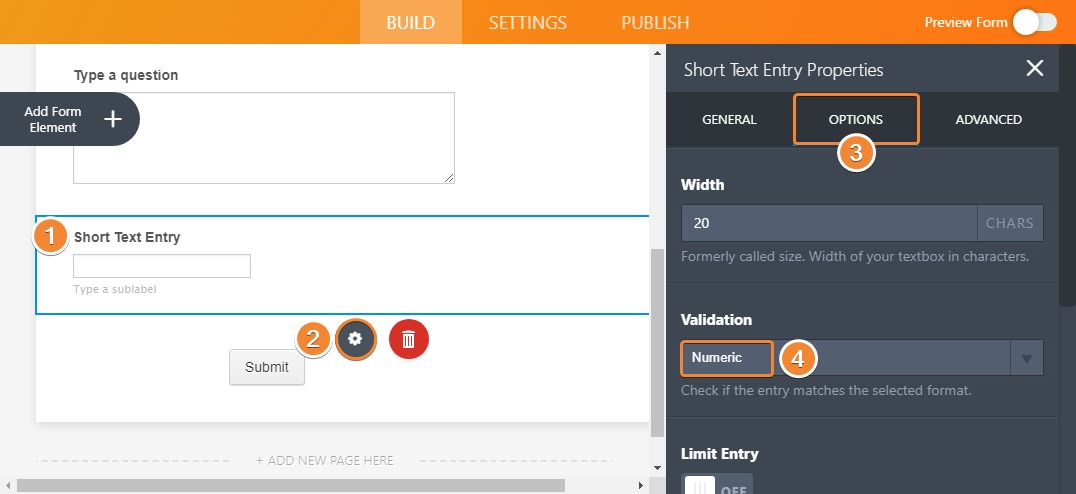
- Mobile Forms
- My Forms
- Templates
- Integrations
- INTEGRATIONS
- See 100+ integrations
- FEATURED INTEGRATIONS
PayPal
Slack
Google Sheets
Mailchimp
Zoom
Dropbox
Google Calendar
Hubspot
Salesforce
- See more Integrations
- Products
- PRODUCTS
Form Builder
Jotform Enterprise
Jotform Apps
Store Builder
Jotform Tables
Jotform Inbox
Jotform Mobile App
Jotform Approvals
Report Builder
Smart PDF Forms
PDF Editor
Jotform Sign
Jotform for Salesforce Discover Now
- Support
- GET HELP
- Contact Support
- Help Center
- FAQ
- Dedicated Support
Get a dedicated support team with Jotform Enterprise.
Contact SalesDedicated Enterprise supportApply to Jotform Enterprise for a dedicated support team.
Apply Now - Professional ServicesExplore
- Enterprise
- Pricing



























































