-
phillipsmgmtAsked on April 26, 2019 at 6:25 PM
I would like to format the following items my input table.
- Change the width of the entire table, as well as the width of the columns/rows (want it to proportional to my form width)
- Change the background color of the title column/row
- Change font size (anything in parenthesis I want below the text that is NOT in parenthesis)
- When you click into the input table (while completing the form) the text changed from white to black. I want it to stay the same color.
- I'd like the check to be a different colorI was unsure how to do this in CSS editor in the aadvanced designer portion of the form.
-
jherwinReplied on April 26, 2019 at 10:57 PM
Please give us the form URL of the form you're working on so we can also look at it and provide you the right CSS code for your requirements.
Guide: Where-to-Find-My-Form-URL
Looking forward to your response.
-
phillipsmgmtReplied on April 29, 2019 at 10:14 AM
https://form.jotform.com/phillipsmgmt/Shuttle_Survey
-
David JotForm SupportReplied on April 29, 2019 at 11:57 AM
I'll give an example of the code for each.
-Change the width of the entire table, as well as the width of the columns/rows (want it to proportional to my form width)
.form-matrix-table {
min-width : 100% !important;
}The width % value can be changed to adjust the overall width proportional to the form.
-Change the background color of the title column/row
Row headers background
.form-matrix-row-headers {
background : blue;
}Column headers background
.form-matrix-column-headers{
background : green;
}- Change font size (anything in parenthesis I want below the text that is NOT in parenthesis
Row headers
.form-matrix-row-headers {
font-size : 18px;
}Column headers
.form-matrix-column-headers{
font-size : 18px;
}- When you click into the input table (while completing the form) the text changed from white to black. I want it to stay the same color.
.form-line-error{
color : white;
}
.form-line-active{
color : white;
}- I'd like the check to be a different color
As far as I know, it is not possible to change the color of the check mark in the input table.
-
phillipsmgmtReplied on April 29, 2019 at 12:21 PM
This is great. Thank you so much. Final edit to this, how to I increase the row header width (Where the times are located) ?
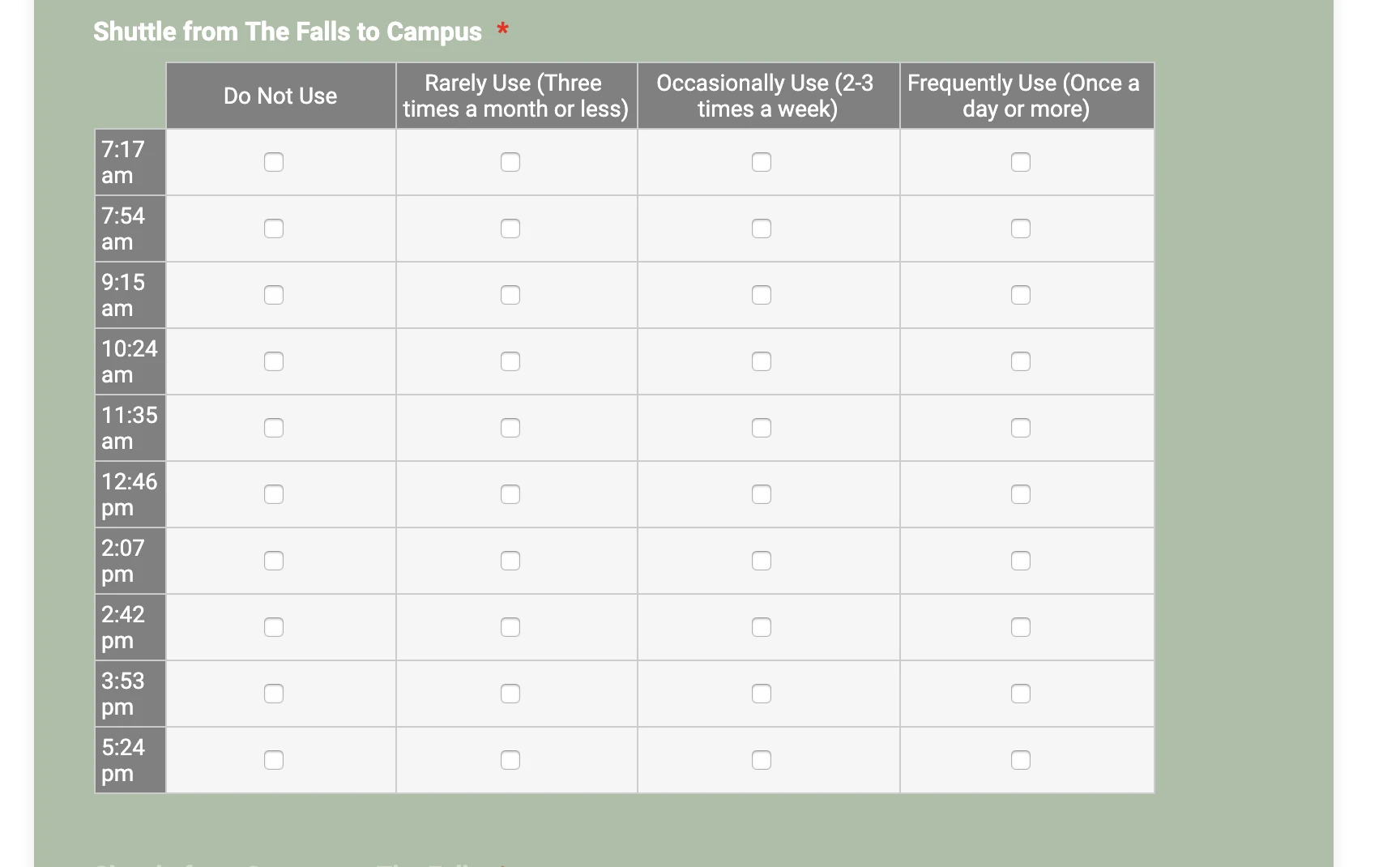
-
David JotForm SupportReplied on April 29, 2019 at 1:35 PM
The the row header width, it would be as follow for a proportional width:
.form-matrix-row-headers {
min-width : 10%;
}And this for a specific width:
.form-matrix-row-headers {
min-width : 20px;
} -
phillipsmgmtReplied on April 29, 2019 at 2:35 PM
I did not see a change in header row width when I entered that CSS (the first one (10%))
-
David JotForm SupportReplied on April 29, 2019 at 3:38 PM
Try with an important tag, it looks like the theme is applied is applying styling to the table as well.
.form-matrix-row-headers {
min-width : 10% !important;
} -
phillipsmgmtReplied on April 29, 2019 at 4:06 PM
I am still not seeing the changes reflected on the form. Just in case there is a misunderstanding, the picture below is meant to clarify what I am looking for. I want all columns (Including the column containing all of the header rows) to be equal in width.
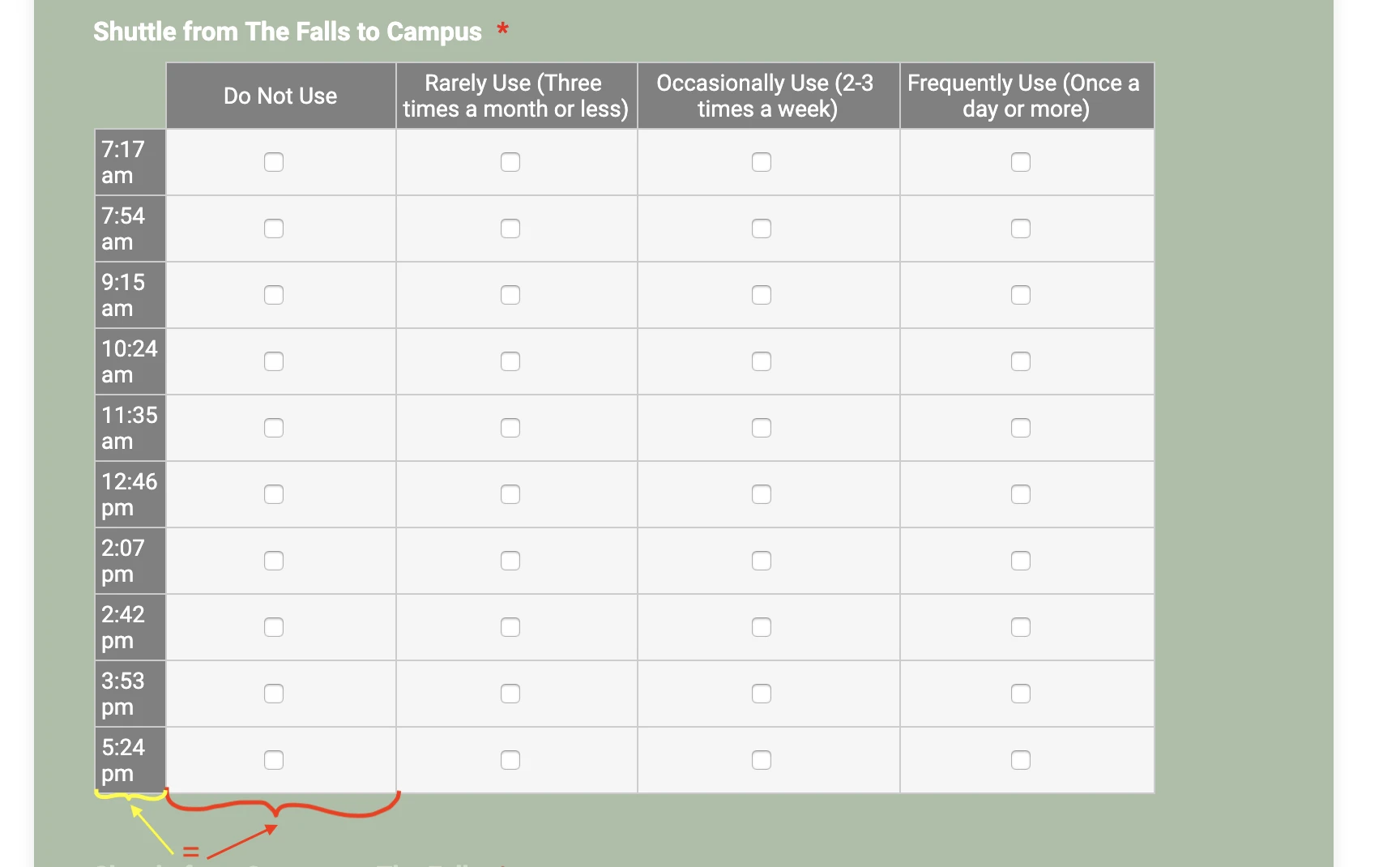
-
jherwinReplied on April 29, 2019 at 4:32 PM
Try this custom CSS code:
.form-matrix-row-headers {
min-width : 20% !important;
width:10%!important;
}Guide: How-to-Inject-Custom-CSS-Codes
You can change the 10% to your preference width.

- Mobile Forms
- My Forms
- Templates
- Integrations
- INTEGRATIONS
- See 100+ integrations
- FEATURED INTEGRATIONS
PayPal
Slack
Google Sheets
Mailchimp
Zoom
Dropbox
Google Calendar
Hubspot
Salesforce
- See more Integrations
- Products
- PRODUCTS
Form Builder
Jotform Enterprise
Jotform Apps
Store Builder
Jotform Tables
Jotform Inbox
Jotform Mobile App
Jotform Approvals
Report Builder
Smart PDF Forms
PDF Editor
Jotform Sign
Jotform for Salesforce Discover Now
- Support
- GET HELP
- Contact Support
- Help Center
- FAQ
- Dedicated Support
Get a dedicated support team with Jotform Enterprise.
Contact SalesDedicated Enterprise supportApply to Jotform Enterprise for a dedicated support team.
Apply Now - Professional ServicesExplore
- Enterprise
- Pricing





























































