-
NStarOrchardAsked on April 28, 2019 at 6:00 AM
Hello-
I am having trouble with my form "2019 Classes & Events Registration"
There are boxes (under the 'Tastings' section) where guests are supposed to indicate how many children are attending. (Age 6 to 12 box AND a Under 5 box).
I have pre-loaded it with "0" and made it a required field.
My intention was that if there were no children, they'd not need to do anything but leave the 0 there....only change it if there were children.
A guest told me that they got an error as they tried to do the form, and sure enough. Just leaving it "0" the form doesn't like. (see pic)
Do you have any suggestions?
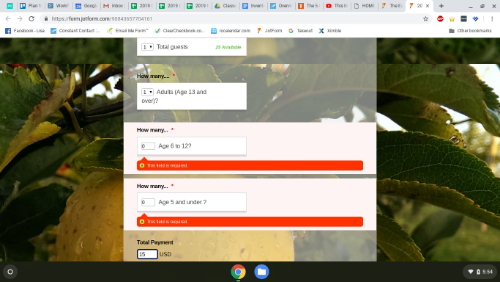
-
jherwinReplied on April 28, 2019 at 8:09 AM
Unfortunately, even if you put 0 in the inventory widget, it will still show the required error. As long as the required field shows you need to fill out that form. What you can do is to hide/show those fields based on your user's response.
If they will not place a quantity in inventory widget then they will need to uncheck the checkbox associated with that field.
- Mobile Forms
- My Forms
- Templates
- Integrations
- INTEGRATIONS
- See 100+ integrations
- FEATURED INTEGRATIONS
PayPal
Slack
Google Sheets
Mailchimp
Zoom
Dropbox
Google Calendar
Hubspot
Salesforce
- See more Integrations
- Products
- PRODUCTS
Form Builder
Jotform Enterprise
Jotform Apps
Store Builder
Jotform Tables
Jotform Inbox
Jotform Mobile App
Jotform Approvals
Report Builder
Smart PDF Forms
PDF Editor
Jotform Sign
Jotform for Salesforce Discover Now
- Support
- GET HELP
- Contact Support
- Help Center
- FAQ
- Dedicated Support
Get a dedicated support team with Jotform Enterprise.
Contact SalesDedicated Enterprise supportApply to Jotform Enterprise for a dedicated support team.
Apply Now - Professional ServicesExplore
- Enterprise
- Pricing



























































