-
slayzAsked on April 29, 2019 at 3:19 AM
Hello, I run a photography business where I provide service to people usually for weddings and events. Our customers make appointment through forms that I created on google forms. What I'm specifically looking for a time limit on the form where I can put a deadline on. I was wondering if you can help me to do that on Google forms. Also, can you tell me if I can do this on jotform?
-
sevenReplied on April 29, 2019 at 4:35 AM
Hi,
Google Forms does not offer an option to close submissions after a certain time. You can close submission to your Google Form only by using an add-on such as formlimiter which will allow you to disable submission on a certain date and time or set a maximum number of form responses.
How to Close Your Google Form
- Go to Google Forms and create a form
- Once your form is ready, click on the three dot menu
- Go to add-ons and search for formlimiter
- Install formlimiter add-on and grant permission when asked.
- You need to click on the puzzle sign the upper panel, find formlimiter and open it.
- Click on Set Limit
- You can select date and time to close your form at a particular time.
- The other option is to select number of form responses to disable form when you received enough form submissions
- Customize the email and click on save and enable
- You can always try Jotform for advanced solutions and migrate your Google forms here
Unlike Google Forms, Jotform provides an built-in feature where you can close forms in much easier way. You can disable your form at a particular time or when a certain number of submissions is reached. I believe you can also benefit from additional features like payment integrations and e-signatures that will boost your photography business. These features allow you to collect payment for your photography sessions, let your customers sign the agreement, and disable from submission at a particular date and time.
First, let me tell you that we have many templates specifically designed for photography related usage such as wedding photography booking form and photography client agreement form. I will share the latter one here since you need forms to arrange appointments.
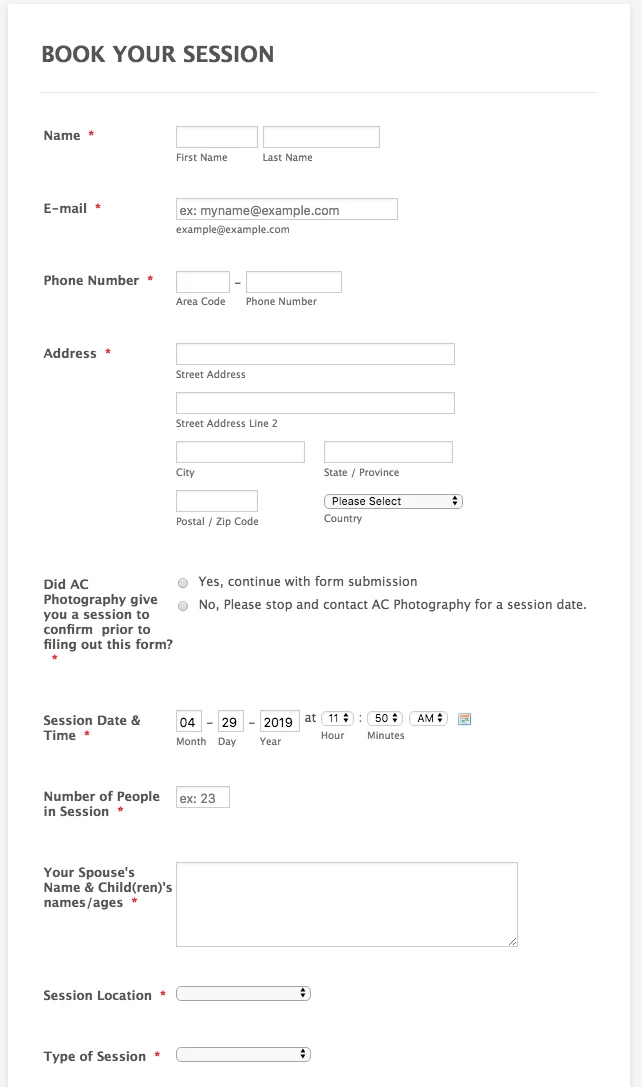
In addition to tons of ready-to-use templates for specific purposes, Jotform allows form users to collect payments through payment gateways such as Paypal, Stripe, Square, etc. Moreover, you can add electronic signature field into your forms that will help you to create legally binding contracts with your customers. Once you create your form, you can share it through provided link or embed it to your website and disable it at a given time. Please visit our page to see why Jotform is the best Google Forms Alternative with its advanced features.
If you want to use our form templates, you can reach similar form templates through photography category. To use one of these templates and disable submission at a particular time, please follow these steps.
1- Go to templates page and select "Photography Forms" from the left panel.
2- Choose a form to use.
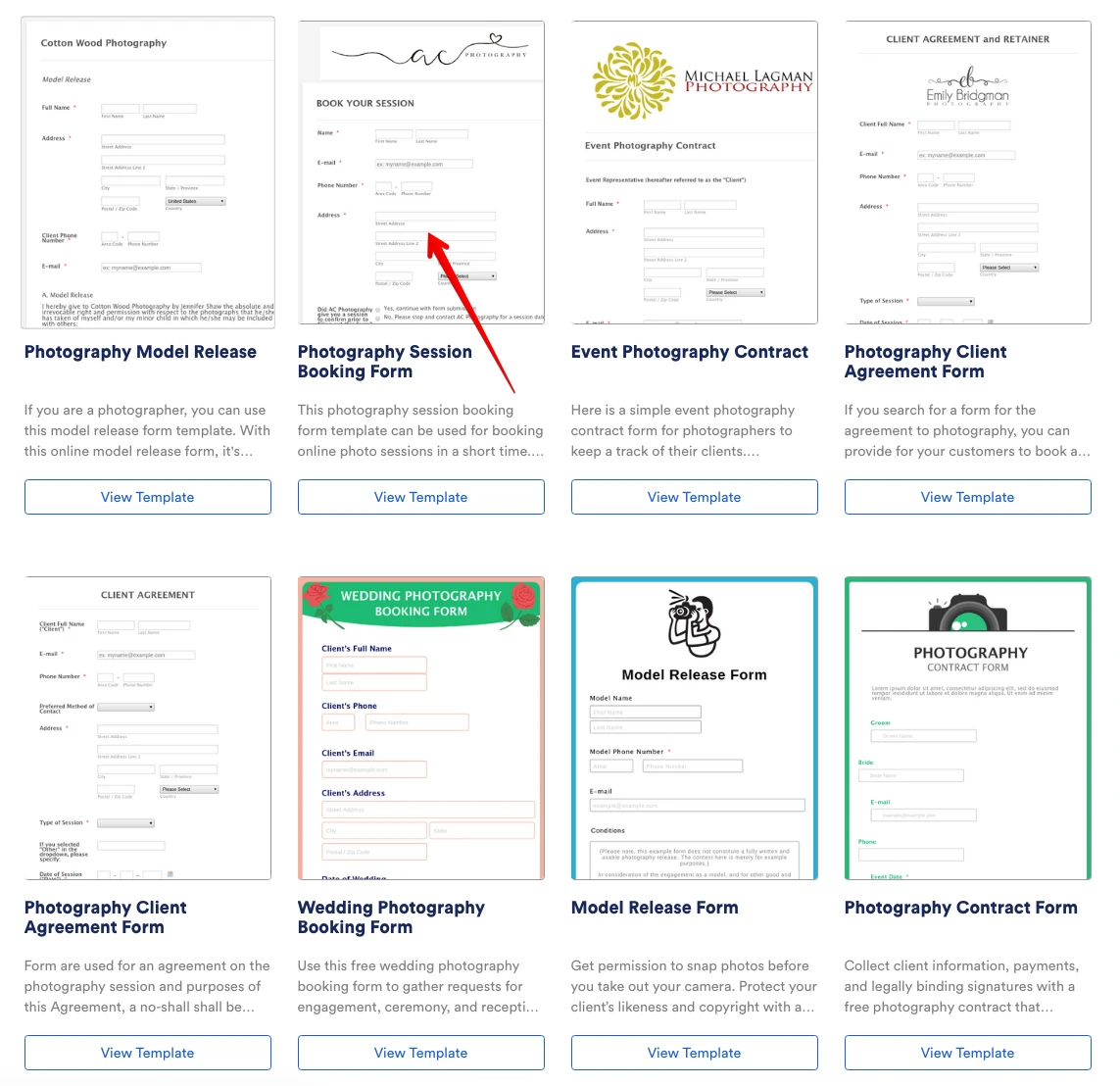
3- Click on the "Use template".
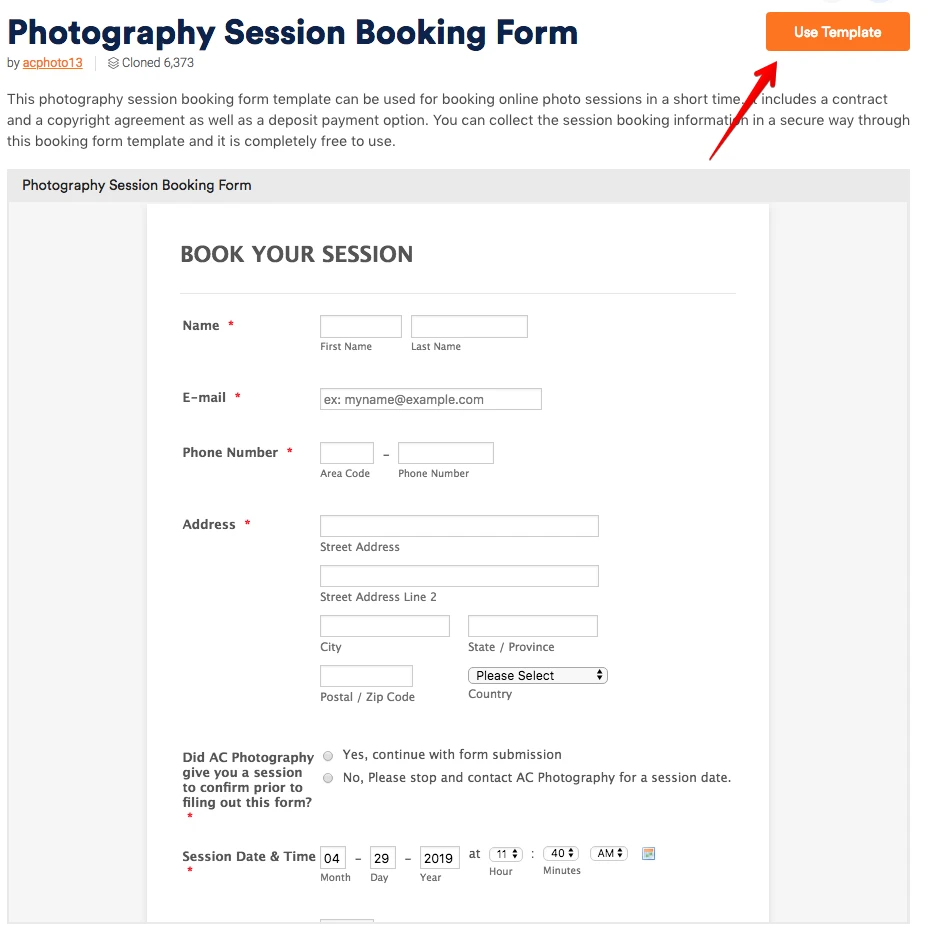
4- You can use our payment integrations if you want to collect payment.
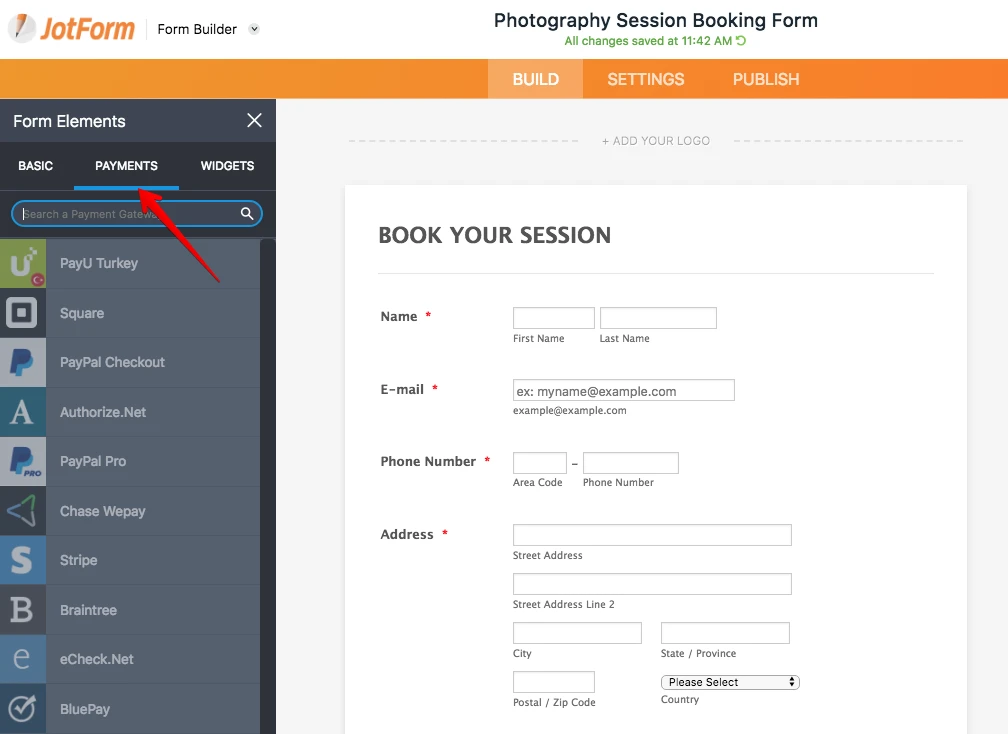
5- You can enable form users to sign your forms by using one of the e-signature widget.
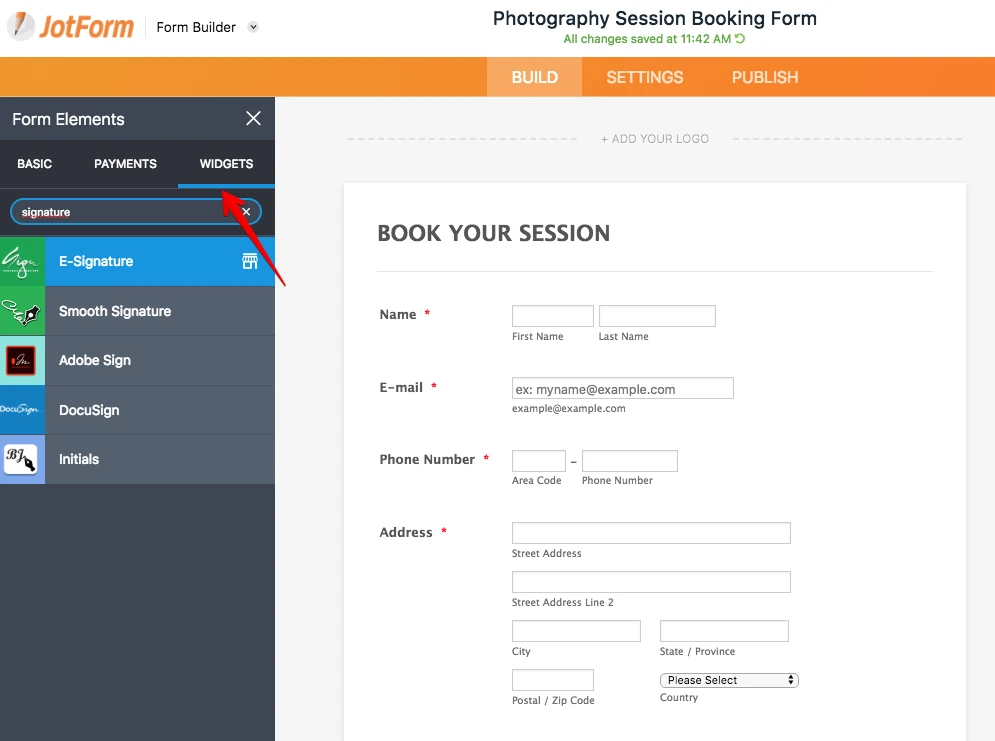
6- To disable form users to make submissions, you can go to Settings>Form Settings>Form Status and select "disable on date". You can set a particular date and time as well as a warning message to be shown form users. You can also turn off your form when submissions reach at a particular number.

Please check out our guide to learn more on how to enable/disable your forms : https://www.jotform.com/help/180-How-to-Enable-Disable-a-Form
If you need help, don't hesitate to contact us.
Related Threads:
- Mobile Forms
- My Forms
- Templates
- Integrations
- INTEGRATIONS
- See 100+ integrations
- FEATURED INTEGRATIONS
PayPal
Slack
Google Sheets
Mailchimp
Zoom
Dropbox
Google Calendar
Hubspot
Salesforce
- See more Integrations
- Products
- PRODUCTS
Form Builder
Jotform Enterprise
Jotform Apps
Store Builder
Jotform Tables
Jotform Inbox
Jotform Mobile App
Jotform Approvals
Report Builder
Smart PDF Forms
PDF Editor
Jotform Sign
Jotform for Salesforce Discover Now
- Support
- GET HELP
- Contact Support
- Help Center
- FAQ
- Dedicated Support
Get a dedicated support team with Jotform Enterprise.
Contact SalesDedicated Enterprise supportApply to Jotform Enterprise for a dedicated support team.
Apply Now - Professional ServicesExplore
- Enterprise
- Pricing




























































