-
thetilesolutionsAsked on April 29, 2019 at 1:47 PM
what do I need to do... missing the message on the form.
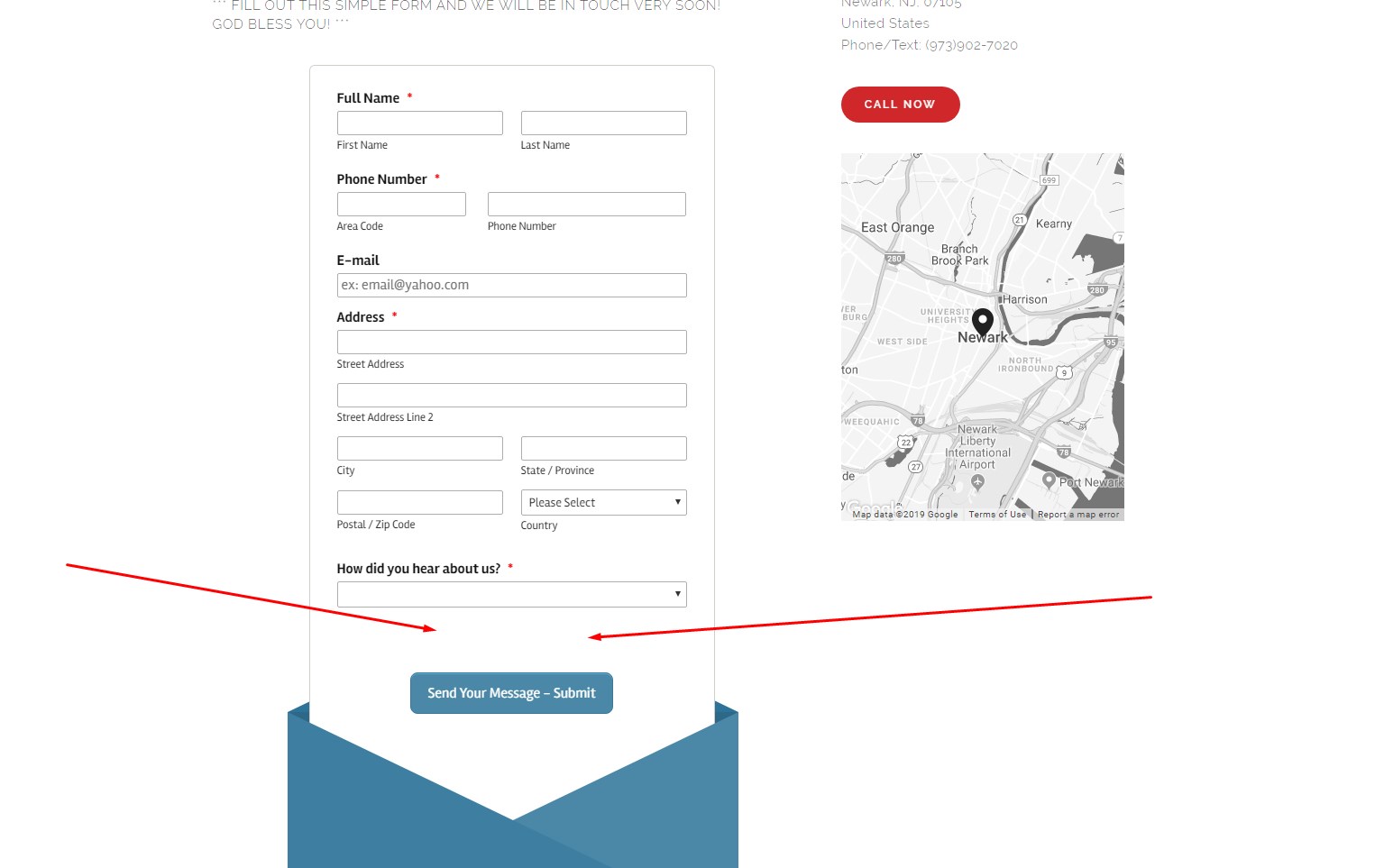
-
denis_calin Jotform SupportReplied on April 29, 2019 at 3:45 PM
Hi @thetilesolutions!
I have just tested your New Customer - WEBSITE form in Chrome, Safari and Firefox browsers and the form is displaying in full on your webpage:

I can see that you have switched the form that is embedded on your Contact Us page. Please let me know if you would like any help on the other two forms, so that we can make sure they are displaying correctly as well if you would like to use them.
I can see that you have opened another thread regarding this issue: https://www.jotform.com/answers/1807550-my-form-do-not-show-complete-on-my-website-. For ease of communication, all of your questions regarding this matter will be answered here, in this thread.
-
thetilesolutionsReplied on April 29, 2019 at 4:43 PM
-
thetilesolutionsReplied on April 29, 2019 at 4:43 PMI try to do the test to go to both email.... but the email
denis@thetilesolutions.com don't receive anything...
... -
denis_calin Jotform SupportReplied on April 29, 2019 at 5:56 PM
Hi @thetilesolutions!
Your question about email notifications will be answered in this new thread. Thank you!
- Mobile Forms
- My Forms
- Templates
- Integrations
- INTEGRATIONS
- See 100+ integrations
- FEATURED INTEGRATIONS
PayPal
Slack
Google Sheets
Mailchimp
Zoom
Dropbox
Google Calendar
Hubspot
Salesforce
- See more Integrations
- Products
- PRODUCTS
Form Builder
Jotform Enterprise
Jotform Apps
Store Builder
Jotform Tables
Jotform Inbox
Jotform Mobile App
Jotform Approvals
Report Builder
Smart PDF Forms
PDF Editor
Jotform Sign
Jotform for Salesforce Discover Now
- Support
- GET HELP
- Contact Support
- Help Center
- FAQ
- Dedicated Support
Get a dedicated support team with Jotform Enterprise.
Contact SalesDedicated Enterprise supportApply to Jotform Enterprise for a dedicated support team.
Apply Now - Professional ServicesExplore
- Enterprise
- Pricing




























































