-
PuraEarthAsked on April 29, 2019 at 5:22 PM
Hi, I have 2 questions for you guys. Thank you in advance for the awesome support!
1. Is there a way to create a dropdown of emails that we can select from that would then allow us to email the selected email?
2. When we edit a submission, it does not upload to google drive. Is where a way to upload edited submissions to google drive?
-
Elton Support Team LeadReplied on April 29, 2019 at 7:09 PM
1. Yes, that's possible.
a. Create a dropdown field then add the emails as options
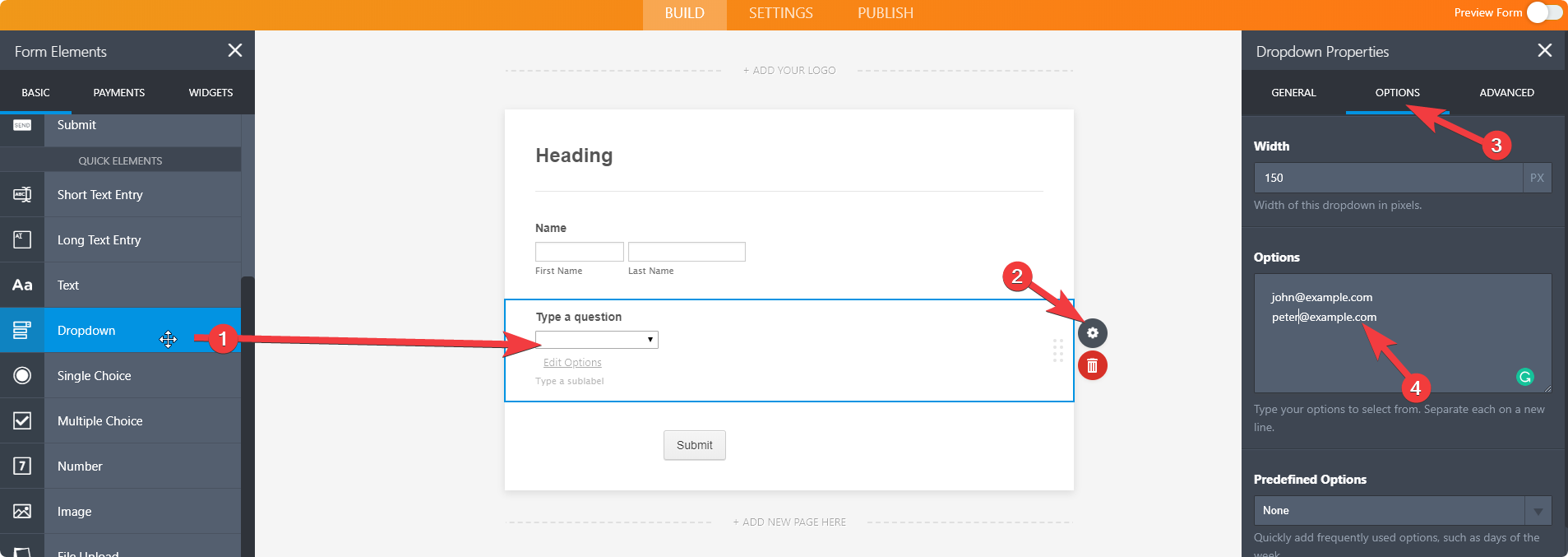
b. Create an autoresponder notification and set the dropdown as the recipient.
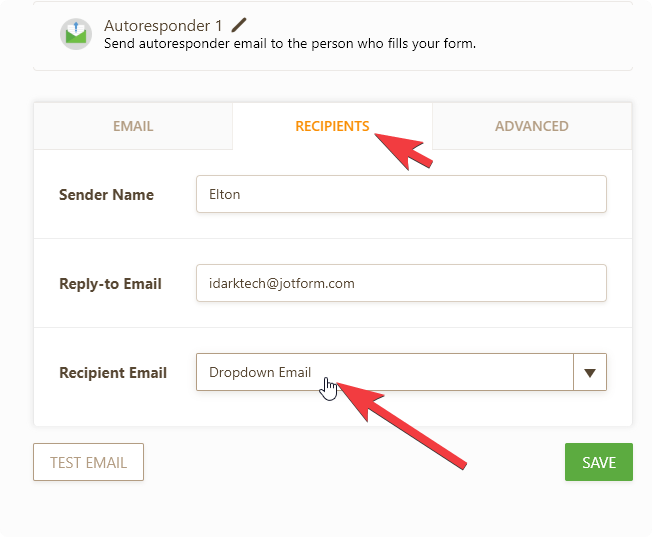
2. I just tested it and editing the submissions will also send files to Google Drive. If you're using fields as the folder names in the Google Drive Integration settings, chances are, it would create a separate folder that contains the new files.
- Mobile Forms
- My Forms
- Templates
- Integrations
- INTEGRATIONS
- See 100+ integrations
- FEATURED INTEGRATIONS
PayPal
Slack
Google Sheets
Mailchimp
Zoom
Dropbox
Google Calendar
Hubspot
Salesforce
- See more Integrations
- Products
- PRODUCTS
Form Builder
Jotform Enterprise
Jotform Apps
Store Builder
Jotform Tables
Jotform Inbox
Jotform Mobile App
Jotform Approvals
Report Builder
Smart PDF Forms
PDF Editor
Jotform Sign
Jotform for Salesforce Discover Now
- Support
- GET HELP
- Contact Support
- Help Center
- FAQ
- Dedicated Support
Get a dedicated support team with Jotform Enterprise.
Contact SalesDedicated Enterprise supportApply to Jotform Enterprise for a dedicated support team.
Apply Now - Professional ServicesExplore
- Enterprise
- Pricing



























































