-
jhellington71Asked on April 30, 2019 at 6:28 AM
Hi
This is not working for me properly. I simply want to add the full name and email into the 2nd form to save them having to duplicate the effort.
On the autoresponder only the email address is transposing into form 2.
On the thanks you page nothing is transposing
The field names on both forms for the full name element is "name".
Form 1. https://form.jotformeu.com/myusername/idea-form-sign-in
Form 2. https://form.jotformeu.com/90862469051360
Have inserted the following URL into to form 1's autoresponder on the link to follow
https://form.jotformeu.com/90862469051360?name{name}&email={email}
I've tried all manner of name fields including copying your example. I've two further forms to get sorted out.
Cheers
Why my username is on the first one I am also unsure?
-
Ashwin JotForm SupportReplied on April 30, 2019 at 10:17 AM
I am sorry for the trouble caused to you. I did check your form #1 "Idea Form request" and it seems you have not added the URL parameter correctly to populate form #2.
Please use the following URL with parameter and that should solve your problem:
Hope this helps.
Do try it out and get back to us if you have any questions.
-
jhellington71Replied on April 30, 2019 at 10:49 AM
Hi
Thanks for the quick response. Its the field name that threw me, where would I have found "yourName" to use, when its seen as "name" in the field details next to the element in properties, advanced?
I shall try it out.
-
jhellington71Replied on April 30, 2019 at 11:11 AM
Hi Tried it out, this works now.
However, when I tried the same form on my other Major Projects form
Form 1: https://form.jotformeu.com/91184534215353
Form 2: https://form.jotformeu.com/91003054581346
and use the same edit fields, as Form 1 are are exactly the same form layouts and Form 2 have the fields are at the beginning of the form
this does not work on the names but does on the email?
I cannot fathom this out. Where are you getting the field names from i.e. yourName ?
Cheers
Julie
-
Richie JotForm SupportReplied on April 30, 2019 at 12:55 PM
The name fields has different field names. The form 2 name field has a field name of nameOf.
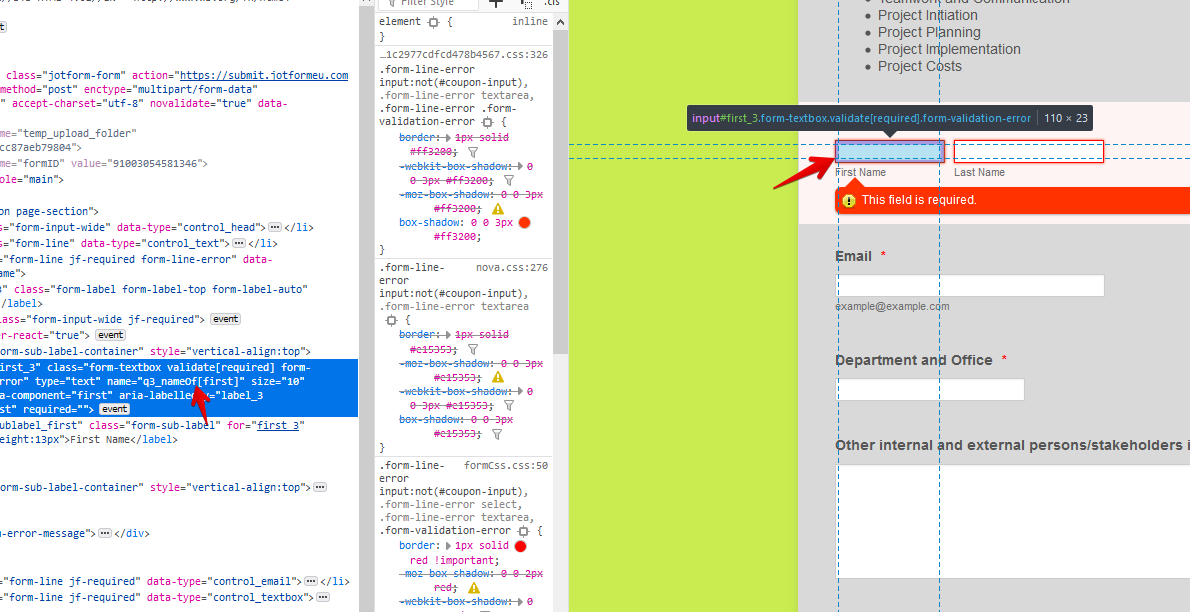
The correct URL format would be :?nameOf[first]={name:first}&nameOf[last]={name:last}&email={email}
You may check this guide for more information.
-How-to-Automatically-Pass-Form-Data-to-Another-Form
Please give it a try and let us know if you need further assistance.
-
jhellington71Replied on May 2, 2019 at 4:07 AM
Hi
Thanks for this, will try and sort, not a tech person though, you steered me via your instructions to the field details in the properties area.
If these were the same/could be used it would save having to look at the data in the source code.
I passed this to another none tecchy person and they had no idea and got the same result as me, so this is not as user friendly an instruction as you might think for us none IT dudes ;)
Best
Julie
-
Ashwin JotForm SupportReplied on May 2, 2019 at 5:26 AM
I am sorry for the trouble caused to you and I agree that the information is little technical. The issue is only with the fields like full name, single and multiple choice question.
This is already explained with example in the following guide: https://www.jotform.com/help/351-How-to-Automatically-Pass-Form-Data-to-Another-Form
Do try it out and get back to is if you have any questions.
- Mobile Forms
- My Forms
- Templates
- Integrations
- INTEGRATIONS
- See 100+ integrations
- FEATURED INTEGRATIONS
PayPal
Slack
Google Sheets
Mailchimp
Zoom
Dropbox
Google Calendar
Hubspot
Salesforce
- See more Integrations
- Products
- PRODUCTS
Form Builder
Jotform Enterprise
Jotform Apps
Store Builder
Jotform Tables
Jotform Inbox
Jotform Mobile App
Jotform Approvals
Report Builder
Smart PDF Forms
PDF Editor
Jotform Sign
Jotform for Salesforce Discover Now
- Support
- GET HELP
- Contact Support
- Help Center
- FAQ
- Dedicated Support
Get a dedicated support team with Jotform Enterprise.
Contact SalesDedicated Enterprise supportApply to Jotform Enterprise for a dedicated support team.
Apply Now - Professional ServicesExplore
- Enterprise
- Pricing




























































