-
rasocha85Asked on April 30, 2019 at 12:07 PM

-
Kiran Support Team LeadReplied on April 30, 2019 at 1:40 PM
I am not sure if I understand your query correctly. Please note that the input table field with the text boxes should be able to accept input. Do you mean to say to block some of the input fields to enter the text by the user? Please provide us with more information on your requirement so that we can guide you in the right direction.
We will wait for your response. Thank you!
-
rasocha85Replied on April 30, 2019 at 3:43 PMI want the table columns to be able to be input by the person completing
the forms. If I leave it blank, it deletes the column. If I enter in
______, it doesnt allow the user to input information. Does that make
sense?
Warm Wishes,
Rachel Socha
513-290-2933
BELAY
Virtual Executive Assistant Contractor
... -
MikeReplied on April 30, 2019 at 5:55 PM
Unfortunately, this is not something that we currently support.
You may add an additional row to the input table.
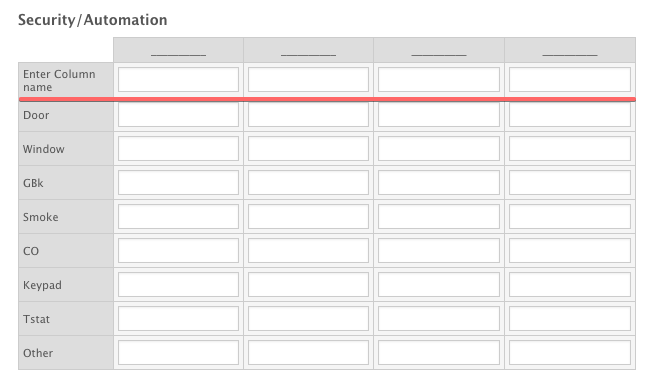
We can also hide the column headers with injected CSS.
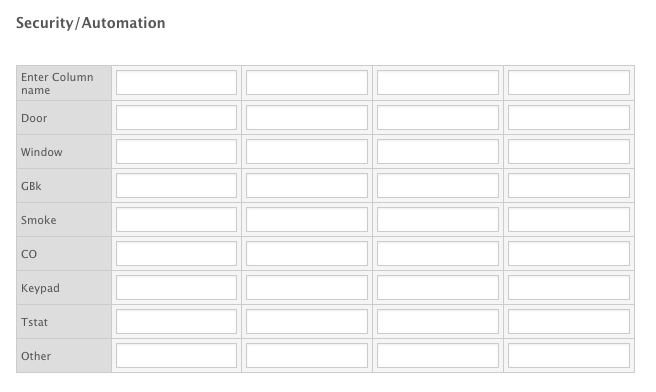
-
rasocha85Replied on April 30, 2019 at 6:43 PMOk, but is there a way for that row to be inserted with text and the others
as numbers?
Warm Wishes,
Rachel Socha
513-290-2933
BELAY
Virtual Executive Assistant Contractor
... -
Jed_CReplied on April 30, 2019 at 9:36 PM
No, you can't control what text should go into the input field. There's no way to limit it to text or numbers only. It will accept all characters as input.
Let us know if you have any questions or if you need further assistance.
- Mobile Forms
- My Forms
- Templates
- Integrations
- INTEGRATIONS
- See 100+ integrations
- FEATURED INTEGRATIONS
PayPal
Slack
Google Sheets
Mailchimp
Zoom
Dropbox
Google Calendar
Hubspot
Salesforce
- See more Integrations
- Products
- PRODUCTS
Form Builder
Jotform Enterprise
Jotform Apps
Store Builder
Jotform Tables
Jotform Inbox
Jotform Mobile App
Jotform Approvals
Report Builder
Smart PDF Forms
PDF Editor
Jotform Sign
Jotform for Salesforce Discover Now
- Support
- GET HELP
- Contact Support
- Help Center
- FAQ
- Dedicated Support
Get a dedicated support team with Jotform Enterprise.
Contact SalesDedicated Enterprise supportApply to Jotform Enterprise for a dedicated support team.
Apply Now - Professional ServicesExplore
- Enterprise
- Pricing






























































