-
michaela.guntherAsked on May 1, 2019 at 10:29 AM
I am creating a JotForm for real estate agents at my brokerage to submit requests for different types of deals (seller, buyer, both sides, etc.) I have added a dropdown option in my form, but I want different forms to populate once agents choose between the three. For example, if they choose a seller side deal, they would be navigated to a seller-side jot form that is specific for that side of the deal. Any help on how to do this would be super helpful, thank you.
Page URL: https://form.jotform.com/91196798646174 -
Girish JotForm SupportReplied on May 1, 2019 at 11:48 AM
For this purpose, you will need to create a main form and three related forms. Link them using conditional logic using the Show/Hide fields. An example condition for one of the dropdown option is shown below:
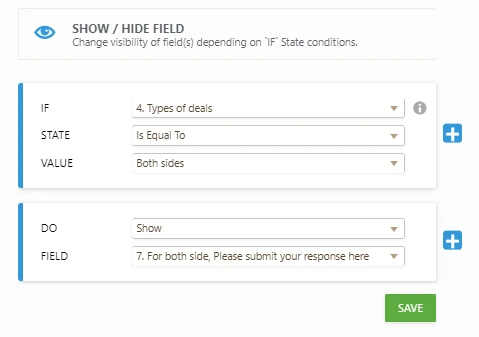
I have created a sample demo form here: https://form.jotform.com/91204763772964
The result will look like this:

Related Guide for reference: How-to-Show-or-Hide-Fields-Base-on-User-s-Answer
Do review and let us know if you have any further queries.
- Mobile Forms
- My Forms
- Templates
- Integrations
- INTEGRATIONS
- See 100+ integrations
- FEATURED INTEGRATIONS
PayPal
Slack
Google Sheets
Mailchimp
Zoom
Dropbox
Google Calendar
Hubspot
Salesforce
- See more Integrations
- Products
- PRODUCTS
Form Builder
Jotform Enterprise
Jotform Apps
Store Builder
Jotform Tables
Jotform Inbox
Jotform Mobile App
Jotform Approvals
Report Builder
Smart PDF Forms
PDF Editor
Jotform Sign
Jotform for Salesforce Discover Now
- Support
- GET HELP
- Contact Support
- Help Center
- FAQ
- Dedicated Support
Get a dedicated support team with Jotform Enterprise.
Contact SalesDedicated Enterprise supportApply to Jotform Enterprise for a dedicated support team.
Apply Now - Professional ServicesExplore
- Enterprise
- Pricing




























































