-
jkmoulisAsked on May 7, 2019 at 10:31 AM
I have created a form. I am trying to email it to someone. When he receives the email, the form isn't there. The email is blank.
Can you help?
-
Support_Management Jotform SupportReplied on May 7, 2019 at 11:58 AM
Are you embedding the actual form inside the email?
Or are you just placing the URL/link to the form inside the email?
If you're doing the first one, then it may or may not work based on the email client used by the respondent who received your email. Yes, you can embed an actual form inside an email, but it's never really a good practice to do so. Take the following into consideration:
1. Formatting may look different depending on the email client
(or in your case, it's just blank)
2. Functionality may differ depending on the email client
3. Security warnings depending on the email client used
4. Client-sided checks may or may not work depending on the email client
For a more detailed look on what I'm referring to, kindly read this article. Quoting some of the lines from that page:
"Given the sporadic support for forms in emails, we recommend linking to a form on a website rather than embedding it in the email. This is the safest, most reliable solution to pairing an email message with a form. More people will see it and be able to use it, and as a result participation will increase."
My recommendation is to just place a link/URL inside the email body. For example in Gmail:
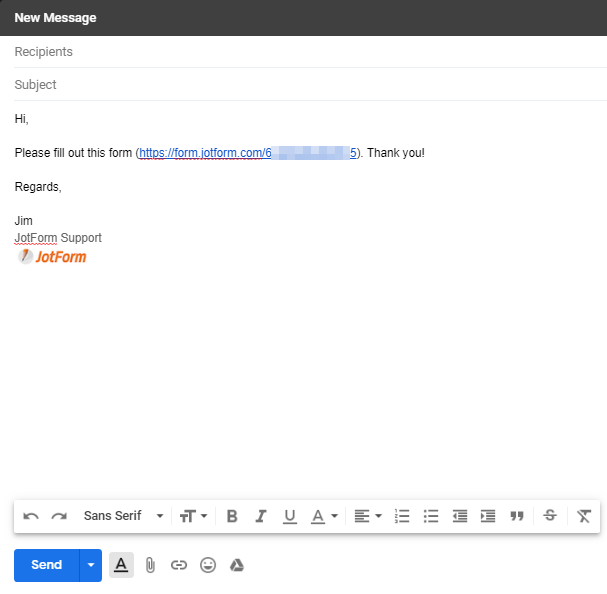
- Mobile Forms
- My Forms
- Templates
- Integrations
- INTEGRATIONS
- See 100+ integrations
- FEATURED INTEGRATIONS
PayPal
Slack
Google Sheets
Mailchimp
Zoom
Dropbox
Google Calendar
Hubspot
Salesforce
- See more Integrations
- Products
- PRODUCTS
Form Builder
Jotform Enterprise
Jotform Apps
Store Builder
Jotform Tables
Jotform Inbox
Jotform Mobile App
Jotform Approvals
Report Builder
Smart PDF Forms
PDF Editor
Jotform Sign
Jotform for Salesforce Discover Now
- Support
- GET HELP
- Contact Support
- Help Center
- FAQ
- Dedicated Support
Get a dedicated support team with Jotform Enterprise.
Contact SalesDedicated Enterprise supportApply to Jotform Enterprise for a dedicated support team.
Apply Now - Professional ServicesExplore
- Enterprise
- Pricing



























































