-
IndependentSectorAsked on May 7, 2019 at 11:56 AM
Hi there -
We use Campaign Monitor as our email client and have two WordPress websites. I've tested the JotForm plugin for WordPress and it works great -- but we're running into trouble with the JotForm/Campaign monitor API integration. To integrate JotForm with Campaign Monitor, there is a required mapping of a Campaign Monitor field called "Full Name." We do not use that field in Campaign Monitor and instead use separate "First Name" and "Last Name" custom fields.
Is there a way to turn off this requirement in the JotForm/Campaign Monitor integration? I think that's only viable way that we could make this work. I've attached a screenshot for reference.
Thanks for your advice.
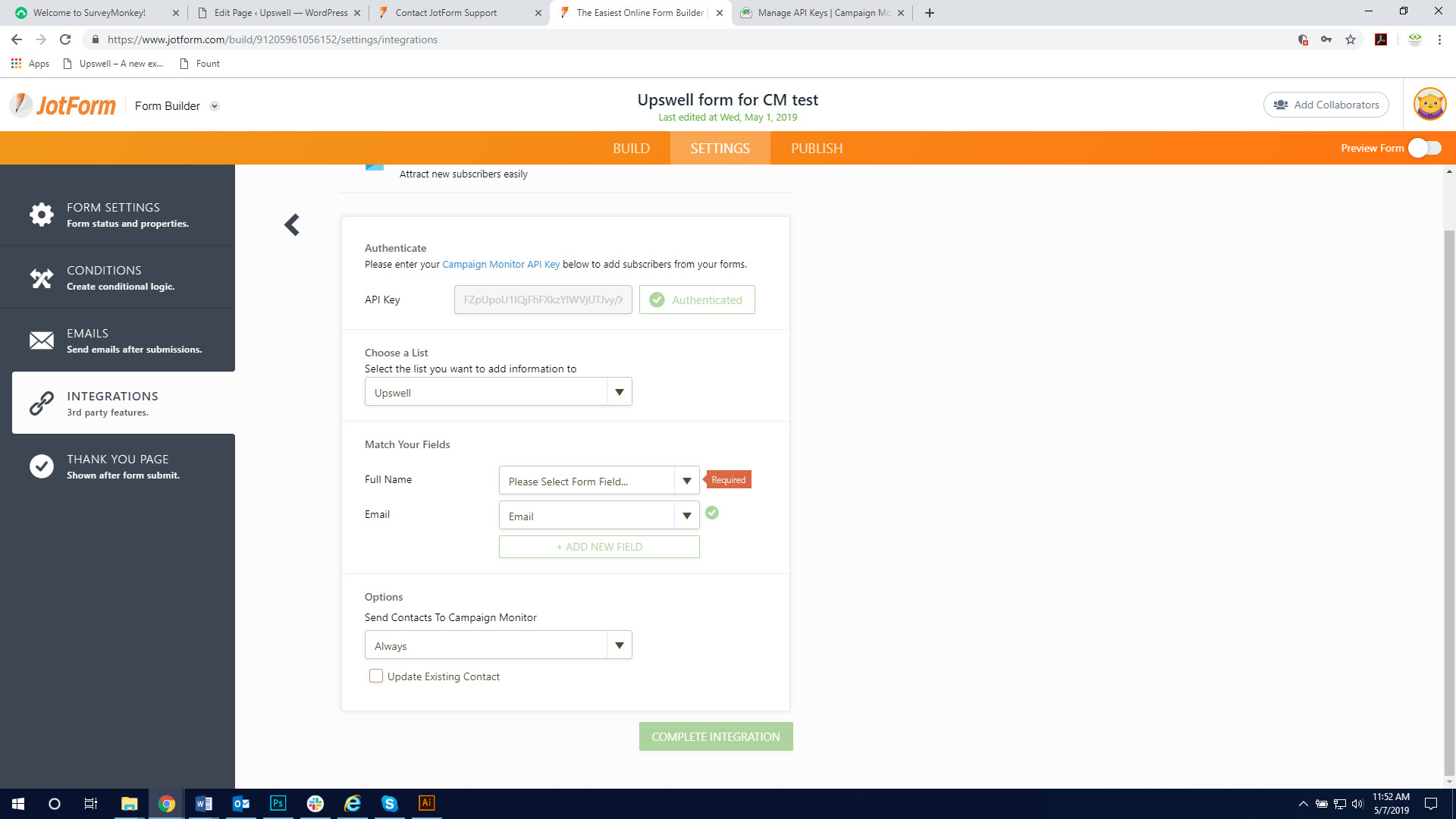
-
Nik_CReplied on May 7, 2019 at 1:38 PM
I'm afraid that I don't see the way to remove the full name from integration, but you can create custom fields in Campaign monitor: https://help.campaignmonitor.com/create-custom-fields-for-first-and-last-names and then integrate.
Then you could pass any field to that Full name field (if you don't need it) so you could actually integrate.
You can add a field in your form, make it hidden, and integrate with that Full name field.
Could that work for you?
Please advise.
Thank you!
-
IndependentSectorReplied on May 7, 2019 at 1:41 PM
Ah, that might work! I'll give it a shot. Thanks, Nik.
- Mobile Forms
- My Forms
- Templates
- Integrations
- INTEGRATIONS
- See 100+ integrations
- FEATURED INTEGRATIONS
PayPal
Slack
Google Sheets
Mailchimp
Zoom
Dropbox
Google Calendar
Hubspot
Salesforce
- See more Integrations
- Products
- PRODUCTS
Form Builder
Jotform Enterprise
Jotform Apps
Store Builder
Jotform Tables
Jotform Inbox
Jotform Mobile App
Jotform Approvals
Report Builder
Smart PDF Forms
PDF Editor
Jotform Sign
Jotform for Salesforce Discover Now
- Support
- GET HELP
- Contact Support
- Help Center
- FAQ
- Dedicated Support
Get a dedicated support team with Jotform Enterprise.
Contact SalesDedicated Enterprise supportApply to Jotform Enterprise for a dedicated support team.
Apply Now - Professional ServicesExplore
- Enterprise
- Pricing



























































