-
GroveApplianceAsked on May 12, 2019 at 11:11 AM
We are not experienced with CSS. As a result, we're restricted to the generally wonderful wizards for formatting.
Our problem is shown in the attached photo. Boundary lines do not expand to fit the option group.
Also, it would be an improvement to have all borders aligned to the right, ie. same width.
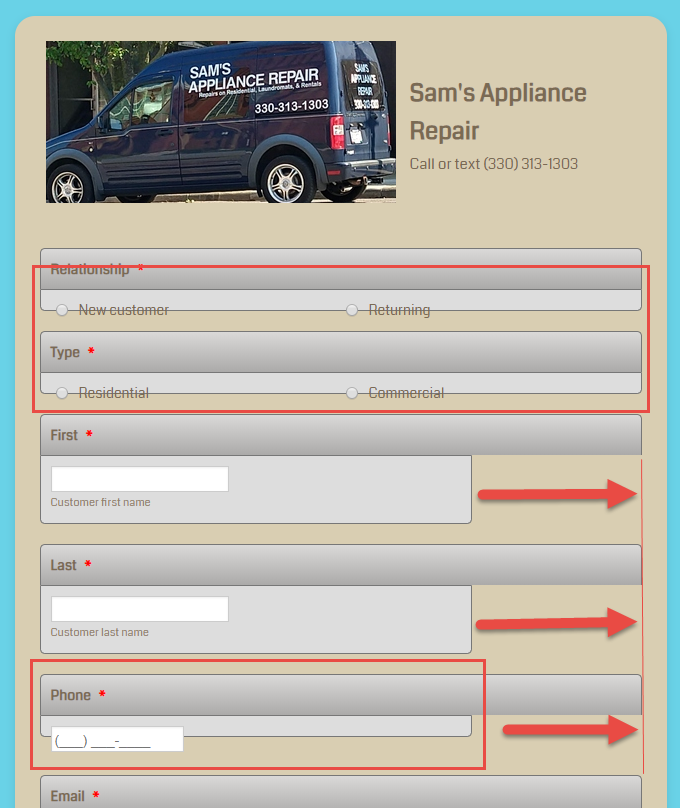 Page URL: https://form.jotform.com/90297162301148
Page URL: https://form.jotform.com/90297162301148 -
Mike_G JotForm SupportReplied on May 12, 2019 at 12:34 PM
You may inject the following custom CSS codes into your form to fix the issue you described in your screenshot.
#cid_22, #cid_60 {
height: 42px;
}
div#cid_6 {
height: 50px !important;
}
div#cid_71, div#cid_75, div#cid_69, div#cid_52, div#cid_31, div#cid_24 {
height: 69px !important;
}
div#cid_11 {
height: 130px !important;
}
div#cid_36, div#cid_9 {
height: 180px !important;
}
.form-input-wide, .form-textarea {
max-width: none !important;
width: 100% !important;
}

How-to-Inject-Custom-CSS-Codes
If you have other questions or concerns, please feel free to contact us anytime.
- Mobile Forms
- My Forms
- Templates
- Integrations
- INTEGRATIONS
- See 100+ integrations
- FEATURED INTEGRATIONS
PayPal
Slack
Google Sheets
Mailchimp
Zoom
Dropbox
Google Calendar
Hubspot
Salesforce
- See more Integrations
- Products
- PRODUCTS
Form Builder
Jotform Enterprise
Jotform Apps
Store Builder
Jotform Tables
Jotform Inbox
Jotform Mobile App
Jotform Approvals
Report Builder
Smart PDF Forms
PDF Editor
Jotform Sign
Jotform for Salesforce Discover Now
- Support
- GET HELP
- Contact Support
- Help Center
- FAQ
- Dedicated Support
Get a dedicated support team with Jotform Enterprise.
Contact SalesDedicated Enterprise supportApply to Jotform Enterprise for a dedicated support team.
Apply Now - Professional ServicesExplore
- Enterprise
- Pricing




























































