-
jeff.walstonAsked on May 14, 2019 at 8:25 PM
I hired a guy named travis partington to add a jotform on our facebook page for customers. We needed it updated and I have no way to remove it from our facebook page to make changes since its under his account. We have since changed our name and email and need the picture updated and things added to the form.
V/R
Jeff Walston
-
jherwinReplied on May 15, 2019 at 12:49 AM
The form embedded to your facebook page is in islandsolutions account. You can try contacting him/her and ask them to post a form transfer request here in our forum.
Guide: #(Option 1) How-to-transfer-or-share-forms-and-data-with-another-account
However,if they no longer have access to their account, they can reset their account password using this email: islandsolutionsllc@gmail.com and then a post a transfer form request to your account.
Guide: How-to-reset-the-password
I also reviewed your facebook page and it seems that the only way to update the embedded form is to transfer it from their account to your account. There is a new rule from facebook. You need to receive at least 2000 fan before allowing to add a static tab.
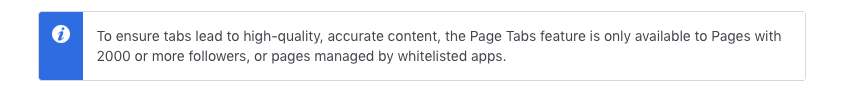
The current number of your followers is: 500+

You will not be able to re-embed the form on your facebook page again if you remove it.
-
jeff.walstonReplied on May 18, 2019 at 7:24 AM
I am not getting any response from the vendor (Travis Partington) who created the original form. Is there any way to force the change as I am the owner of the facebook page? Right not I have a jotform displaying inaccurate information on my page.
I need the picture changed on it, the email address updated and just a block added where customers can type in there address on the form. That's all but its difficult to do when someone else set up the account and I had no idea the guy was going to become unresponsive so I wish to take it over myself.
-
roneetReplied on May 18, 2019 at 10:50 AM
I am afraid that we cannot do much about this. There are only two solutions to this issue:
a. Either you can clone the Form with the Form URL in your account:
http://www.jotform.us/form/72405996499172
Guide: https://www.jotform.com/help/42-How-to-Clone-an-Existing-Form-from-a-URL
b. or you can ask the user islandsolutions to update the Form.
We do not have the rights to transfer Form from different accounts unless the Form owner requests us.
Let us know if you have further questions.
Thanks.
- Mobile Forms
- My Forms
- Templates
- Integrations
- INTEGRATIONS
- See 100+ integrations
- FEATURED INTEGRATIONS
PayPal
Slack
Google Sheets
Mailchimp
Zoom
Dropbox
Google Calendar
Hubspot
Salesforce
- See more Integrations
- Products
- PRODUCTS
Form Builder
Jotform Enterprise
Jotform Apps
Store Builder
Jotform Tables
Jotform Inbox
Jotform Mobile App
Jotform Approvals
Report Builder
Smart PDF Forms
PDF Editor
Jotform Sign
Jotform for Salesforce Discover Now
- Support
- GET HELP
- Contact Support
- Help Center
- FAQ
- Dedicated Support
Get a dedicated support team with Jotform Enterprise.
Contact SalesDedicated Enterprise supportApply to Jotform Enterprise for a dedicated support team.
Apply Now - Professional ServicesExplore
- Enterprise
- Pricing




























































