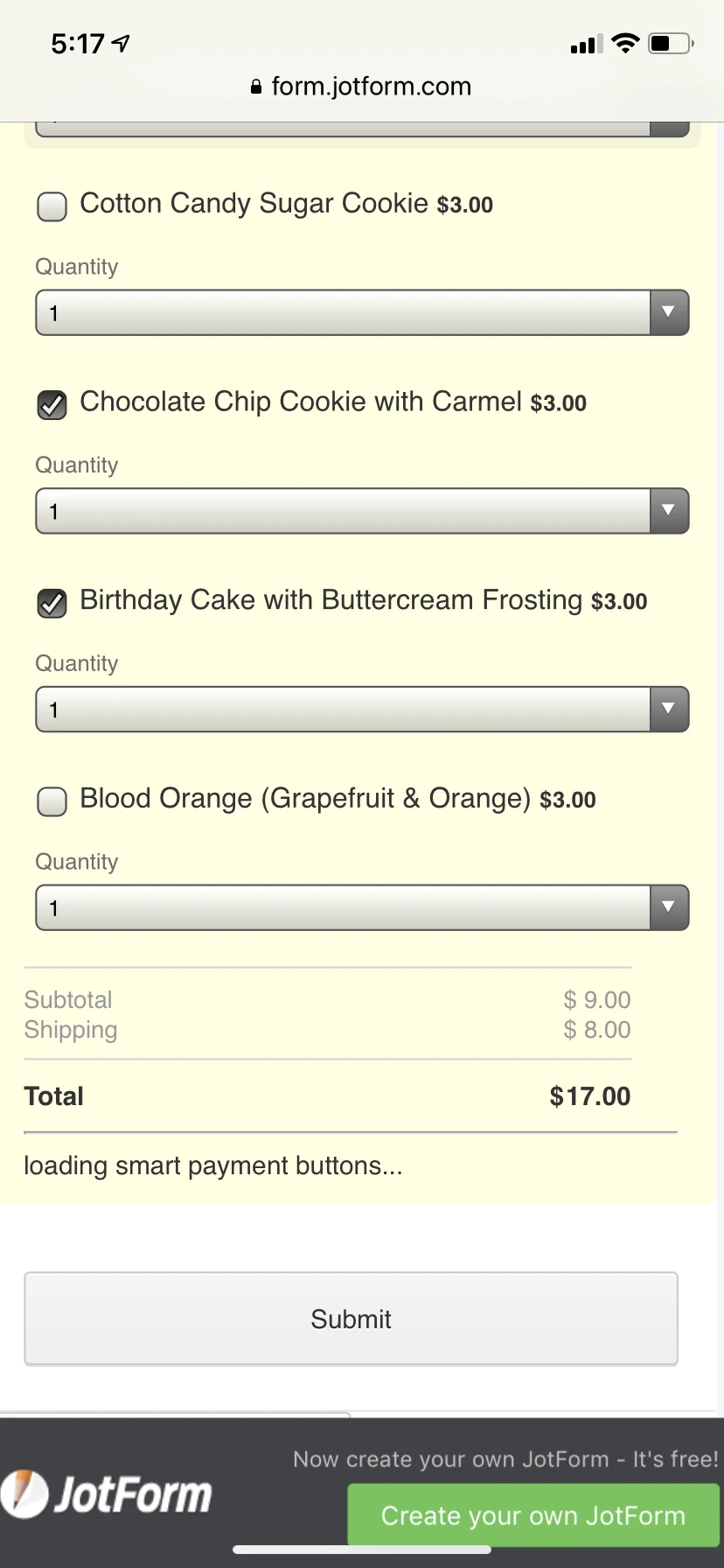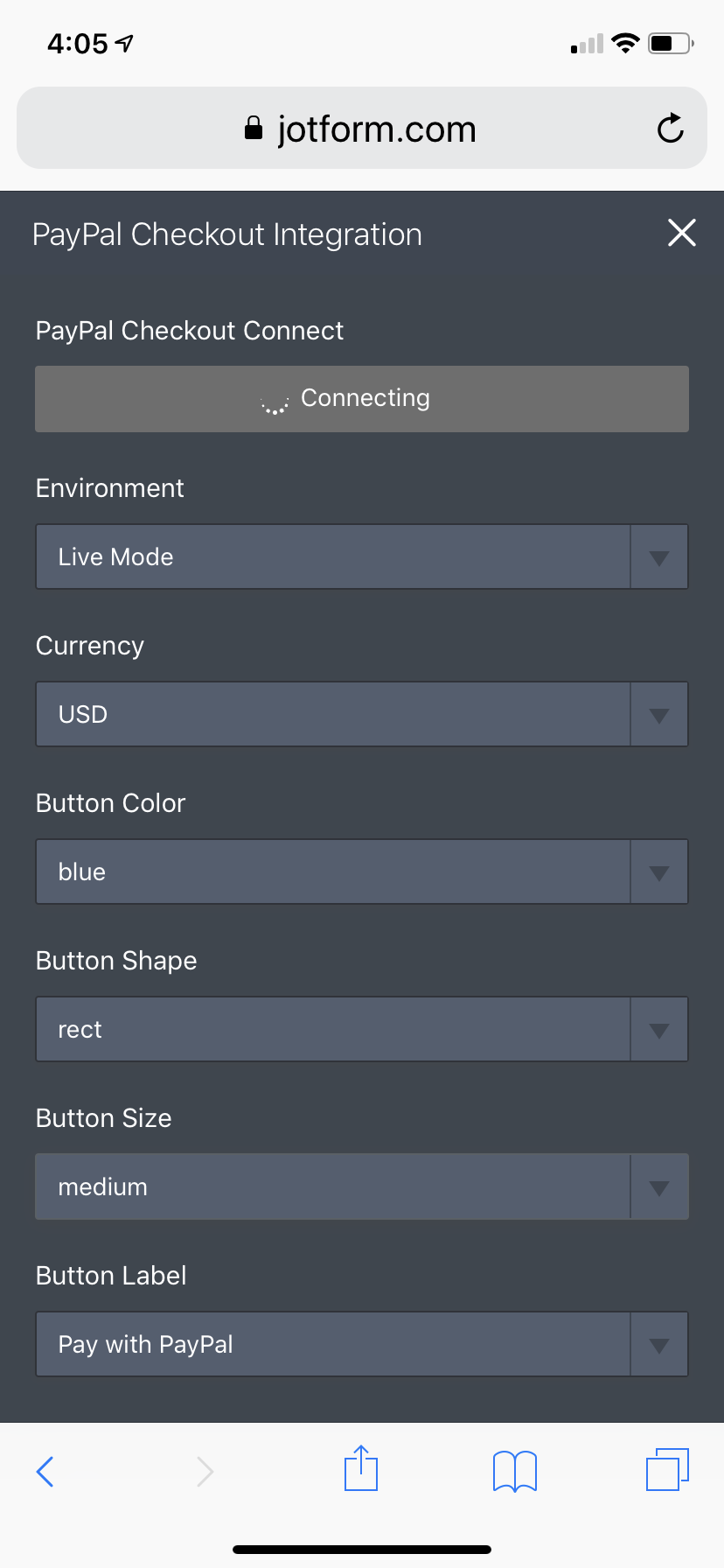-
hilldrob1990Asked on May 16, 2019 at 5:08 PM
-
Jed_CReplied on May 16, 2019 at 8:26 PM
After it shows that successful message, does clicking on the "Go back to Jotform inc" button works or not?
Please check the sample screencast below:

Please confirm if it's not working for you either so we can escalated it to our L2 team.
By the way, I've tried it on my sandbox account and it works.
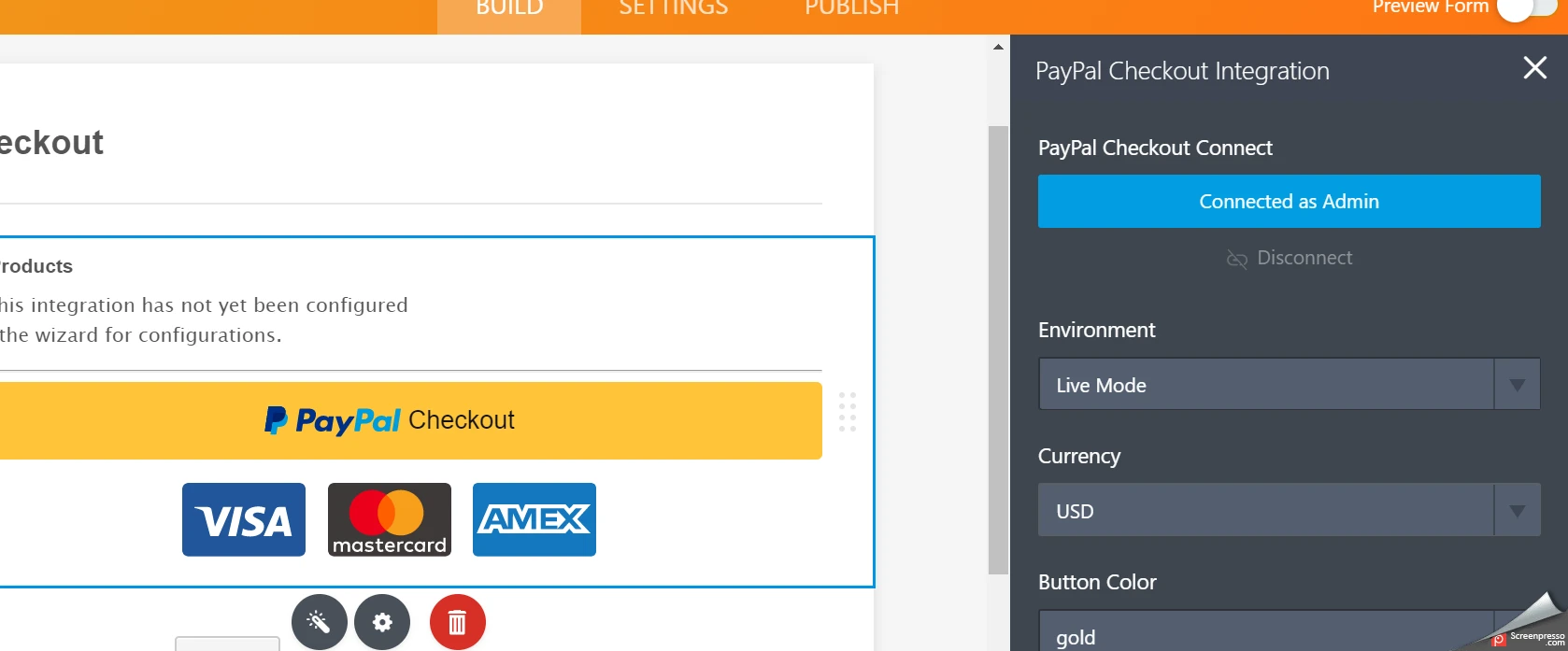
Looking forward for your response.
-
hilldrob1990Replied on May 16, 2019 at 8:58 PM
No. I haven’t even seen the page with a successful message on it. I can’t get page the “connecting.” I can fill out my form all the way, but the smart buttons won’t load so I can’t close out my purchase.
-
hilldrob1990Replied on May 16, 2019 at 9:43 PMNo. I haven’t even seen the page with a successful message on it. I can’t get page the “connecting.” I can fill out my form all the way, but the smart buttons won’t load so I can’t close out my purchase.
Sent from my iPhone
... -
Ashwin JotForm SupportReplied on May 16, 2019 at 11:49 PM
Based on the screenshot you have shared, it seems you are having issue when previewing your form. I did check your form and you have not integrated your "PayPal Checkout" payment tool with your PayPal account. You need to first edit your form and integrate it with your Paypal account. Please check the screenshot below:

Hope this helps.
Do try it out get back to us if you have any questions.
-
hilldrob1990Replied on May 16, 2019 at 11:56 PM
I have tried that and I can’t get it to connect. The little circle just spins in circles...
1558064981Answered by ashwin_dBased on the screenshot you have shared, it seems you are having issue when previewing your form. I did check your form and you have not integrated your "PayPal Checkout" payment tool with your PayPal account. You need to first edit your form and integrate it with your Paypal account. Please check the screenshot below:

Hope this helps.
Do try it out get back to us if you have any questions.
-
hilldrob1990Replied on May 17, 2019 at 12:43 AMI have tried that and I can’t get it to connect. The little circle just spins in circles...
Sent from my iPhone
... -
hilldrob1990Replied on May 17, 2019 at 12:43 AM
Sent from my iPhone
... -
Ashwin JotForm SupportReplied on May 17, 2019 at 1:59 AM
Can you please check your browser and see if the popup is being blocked? You should be able to see the notification on top right corner of the toolbar if the popup is blocked.
I do not see any issue with the integration and the window is loaded without any problem. I would also suggest you to please try again in any other browser and see if that helps you.
We will wait for your response.
-
hilldrob1990Replied on May 17, 2019 at 3:43 AMI used chrome and it connected but when I setup my paypal it said failed...
Sent from my iPhone
... -
Ashwin JotForm SupportReplied on May 17, 2019 at 5:07 AM
That means it is related to your PayPal account. Do you have PayPal business account? Please note that you need PayPal business account to be able to use Paypal checkout payment tool.
If the issue persists, I would suggest you to please connect with PayPal support and ask them if there is any limitation with your PayPal account.
-
lyricsmirrorReplied on May 17, 2019 at 6:03 AM
Not working the way
-
Ashwin JotForm SupportReplied on May 17, 2019 at 9:23 AM
Do you have PayPal business account?
As explained earlier, to use PayPal Checkout you need to have Paypal business account.
-
hilldrob1990Replied on May 17, 2019 at 9:43 AMI do. I upgraded last night when I was trying to connect
Sent from my iPhone
... -
Ashwin JotForm SupportReplied on May 17, 2019 at 11:04 AM
In that case I would suggest you to please connect with PayPal support and ask them to check if there is any limitation with your Paypal account.
-
hilldrob1990Replied on May 17, 2019 at 7:43 PMI figured out my issue and got my form working. I do have another question tho, is there anyway to set up a form for customers to play cash?
Sent from my iPhone
... -
Victoria_KReplied on May 18, 2019 at 4:02 AM
Yes, it is possible to allow paying cash along with PayPal payments. Please check our guide here: How-to-Set-up-PayPal-Along-with-Other-Payment-Options
-
hilldrob1990Replied on May 18, 2019 at 2:43 PMSorry for all the questions but when I go to set up the conditions I don’t have the option for the second part after the “if.” Am I doing something wrong? I have attached a video and screenshot below
Sent from my iPhone
... -
Victoria_KReplied on May 18, 2019 at 4:10 PM
I am sorry, but we can not receive screenshots sent via email reply. Please open this link in your browser to upload screenshots: https://www.jotform.com/answers/1826254
We will wait for your reply.
-
hilldrob1990Replied on May 18, 2019 at 4:11 PM
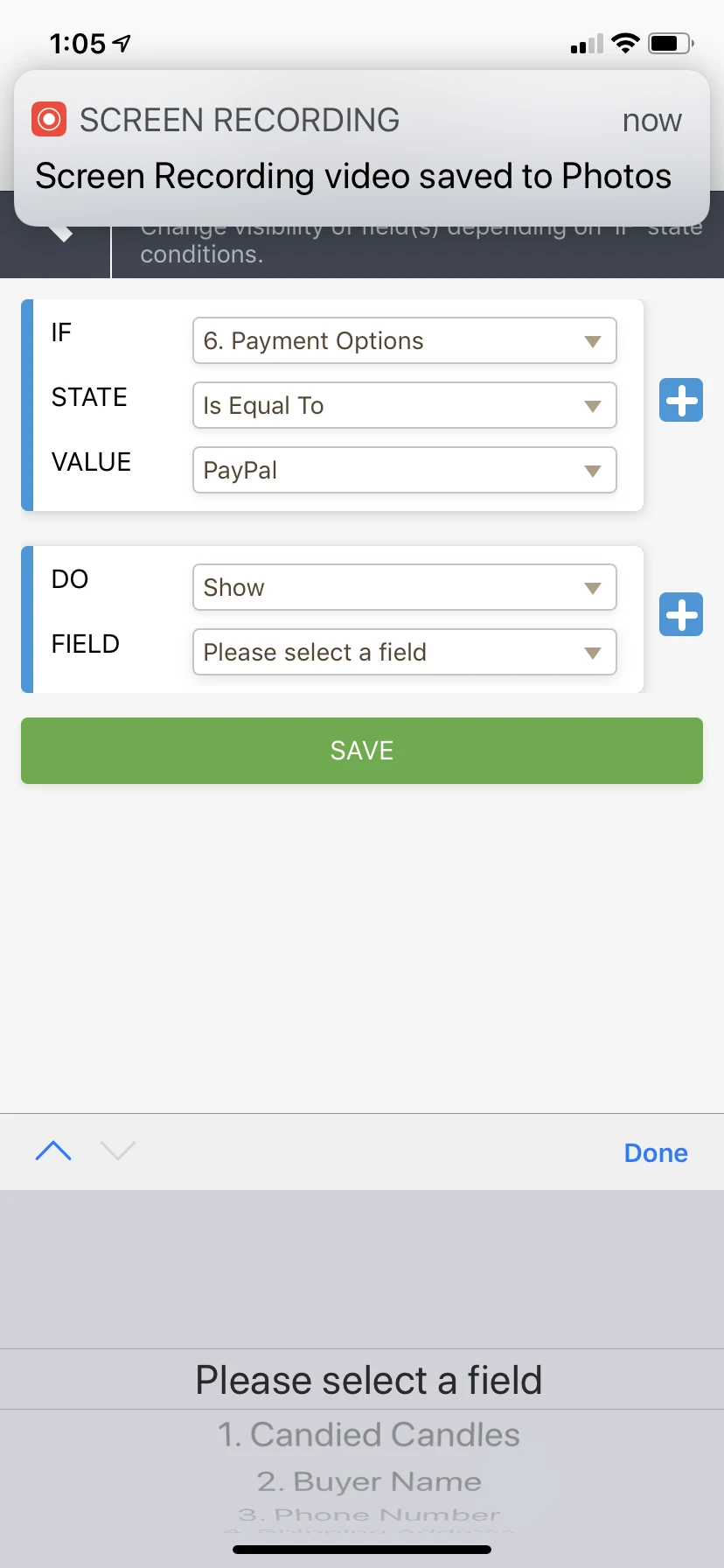
-
Kiran Support Team LeadReplied on May 19, 2019 at 12:30 AM
You may select the 'My Products' from the list displayed below on the screen in the action (DO) part of the condition.

Currently, it is now set to Submit button on your form. Please give it a try and let us know if you need any further assistance. We will be happy to help.
-
hilldrob1990Replied on May 19, 2019 at 1:43 AMSelect it for both PayPal and cash?
Sent from my iPhone
... -
Victoria_KReplied on May 19, 2019 at 3:45 AM
As far as I understand this is the form in question: http://www.jotform.us/form/91356557725163
It has products created within PayPal field, so products will not be shown for cash option. I can suggest to re-create products using regular form elements and set up a calculation on the form. Then, a total can be paid either via PayPal or cash.
Here is a guide:
-
hilldrob1990Replied on May 19, 2019 at 10:37 AM
Its not given me a total and also, I want to be able to checkout with PayPal or Cash. i want to have the option. How do I set that up?

-
hilldrob1990Replied on May 19, 2019 at 10:43 AMI set it up exactly how the video shows and it’s not giving me a total. Can you please see if you can find a mistake? I don’t know why I’m asking so much trouble with this! And also, how do I check out with PayPal? When I click the check out button it takes me to the Thank You page. I want to be able to have the option to check out with PayPal or Cash
Sent from my iPhone
... -
Victoria_KReplied on May 19, 2019 at 10:48 AM
I see that calculation widget is empty on your form. Please add a 'Scents' field into it as shown:
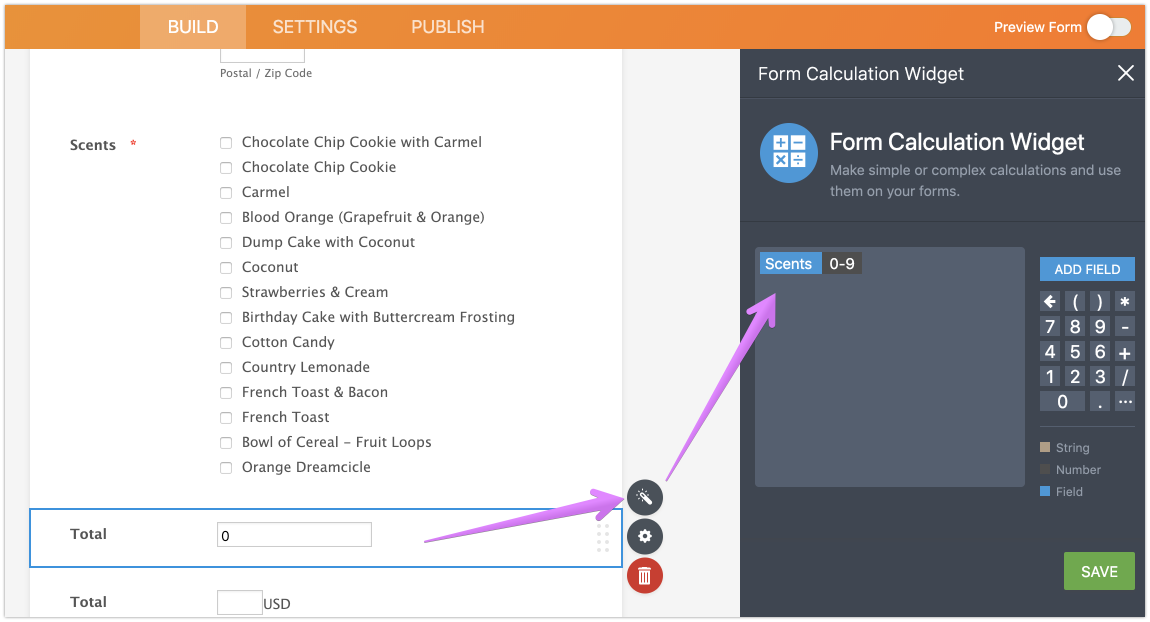
Please correct this part so we could proceed.
-
hilldrob1990Replied on May 19, 2019 at 11:10 AM
Why is the total not using up under USD? And also not when I click check out its telling me I can only select one scent... I have it set up under multi choice...

-
Kiran Support Team LeadReplied on May 19, 2019 at 1:46 PM
I see that the calculation field is not being passed to payment field.

Please open the payment field wizard and select the Calculation field in the 'Get Price From' option which should resolve the issue.
Thank you!
-
hilldrob1990Replied on May 19, 2019 at 2:52 PM
Ok, finally got that fixed! Next question, It take me to PayPal, how do I set it up to where customers have the option to pay PayPal OR Cash?
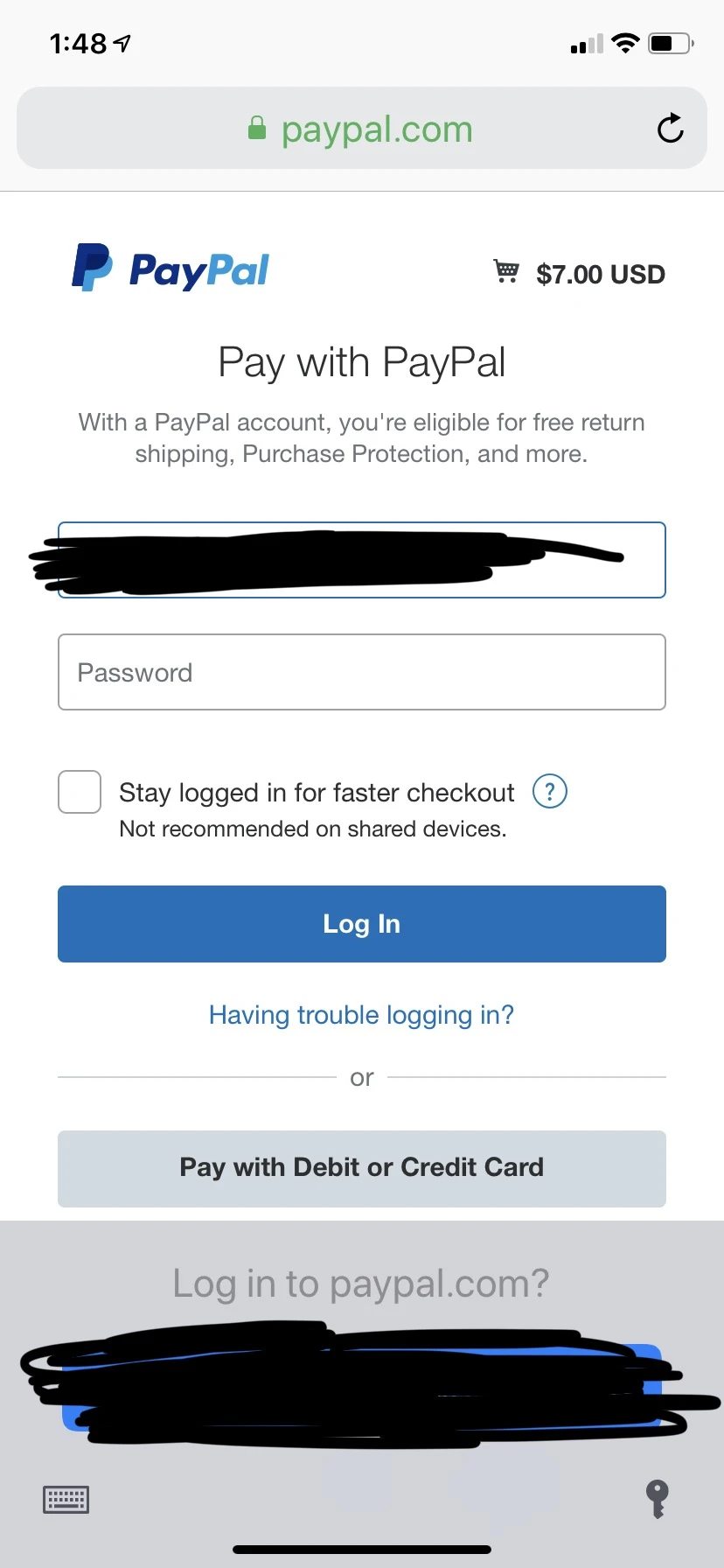
-
Victoria_KReplied on May 19, 2019 at 4:20 PM
First, I would suggest to hide a calculation 'total' field instead of PayPal 'total'. Then, you can add a field asking how users would like to pay:
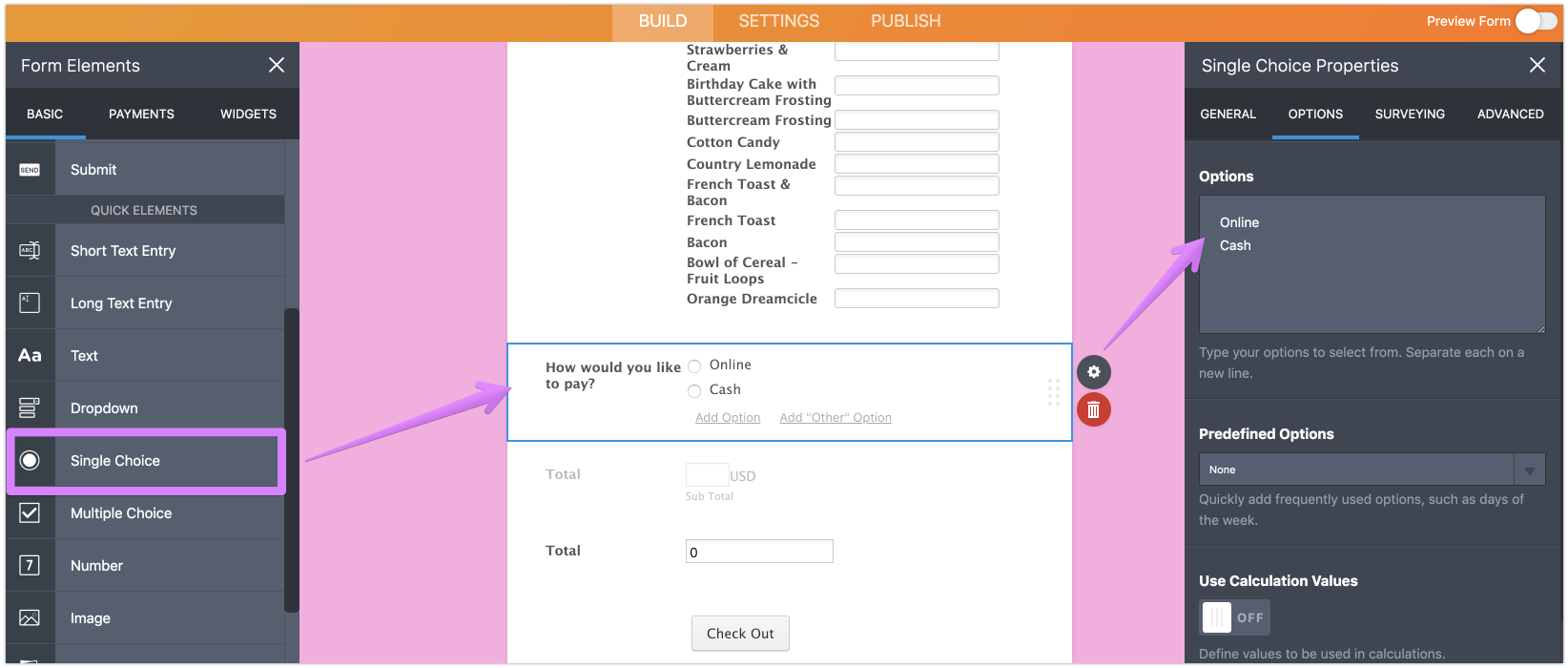
Then, you would need 2 conditions. One checking if user is paying online and shows PayPal field:
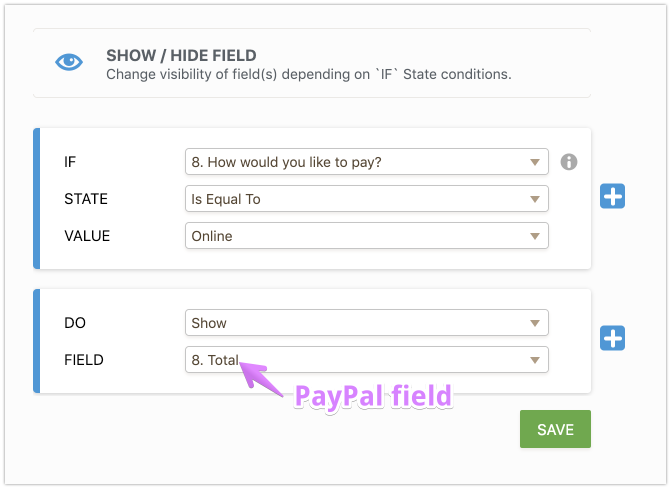
-
hilldrob1990Replied on May 19, 2019 at 5:43 PM
-
Kiran Support Team LeadReplied on May 19, 2019 at 11:17 PM
The other question is moved to a separate thread and shall be addressed there shortly. Please follow the link below:
https://www.jotform.com/answers/1828606
Thanks!
- Mobile Forms
- My Forms
- Templates
- Integrations
- INTEGRATIONS
- See 100+ integrations
- FEATURED INTEGRATIONS
PayPal
Slack
Google Sheets
Mailchimp
Zoom
Dropbox
Google Calendar
Hubspot
Salesforce
- See more Integrations
- Products
- PRODUCTS
Form Builder
Jotform Enterprise
Jotform Apps
Store Builder
Jotform Tables
Jotform Inbox
Jotform Mobile App
Jotform Approvals
Report Builder
Smart PDF Forms
PDF Editor
Jotform Sign
Jotform for Salesforce Discover Now
- Support
- GET HELP
- Contact Support
- Help Center
- FAQ
- Dedicated Support
Get a dedicated support team with Jotform Enterprise.
Contact SalesDedicated Enterprise supportApply to Jotform Enterprise for a dedicated support team.
Apply Now - Professional ServicesExplore
- Enterprise
- Pricing