-
KenyonTechAsked on May 16, 2019 at 6:58 PM
Using widget: Configure List
Is there a way to place an automatic counter in one of the columns? (ie. 1st column would have 1, 2nd column would have 2 and so on everytime you add one.
-
Elton Support Team LeadReplied on May 16, 2019 at 9:24 PM
Inject this CSS code into your config list widget under its settings then Custom CSS tab. Guide: https://www.jotform.com/help/428-How-to-Inject-CSS-Codes-to-Widgets
This should automatically add a number counter before the column labels.
tbody {
counter-reset: section;
}
th:before {
counter-increment: section;
content: counter(section) ". ";
}
Result:
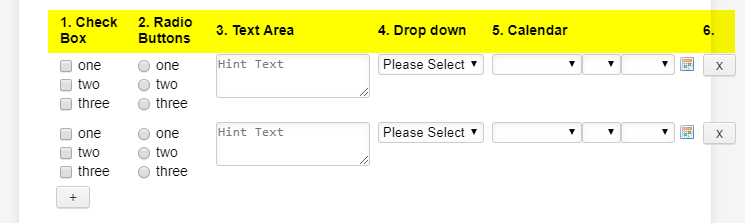
If you want it to be on a row, use this CSS.
tbody {
counter-reset: section;
}
tbody > tr + tr:before {
counter-increment: section;
content: counter(section) ". ";
display: inline-block;
padding-top: 10px;
}
Result:
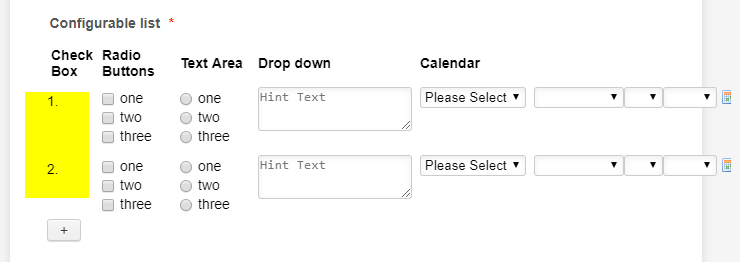
-
KenyonTechReplied on May 17, 2019 at 2:31 PM
Elton,
The second image is what I need. I first duplicated the widget to not delete what I originally had. When I add the code it moves the text area/buttons/dropdown/etc. areas over one spot to the right. The verbiage does not align. Please see attached image.

-
Victoria_KReplied on May 17, 2019 at 4:48 PM
The following code should work for your form:
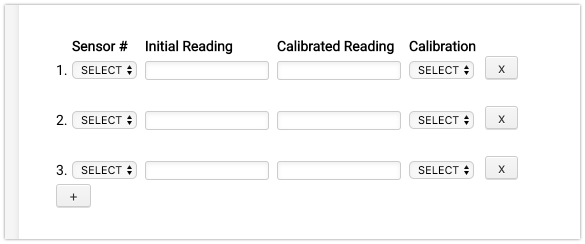
tbody {
counter-reset: section;
}
tbody > tr:nth-child(n+2):before {
counter-increment: section;
content: counter(section) ". ";
display: block;
padding-top: 2em;
}
#list tbody:first-child > tr:first-child {display: none;}
.mobileColumnName { display: block; font-weight: bold; padding-bottom: 0.5em;}
tr:nth-child(n+3) > td > .mobileColumnName { visibility: hidden;}
.buttonsColumn {position: relative; top: 1.3em;}
Please let us know if you need more help on this.
-
KenyonTechReplied on May 19, 2019 at 8:38 PM
I wasn't being very clear on what I needed. I need it to say:
Header: Sensor # Initial Reading Calibrated Reading Calibration
Box: Counter Text Text Dropdown
The box in "red" is very close. except for indent for Calibrated Reading and adding Sensor # above the counter.
Thank you for ALL your help.

-
AndrewHagReplied on May 20, 2019 at 2:40 AM
If I understood your requirement correctly, are you looking for something like this?

If yes, please add the CSS code below:
tbody::before{
content: 'sensor #';
position: relative;
top: 20px;
font-weight: bold;
}

-
DogukReplied on May 30, 2019 at 8:26 AM
Can I jump on this thread and ask similar - if I get the counter to work, I cannot get the field headings to line up...
Custom CCS:
tbody {
counter-reset: section;
}
tbody > tr + tr:before {
counter-increment: section;
content: counter(section) ". ";
display: inline-block;
padding-top: 10px;
}
tbody::before{
content: '#';
position: relative;
top: 36px;
font-weight: bold;
}
Field Configuration:
*Name : Text
Date of Birth : date : d/m/y : 2005-2022
*Sex: radio : M, F
This is what is looks like:
-
Ashwin JotForm SupportReplied on May 30, 2019 at 9:51 AM
@Doguk:
I have moved your question to a new thread so that we can address it separately. You will be answered in the following thread: https://www.jotform.com/answers/1841204
- Mobile Forms
- My Forms
- Templates
- Integrations
- INTEGRATIONS
- See 100+ integrations
- FEATURED INTEGRATIONS
PayPal
Slack
Google Sheets
Mailchimp
Zoom
Dropbox
Google Calendar
Hubspot
Salesforce
- See more Integrations
- Products
- PRODUCTS
Form Builder
Jotform Enterprise
Jotform Apps
Store Builder
Jotform Tables
Jotform Inbox
Jotform Mobile App
Jotform Approvals
Report Builder
Smart PDF Forms
PDF Editor
Jotform Sign
Jotform for Salesforce Discover Now
- Support
- GET HELP
- Contact Support
- Help Center
- FAQ
- Dedicated Support
Get a dedicated support team with Jotform Enterprise.
Contact SalesDedicated Enterprise supportApply to Jotform Enterprise for a dedicated support team.
Apply Now - Professional ServicesExplore
- Enterprise
- Pricing




































































